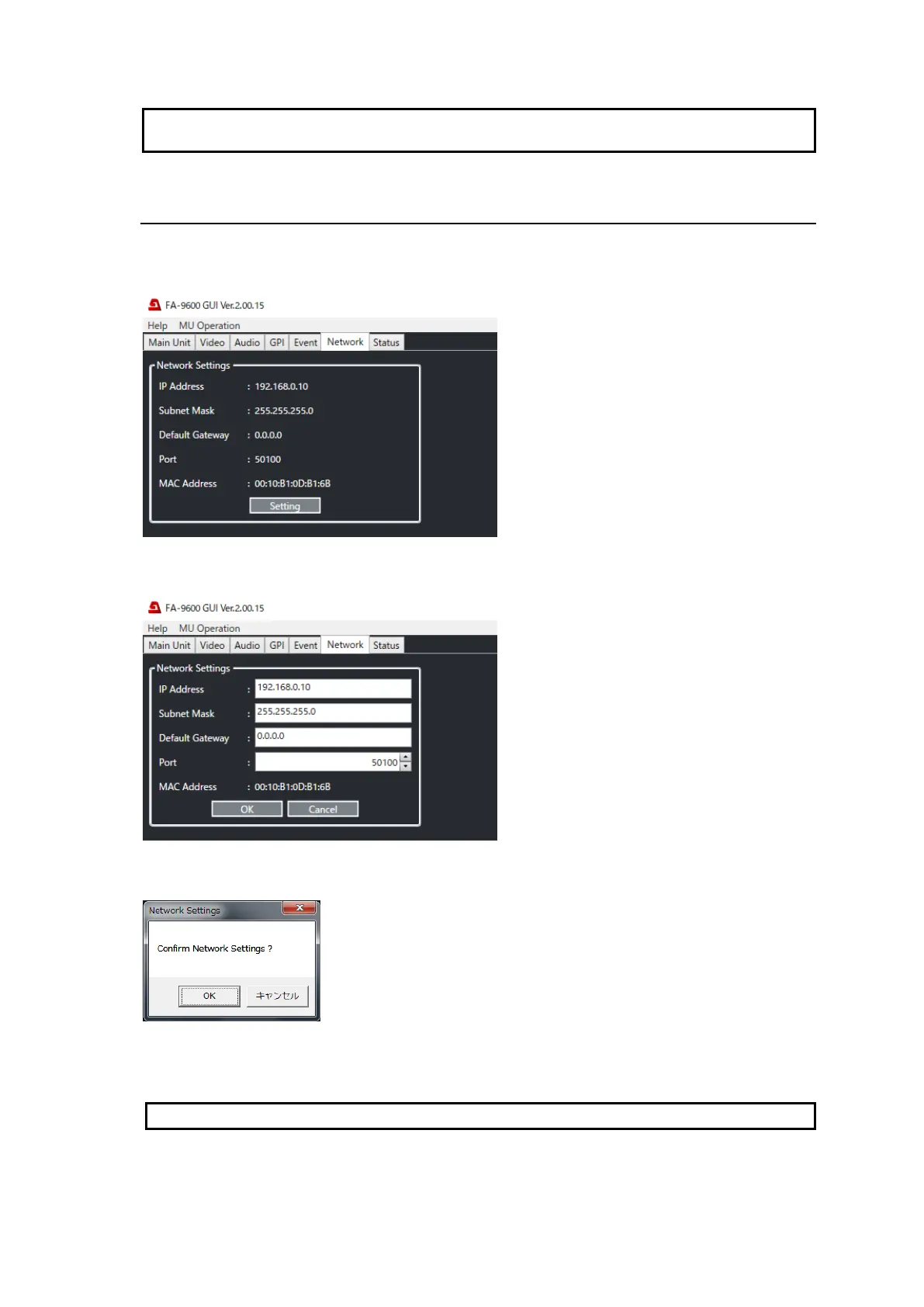Note that signal processing from status change detection to even loading may take a certain time,
more than a frame in some cases.
11-6. Network Tab Settings
Click the Network tab in the GUI screen to display the window as shown below.
The current network settings are displayed in the screen.
Click Setting displays the following window and allows you to change network settings.
After changing settings, click OK. A confirmation dialog as shown below will appear.
Click OK to confirm changes.