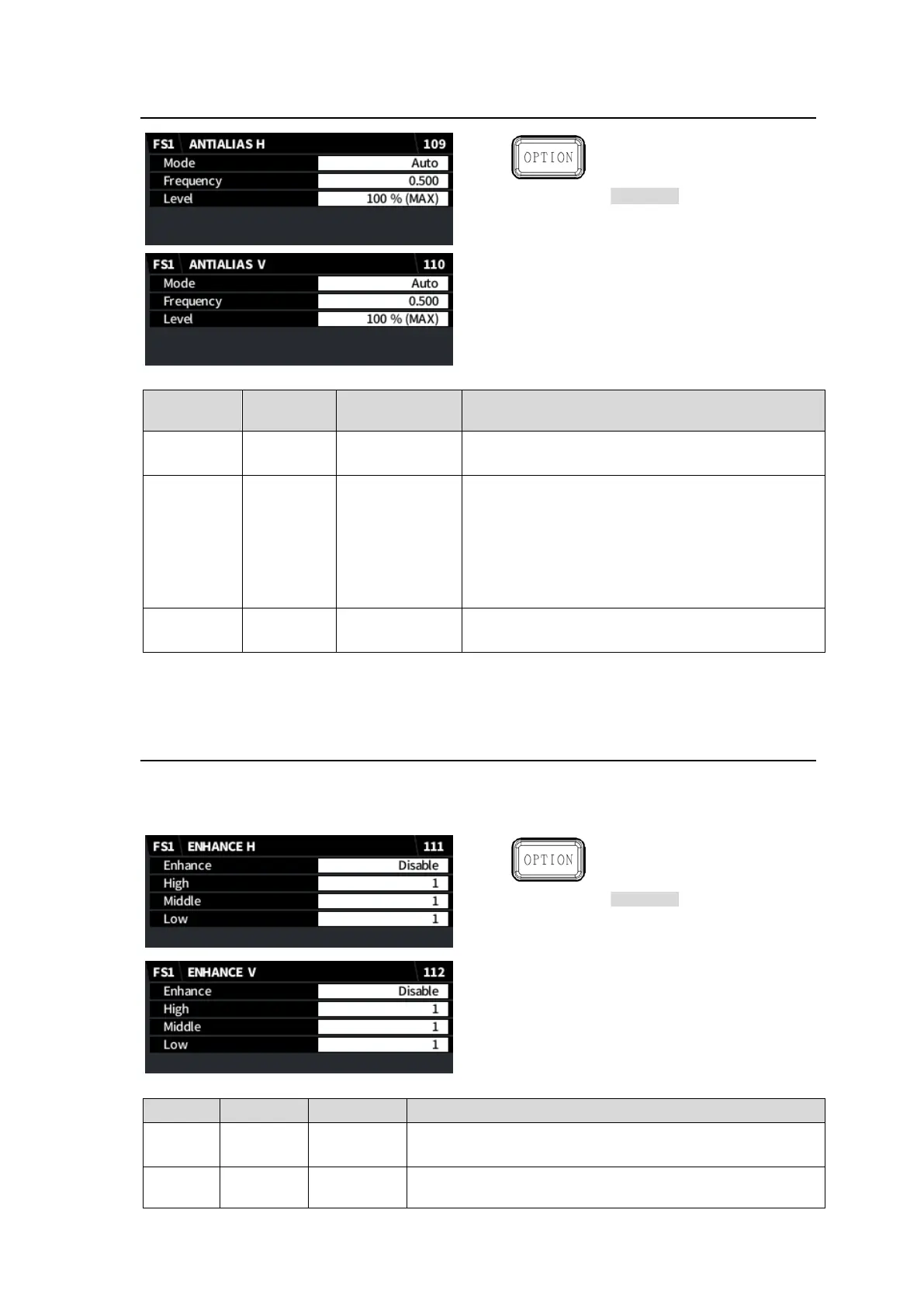63
5-25. ANTIALIAS H/V (FA-96UDC)
Simultaneous 4K/HD (FS1)
Dual HD
3D-LUT (FS1)
To set Frequency manually, set to Manual.
Sets the cutoff frequency of low-pass filter.
If set to 0.5, bandwidth of the highest pixel
frequency in the original picture is reduced by
about 10 %.
The lower the value, the smoother the outlines, the
more the low frequency ranges increase and the
bandwidth of fine texture’s frequencies is reduced.
Sets the mixing percentage of filtered picture.
When converting from progressive videos to interlaced ones, it is recommended to change Vertical
Frequency from default to 0.125. This will reduce artifacts caused by conversions.
5-26. ENHANCE H/V (FA-96UDC)
The menu allows you to set the horizontal and vertical enhance levels. Note that the enhancer
affects SD/HD video, but not 4K video. Thus, in conversions between 4K to HD, enhancements are
solely targeted at HD images.
Simultaneous 4K/HD (FS1)
Dual HD
3D-LUT (FS1)
Enables/disables Horizontal / Vertical Enhancer.
Sets the horizontal enhance level of higher range between
0.29 to 0.4 in the sampling frequency.
