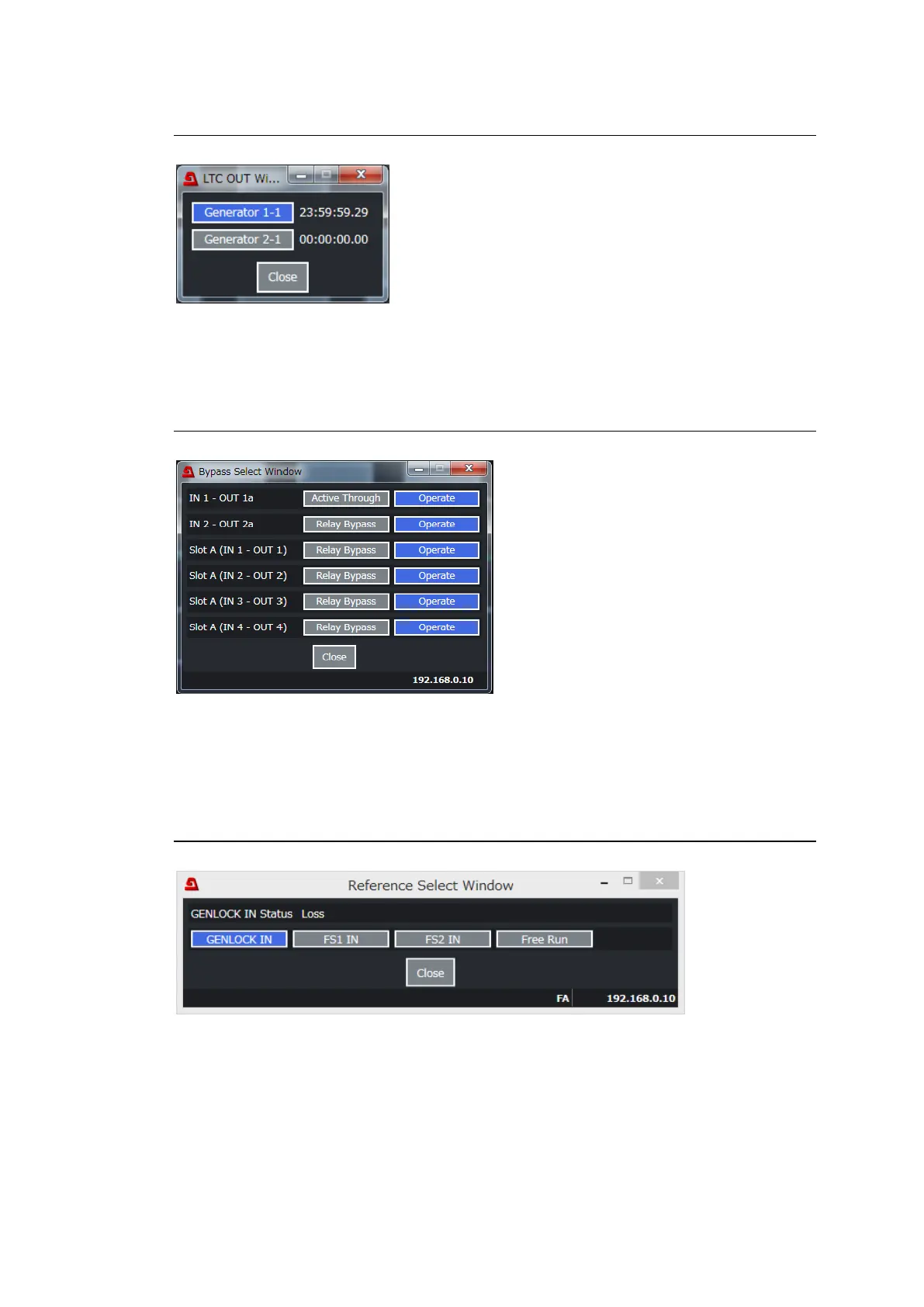143
11-2-9. LTC OUT Select (FA-96DIN4-CBL)
Click LTC OUT Select in the Video Block to display the window as shown below.
The LTC OUT on FA-96DIN4-CBL outputs an internally generated timecode.
This menu selects which timecode generator to be used.
11-2-10. Bypass
Click Bypass in the Video Block to display the window as shown below.
Selecting Bypass (or Active Through for IN 1 – OUT 1a) passes input through to output
without processing.
Slot A (IN 1) to Slot A (IN 4) require FA-96EX3G44-R.
11-2-11. Reference Select
Click Reference Select in the Video Block to display the window as shown below.
Allows you to select the reference.
GENLOCK IN: External reference signal input to GENLOCK IN.
FS1 IN, FS2 IN: FS input signal selected under Input Select
Free Run: System clock
