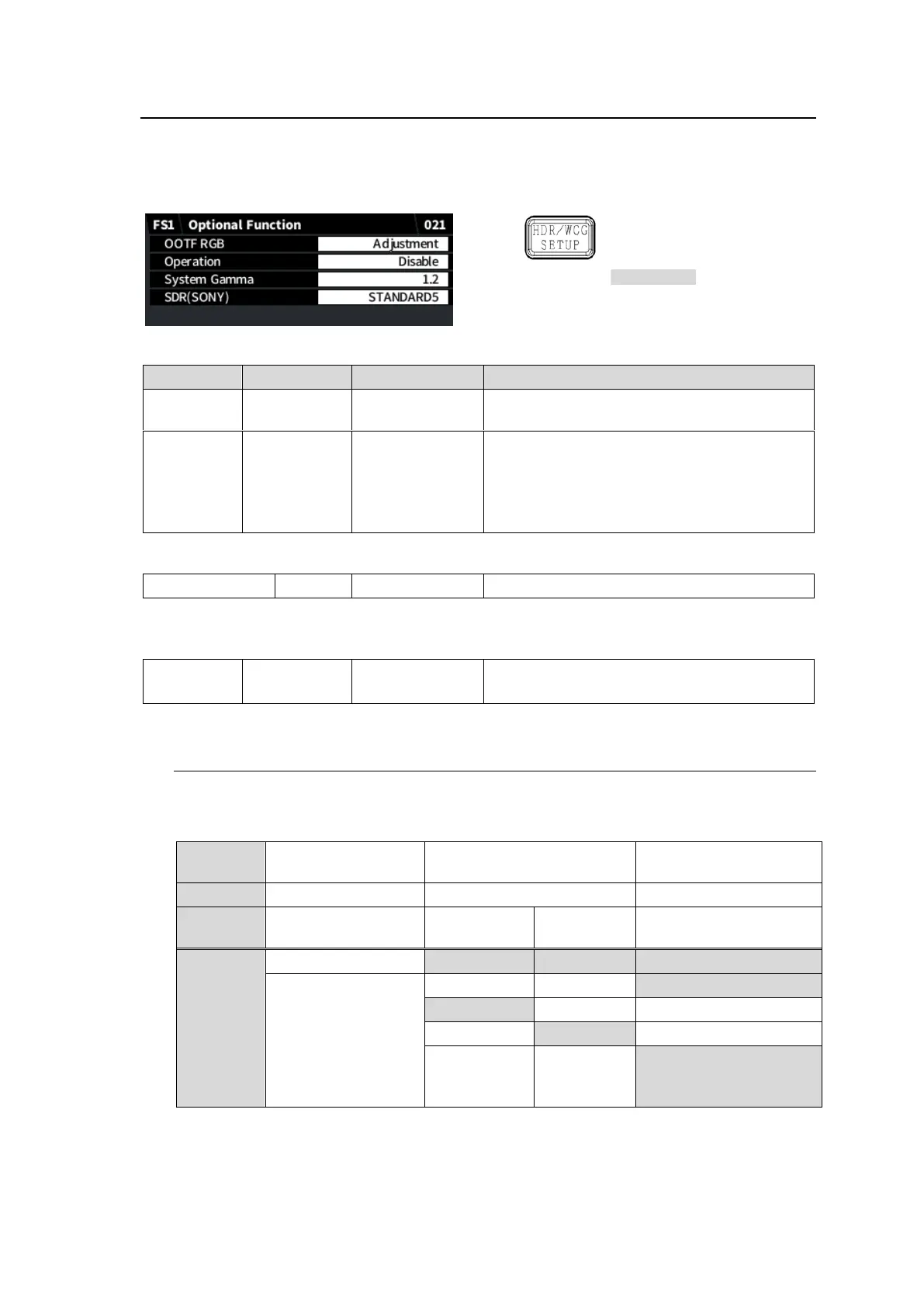39
5-6. Optional Function (FA-96AHDR2)
This menu is enabled if Dynamic Range Conv. is set to Operate. (See Sec. 5-4 "INPUT / OUTPUT
GAMMA / COLOR."). OOTF is applied on RGB signals as a system gamma.
Selects an operation mode under OOTF RGB and OOTF or Inverse OOTF under Operation.
Simultaneous 4K/HD
Dual HD
3D-LUT (FS1)
Selects an operation mode.
Disable
Inverse OOTF
OOTF
Disable: Uses no OOTF.
Inverse OOTF: Removes OOTF adjustment.
OOTF: Adds OOTF adjustment.
See Sec. 5-6-1. "About OOTF Related
Parameters."
In Adjustment mode, a conversion compliant to OOTF Adjustment defined in ARIB TR-B43 and
ITU-R BT.2390 is performed. Select a gamma value below.
In SR-Live mode, a Sony proprietary OOTF is performed.
Selects a gamma curve if SDR(SONY) is
selected for Gamma Curve. (See Sec. 5-4)
5-6-1. About OOTF Related Parameters
The following menu parameters are mutually related and settings are limited by each other.
Shaded cells in the table below indicate not to able to set or change.
INPUT / OUTPUT
GAMMA / COLOR
Optional Function
(FA-96AHDR2)
Other than Disable
(OOTF for HLG has
higher priority.)
