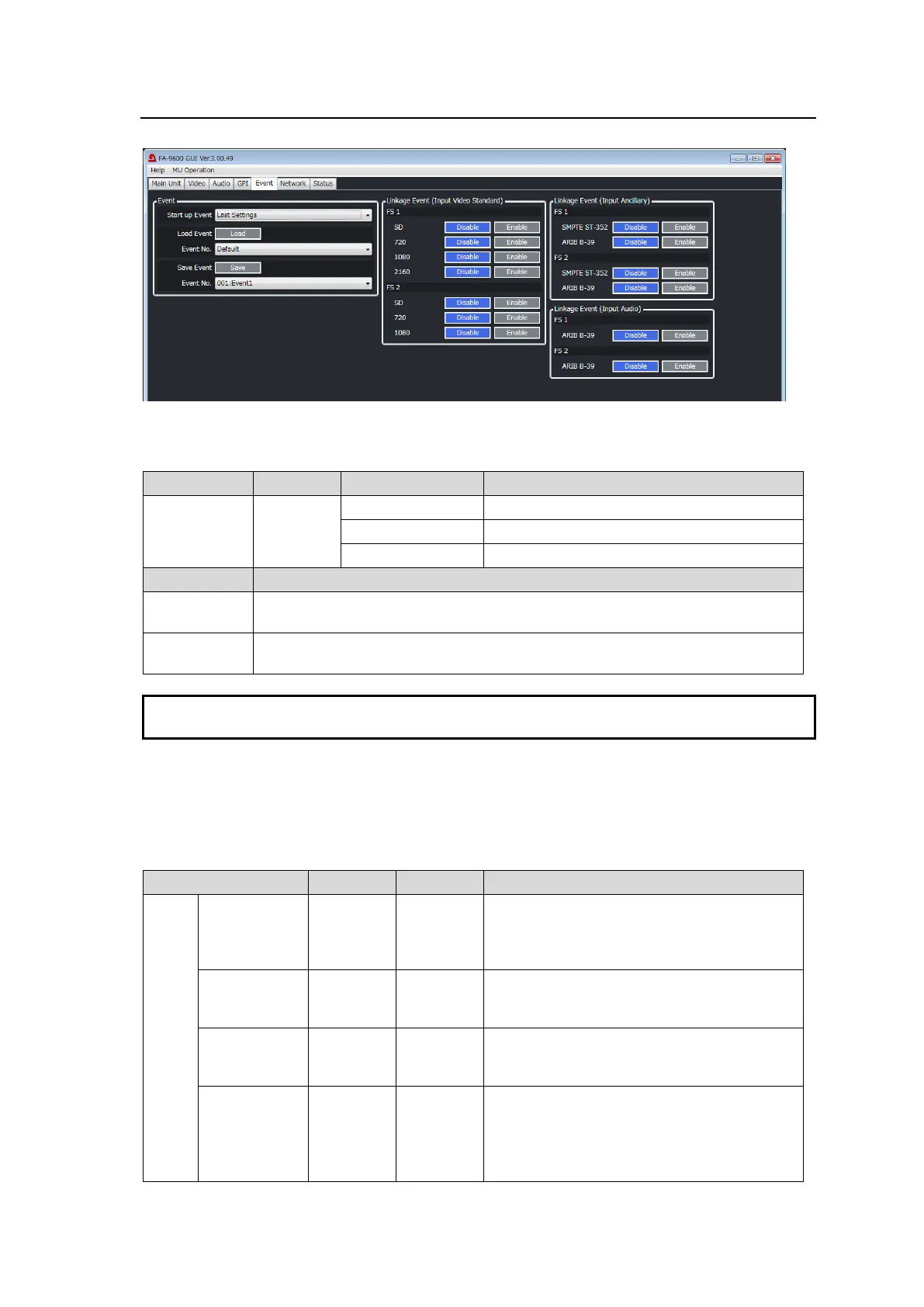164
11-5. Event Tab Settings
Click the Event tab in the GUI screen to display the window as shown below.
◆ Event
Select an event to be loaded at startup.
Loads the settings last used.
Resets all settings to default.
Loads the selected event memory.
Selects an event number and click Load. Click OK in the confirmation dialog.
The current settings are saved in the event number.
Selects an event number and click Save. Click OK in the confirmation dialog.
The settings stored in the event are loaded to the FA-9600.
The [Utility > Event data] page in the Web GUI allows you to change event data name and
content. Refer to Sec. 13-3-2. "Event Data" and Sec. 14. "Event Data (CSV File)" for more details.
◆ Linkage Event (Input Ancillary)
Linkage Event (Input Video Standard)
Linkage Event (Input Audio)
To use auto (linkage) event load, a corresponding event should be created and uploaded in
advance. (See “Auto Loaded Events” in Sec. 13-3-2 “Event Data”.)
Enables/disables auto event load linked to
input video.
Enables/disables event auto load linked to
the payload ID video information defined in
SMPTE ST352.
Enables/disables auto event load linked to
the Video Mode data defined in ARIB
STD-B39.
Enables/disables auto event load linked to
the Audio Mode data defined in ARIB
STD-B39.
(To check the input video audio mode, see
Sec. 11-3-11. “Input Status.”)