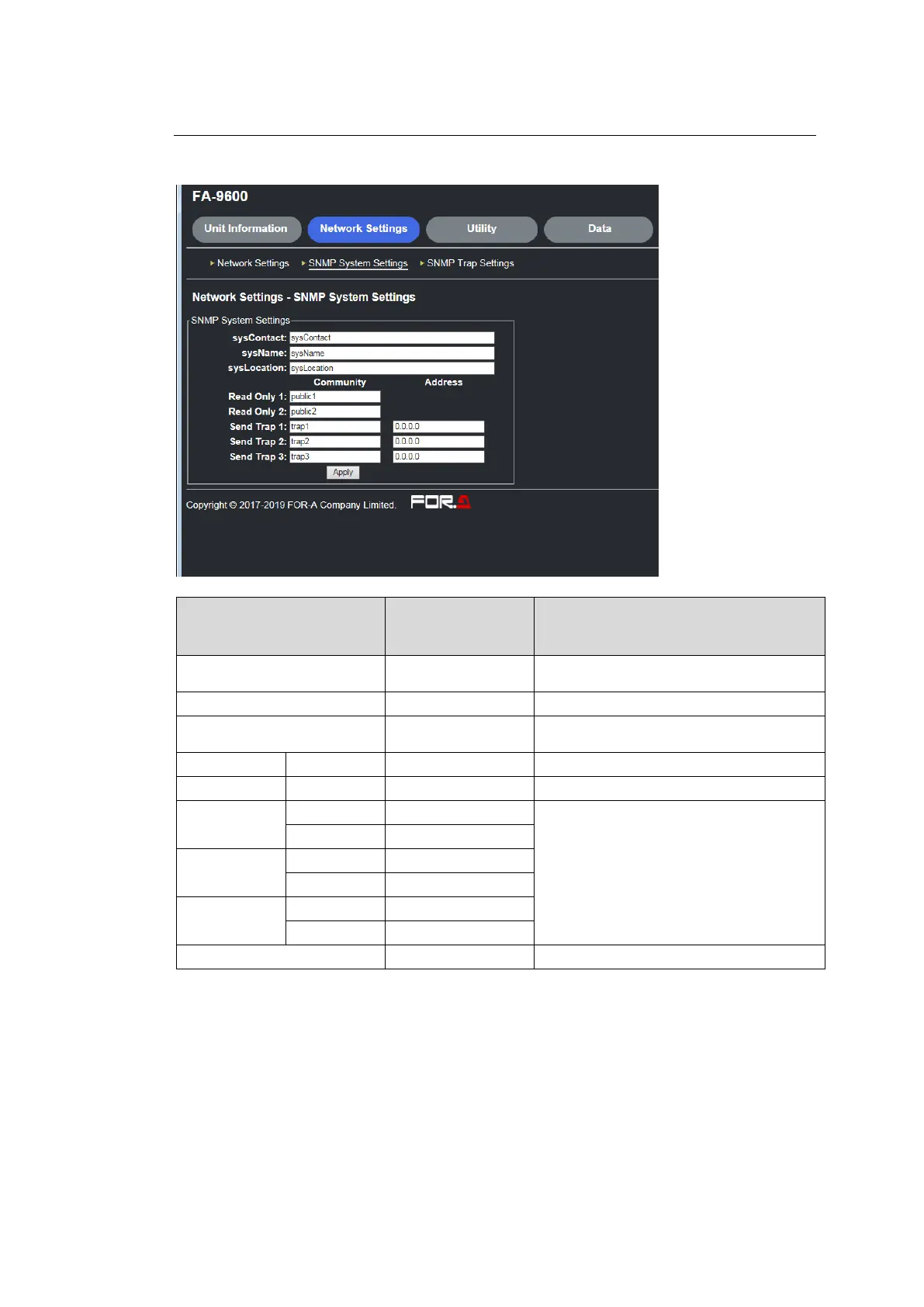169
13-2-2. SNMP System Settings
Clicking SNMP System Settings displays the SNMP settings.
Number of
available
characters
(*1)
Allows you to enter comments regarding
the person in charge of the device.
Allows you to set the device name.
Allows you to enter comments regarding
the device location.
Read only SNMP community name
Read only SNMP community name
The SNMP manager’s community name
and IP address to which a trap is sent.
Allows you to apply changes.
(*1) Use only alphanumeric and symbol characters.