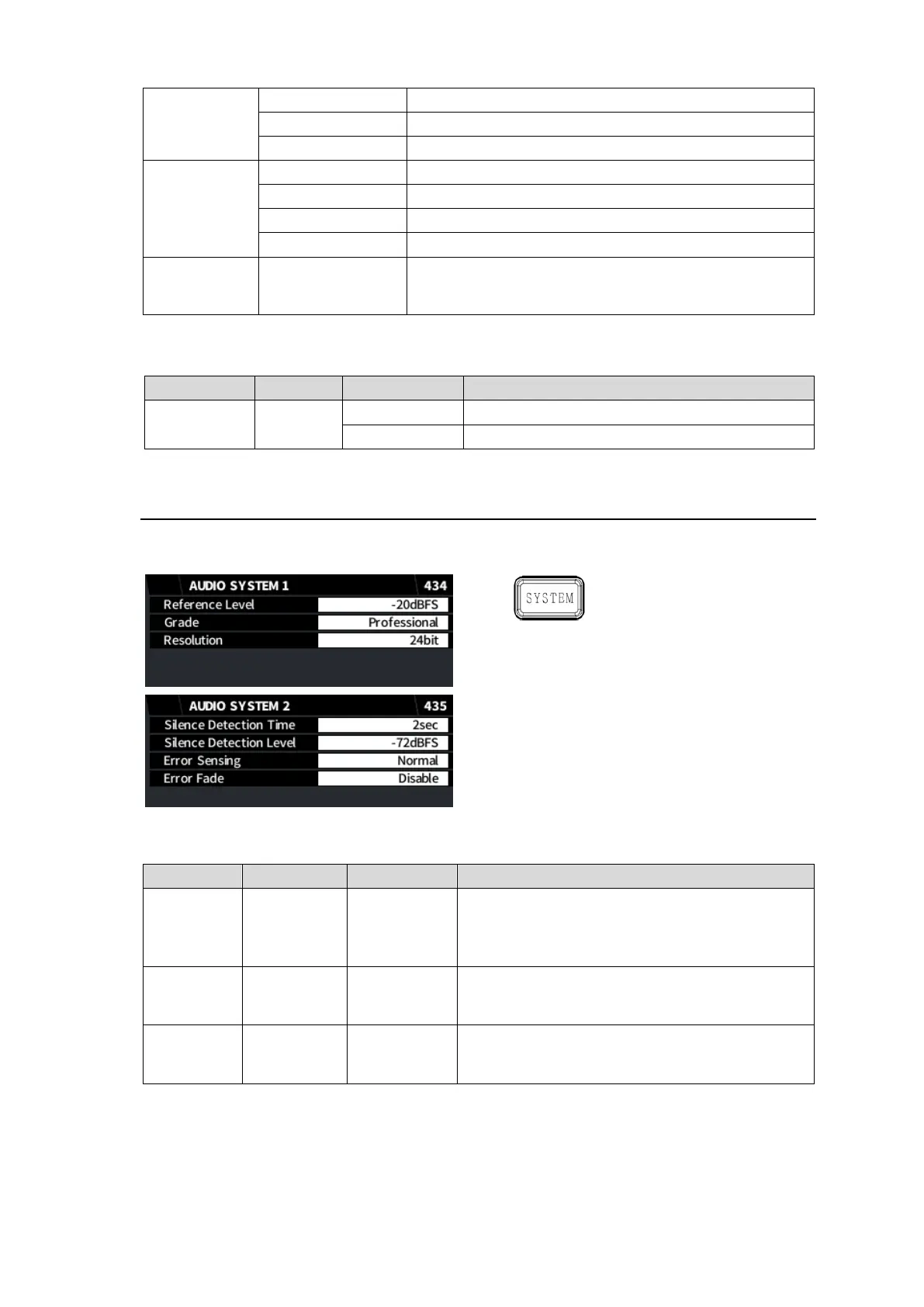Indicates that a video signal is coming into FS1.
Indicates that a video signal is coming into FS2.
Indicates that a reference signal is coming in.
Indicates that audio is coming into FS1.
Indicates that audio is coming into FS2.
Indicates that AES audio is coming in
Indicates that AES audio is coming into Option B.
Default
No.001-100
Event1-100
Outputs a tally signal when the current FA-9600 settings
coincide with those stored in the selected event.
Select the alarm signal polarity if Unit Alarm is selected under Level 1 according to the connection
device polarity.
7-2. AUDIO SYSTEM 1, 2
AUDIO SYSTEM 1 settings are applied to all embedded and AES audio channels in FS 1 and FS 2.
Selects the reference level for digital audio output.
This level is also used as the test tone signal level
and as the digital audio level corresponding to 0
dBu of analog audio if FA-96ANA-AUD is installed.
Selects the Digital Audio Interface information
format (Channel Status Bit) between
Professional and Consumer.
Selects the audio word length for AES output.