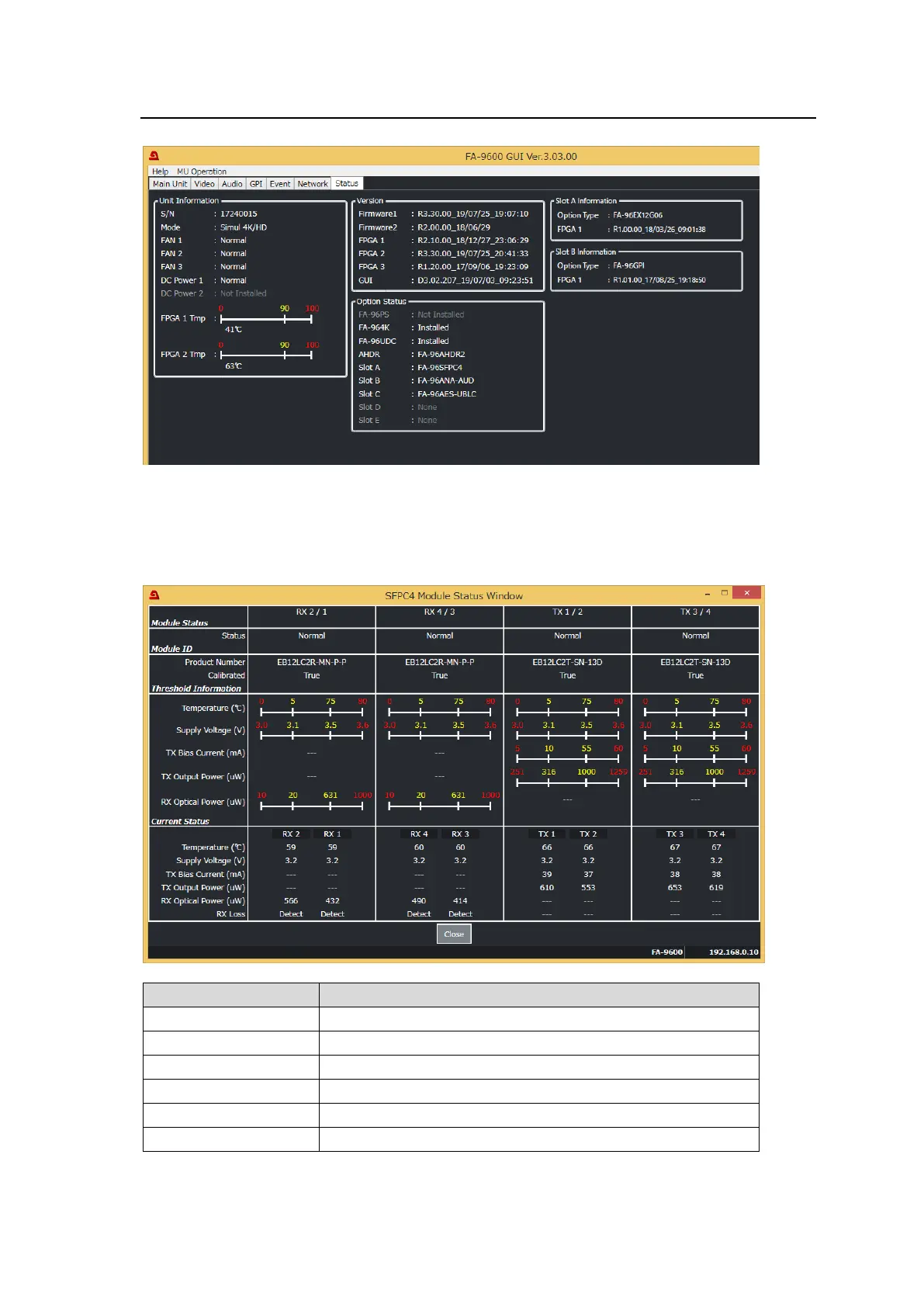166
11-7. Status Tab Display
Click the Status tab in the GUI screen to display the window as shown below.
Product Number, MAC address, Versions and option status for the FA-9600 are displayed
If an FA-96SFPC4 option is installed, the Module Status button is displayed in the Slot A
Information block and pressing the button shows the detailed module information.
Displays the SFP module internal temperature.
Displays the power voltage supplied to SFP modules.
Displays the bias current of transmitter modules.
Displays the transmitted optical power of transmitter modules.
Displays the input optical power of receiver modules.
Displays the input status receiver modules.