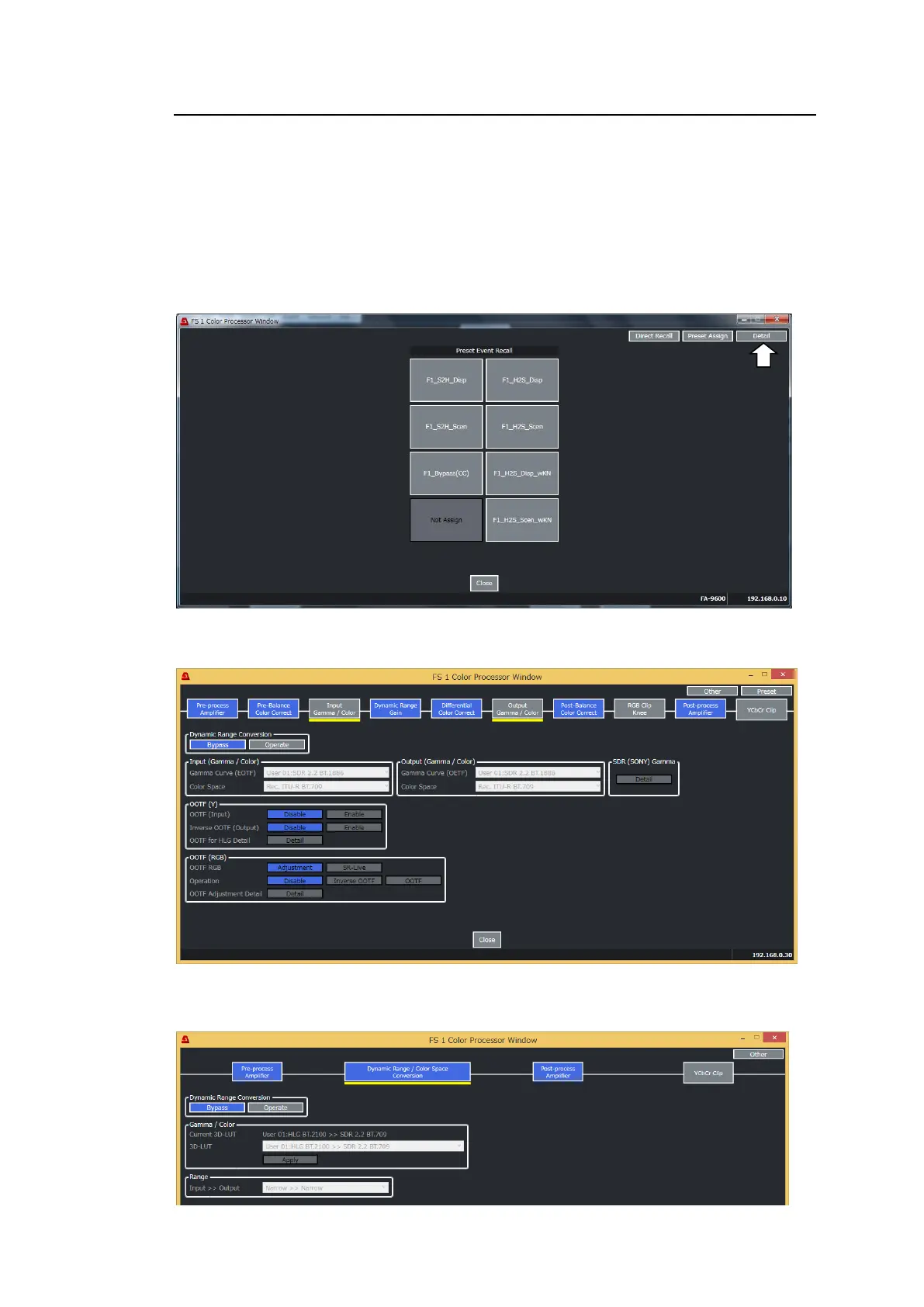128
11-2-5. Color Processor 1, 2
Click Color Processor 1 or Color Processor 2 in the Video Block menu.
<Simultaneous 4K/HD mode>
<Dual HD mode>
The Preset Event Recall screen is displayed. (See Sec. 4-1. “Color Processer: SDR<->HLG
(with Preset Events)” for the details.)
Press Detail in the Preset Event Recall screen to display the detailed menu page. (This page
directly appear in some cases without showing Preset Event Recall. In such cases, to display
the Preset Event Recall screen, press Preset in the following menu page.)
A color correction flow will be displayed in the top. Click a block in the flow diagram to display
menu parameters. The selected block is underlined in yellow. See Sec. 11-2-5-1 and later
sections for details on menu parameters.
<3D-LUT mode>
The Color Processor menu appears differently in 3D-LUT mode.