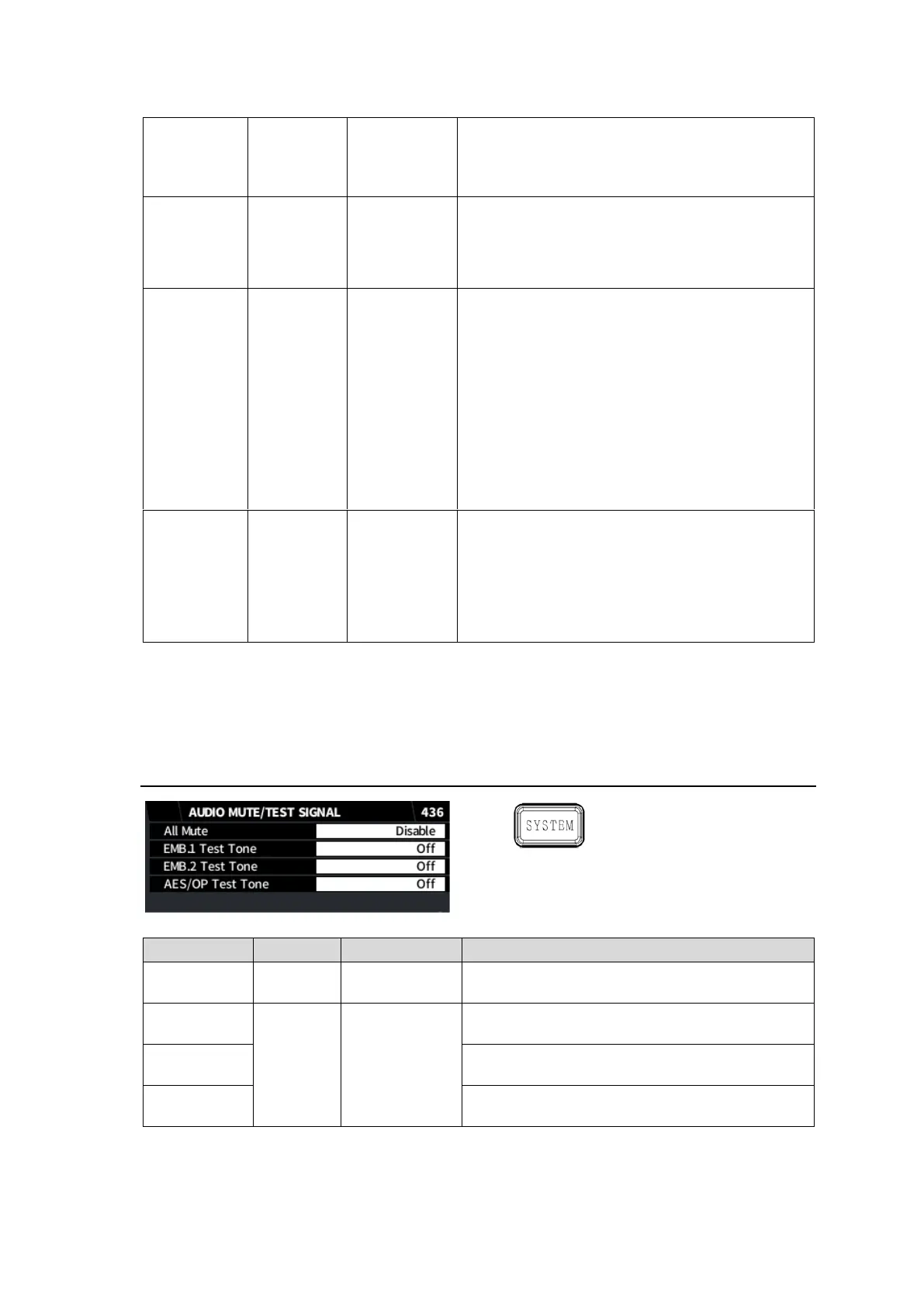Sets the duration to determine digital audio input
signals are silent.
Digital audio input signals are judged as silent
after the silent state lasts the set duration.
-72 dBFS
-66 dBFS
-60 dBFS
-54 dBFS
-48 dBFS
Sets the audio level to determine digital audio
input signals are silent.
Selects the input audio error detection mode used
for Error Fade above.
Disable: Detects no errors for Error Fade.
Normally do not use.
(*1)
Normal: Detects SDI signal switching, ADP
(Audio Data Packet) change and DBN (Data Block
Number) switching as Error Fade errors. Normally
use this setting.
Sensitive: Adds frequency change of Preamble Z
appearance and EDP (Extended Data Packet)
change (SD-SDI only) to those described above
as Error Fade errors.
Selects the way to handle output audio when an
error is detected in the input audio.
Disable: Passes through input audio without
using any effects.
Enable: Fades out and mutes audio when an
input error is detected and fades in when
recovered.
(*2)
(*1) Audio input channels are passed through to output as many as possible by prohibiting automatic
processing. However, audio output timing difference between groups or timing delay may occur caused
by input signal switching or other reasons.
(*2) To fade in audio, AUDIO INPUT DELAY (see Sec. 6-22.) must be 5 ms or more.
7-3. AUDIO MUTE / TEST SIGNAL
Allows you to mute all audio output channels.
Allows you to assign an audio test signal to the
embedded audio on the FS1 output.
Allows you to assign an audio test signal to the
embedded audio on the FS2 output.
Allows you to assign an audio test signal to all
AES and analog audio output.