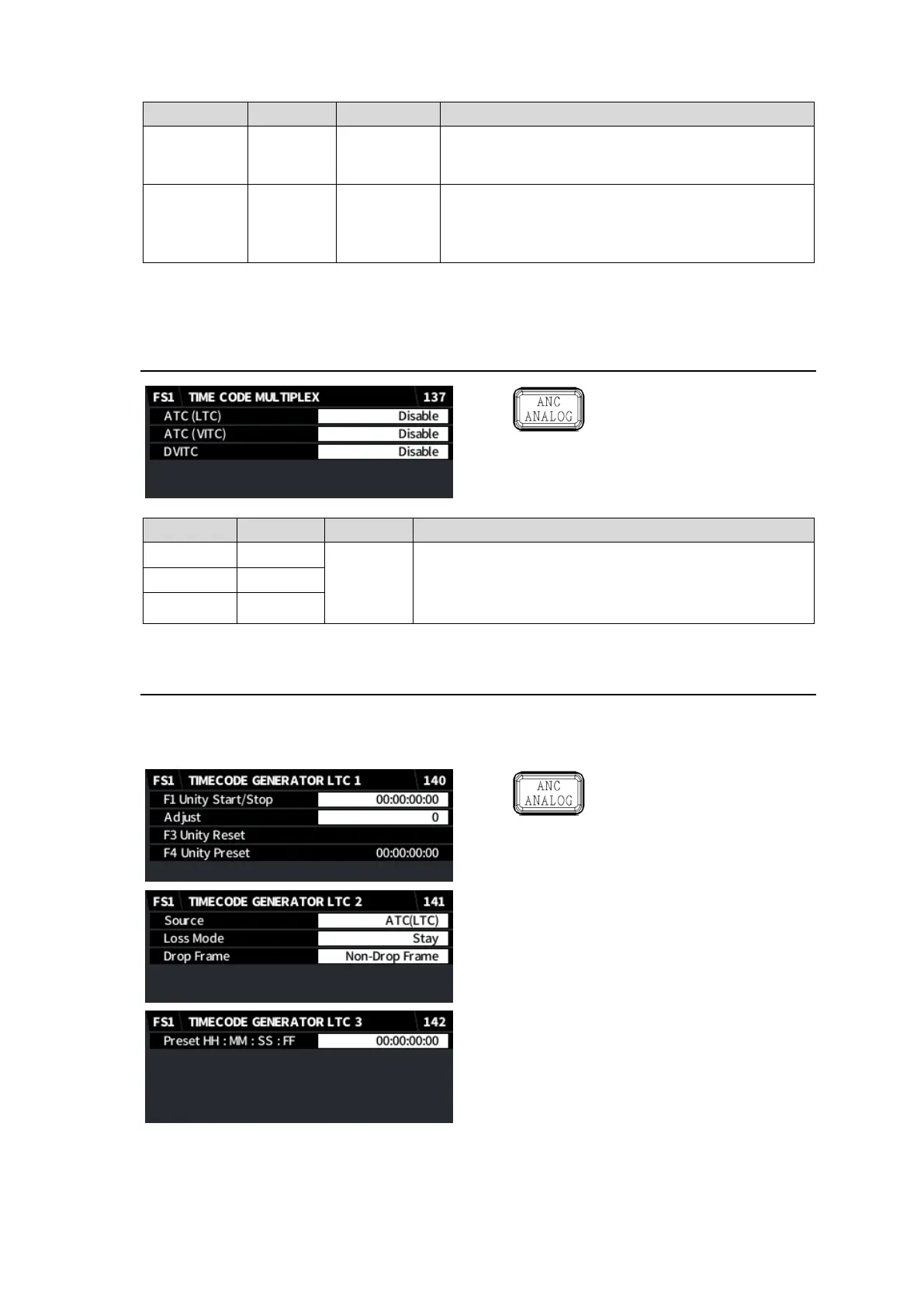Enables/disables event auto load linked to the
payload ID video information defined in SMPTE
ST352.
Enables/disables event auto load linked to the Video
Mode data in the control signal defined in ARIB
STD-B39.
(FA-964K required. Disabled in Dual HD mode)
If both SMPTE ST352 and ARIB Video Mode are enabled, the ARIB Video Mode information has higher
priority.
5-32. TIME CODE MULTIPLEX
Simultaneous 4K/HD
Dual HD
3D-LUT (FS1)
Selects whether to embed timecode into each FS output.
Disable: Embeds no timecode.
Enable: Embeds timecode. Generate a timecode using
following timecode menus. (DVITC is only for SD)
5-33. TIMECODE GENERATOR LTC 1, 2, 3
This menu allows you to generate LTC timecodes. To embed timecode onto FS output, set H ANC
to Overwrite (Sec. 5-29. “ANCILLARY MULTIPLEX”) and ATC(LTC) to Enable (Sec. 5-32. “TIME
CODE MULTIPLEX”).
Simultaneous 4K/HD
Dual HD
3D-LUT (FS1)
