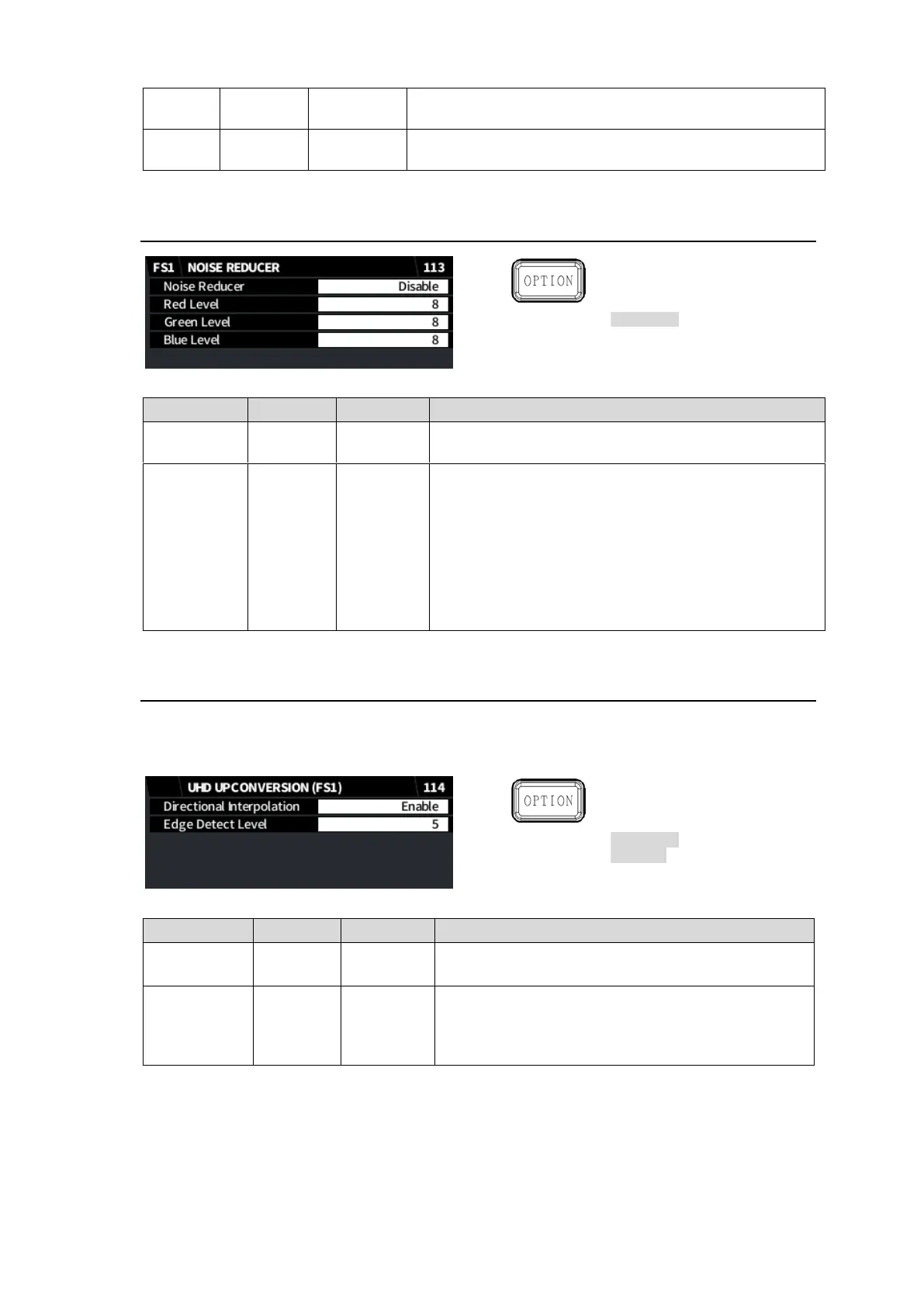Sets the horizontal enhance level of higher range between
0.17 to 0.29 in the sampling frequency.
Sets the horizontal enhance level of higher range between
0.03 to 0.17 in the sampling frequency.
5-27. NOISE REDUCER (FA-96UDC)
Simultaneous 4K/HD (FS1)
Dual HD
3D-LUT (FS1)
Enables/disables Noise Reducer.
Red Level
Green Level
Blue Level
Sets the noise reduction level in RGB.
The stronger (higher) the filtering level, the more the
high-frequency components in video images are
attenuated.
This reducer is effective for random noises in low
luminance side (darker parts) caused by a camera or
other apparatus, but ineffective for noises in high
luminance side (brighter parts) and block noises from
picture compression.
5-28. UHD UPCONVERSION (FS1) (FA-96UDC/964K)
This menu requires FA-96UDC and FA-964K optional software, and is disabled if Converter is set
to Follow Input in the FORMAT CONVERTER menu.
Simultaneous 4K/HD (FS1)
Dual HD
3D-LUT (FS1)
Directional
Interpolation
Enables/disables Edge Detect Level setting.
Effective only for 4K up-conversions.
Sets Edge Detect Level.
The lower the value, the higher the detection
sensitivity, increasing the directional interpolation
area.
