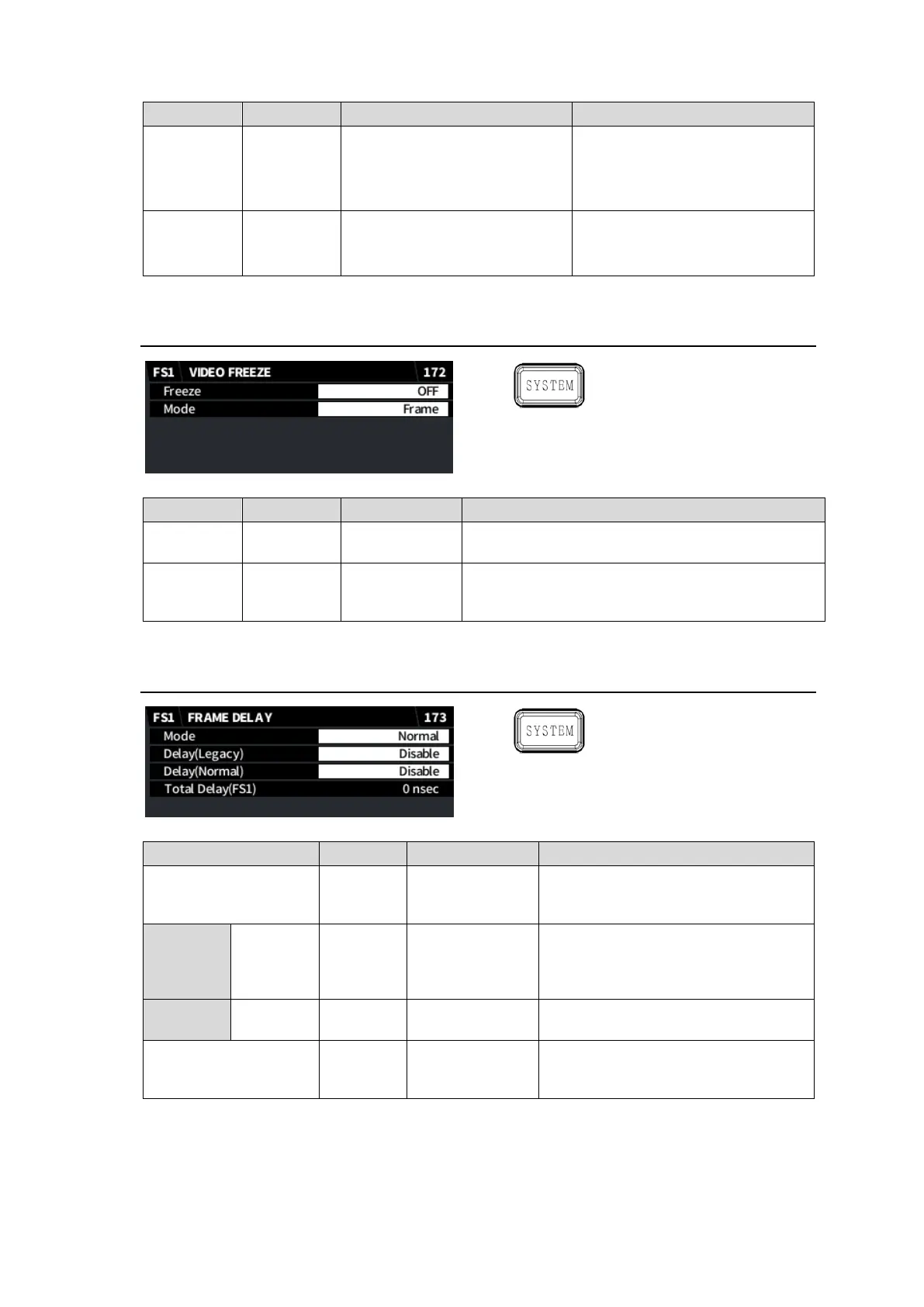-2750 to 2750 (1080/Level B)
-1375 to 1375 (1080)
-2063 to 2063 (720)
-864 to 864 (SD)
Sets the horizontal offset.
-563 to 563 (1080)
-375 to 375 (720)
-313 to 313 (SD)
Sets the vertical offset.
Simultaneous 4K/HD
Dual HD
3D-LUT (FS1)
Turns freeze On/Off only when Synchronizer Mode
(No. 170) is set to Frame.
Sets the freeze mode. This setting is ignored if
progressive/no signal is input to FS.
Simultaneous 4K/HD
Dual HD
3D-LUT (FS1)
Selects a frame delay processing
mode between Legacy and Normal
(applied to both F1 and F2).
Allows you to add a delay in 0.5
frames respectively to FS1
(Converter1) and FS2 (Converter2).
(FA-96UDC required)
Allows you to add a delay in 0.5
frames respectively to FS1 and FS2.
Displays the FS1 or FS2 total delay
time. Turning the F4 control knob
switches between F1 and F2.