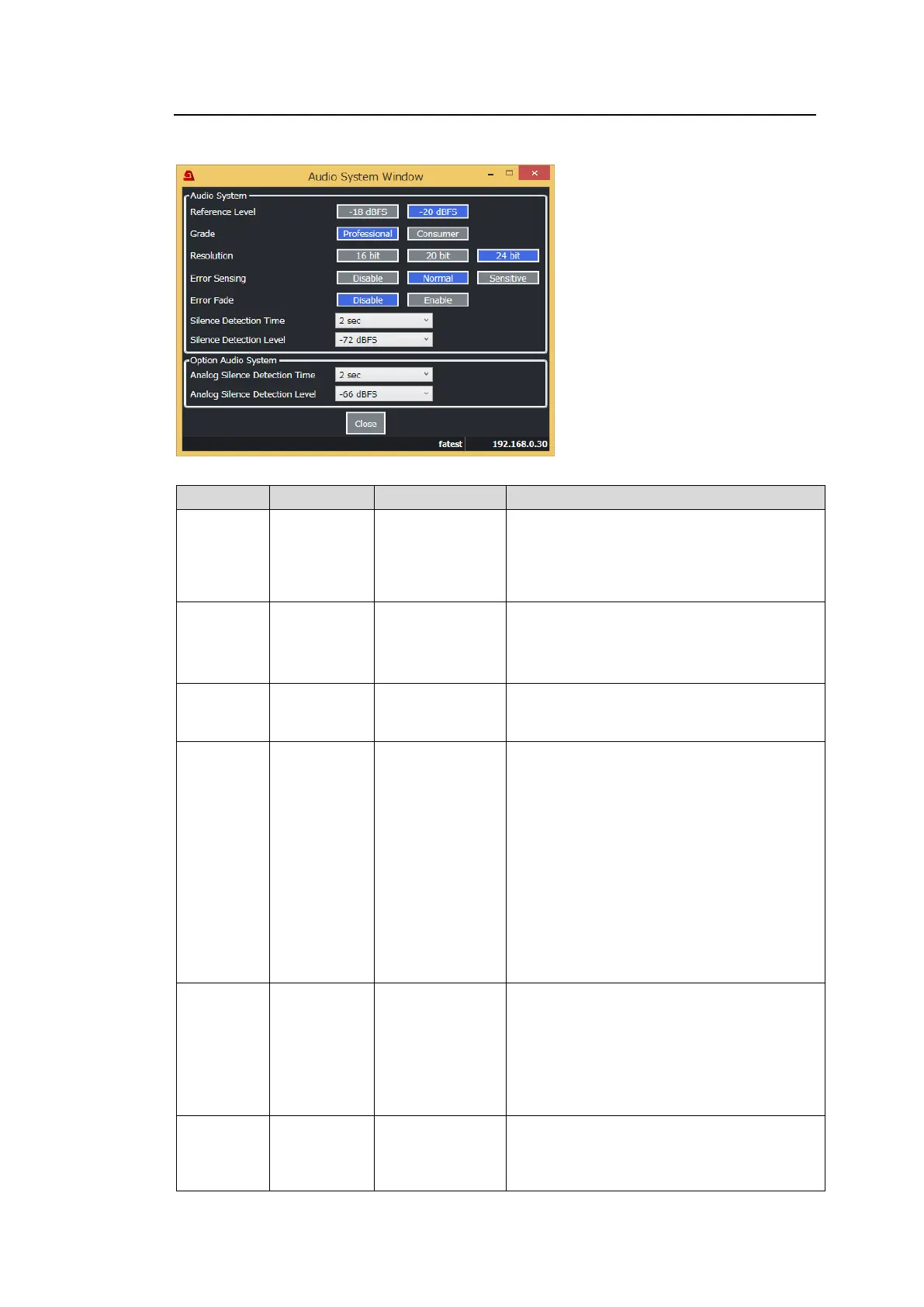158
11-3-10. Audio System
Click Audio System in the Audio Block to display the setting window.
◆ Audio System
Selects the reference level for digital audio
signals. This level is also used as the test
tone signal level and as the digital audio
level corresponding to 0 dBu of analog audio
if FA-96ANA-AUD is installed
Selects the audio channel status for AES
output.
Professional: Professional grade audio
Consumer: Consumer grade audio
Selects an audio word length for AES
outputs.
Selects the input audio error detection mode
used for Error Fade above.
Disable: Detects no errors for Error Fade.
Normally do not use.
(*1)
Normal: Detects SDI signal switching, ADP
(Audio Data Packet) change and DBN (Data
Block Number) switching as Error Fade
errors.
Normally use this setting.
Sensitive: Adds frequency change of
Preamble Z appearance and EDP (Extended
Data Packet) change (SD-SDI only) to those
described above as Error Fade errors.
Selects the way to handle output audio when
an error is detected in the input audio.
Disable: Passes through input audio without
using any effects.
Enable: Fades out and mutes audio when
an input error is detected and fades in when
recovered.
(*2)
Sets the duration to determine digital audio
input is silent. Digital audio signals are
judged as silent after the silent state lasts the
set duration.