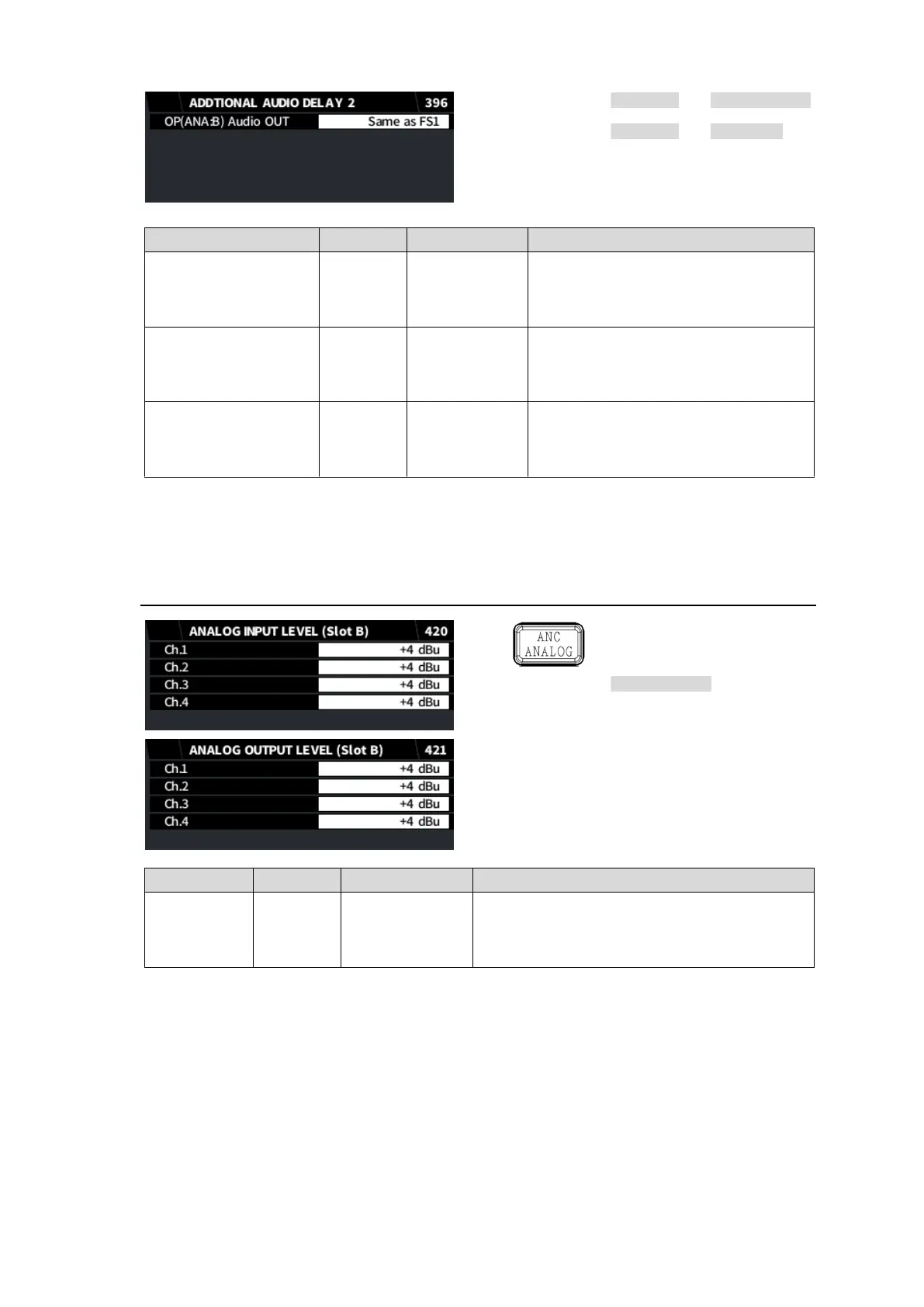FA-96UDC and FA-96ANA-AUD
or
FA-96UDC and FA-96MADI
Same as FS1: To align audio and video
(FS1 video converter output), adds an
appropriate delay to audio channels to
be embedded to SDI OUT1 .
Same as FS2: To align audio and video
(FS2 video converter output), adds an
appropriate delay to audio channels to
be embedded to SDI OUT2.
AES Audio OUT
OP(AES) Audio OUT
OP(ANA:B) Audio OUT
OP(MADI) Audio OUT
Disable
Same as FS1
Same as FS2
Sets the delay adjustment between
AES, analog audio or MADI output and
video output.
OP(AES) Audio OUT requires FA-96AES-UBL option.
OP(ANA:B) Audio OUT requires FA-96ANA-AUD option.
OP(MADI) Audio OUT requires FA-96MADI option.
6-26. ANALOG INPUT/OUTPUT LEVEL
Simultaneous 4K/HD
Dual HD
3D-LUT (FS1 / EMB1)
-10 dBu
0 dBu
+4 dBu
+8 dBu
Sets the signal level for each analog audio
input/output channel.