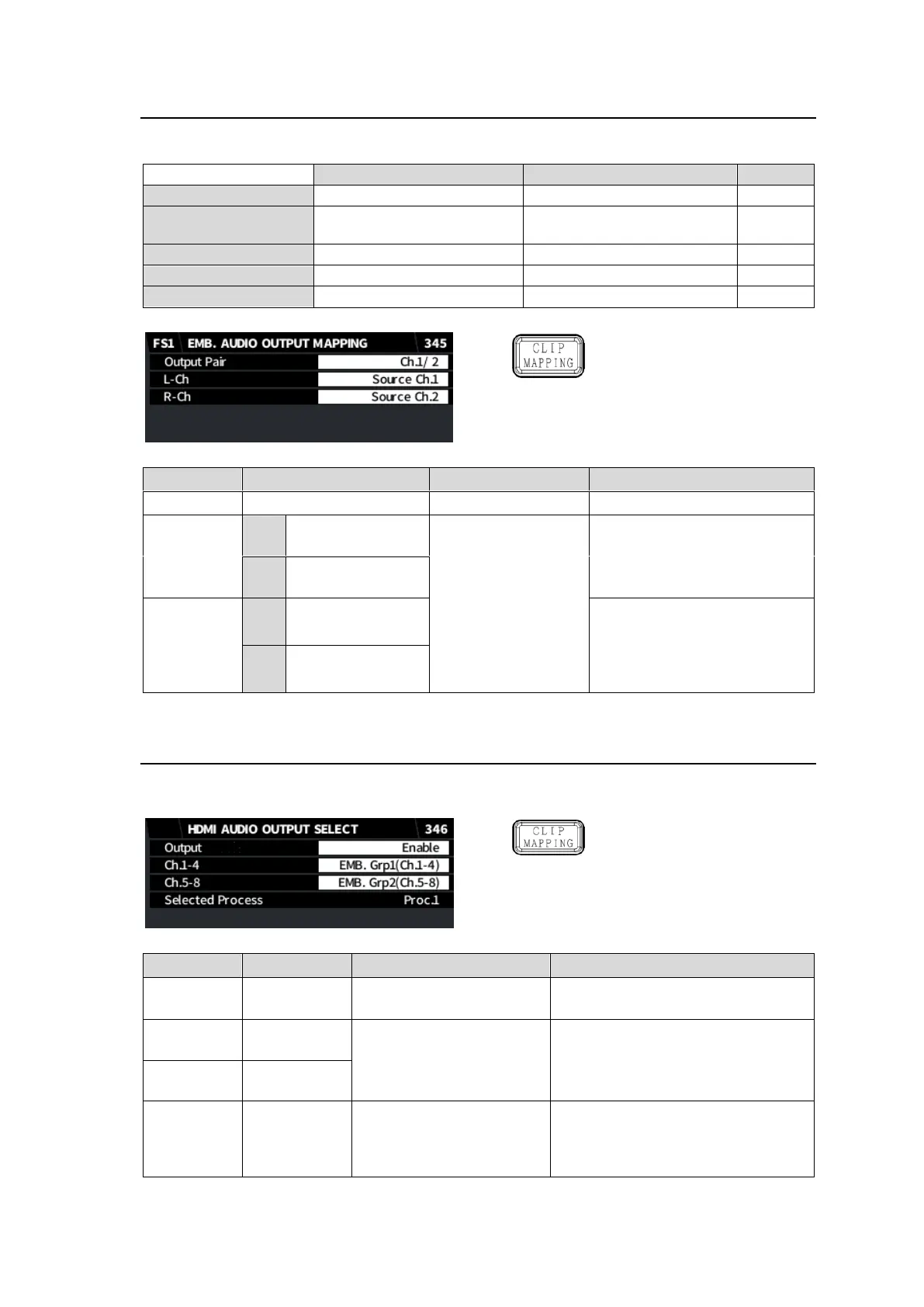89
6-10. EMB. AUDIO OUTPUT MAPPING
Allows you to assign the following audio signals to SDI output and AES output audio channels.
Audio source channels 1-32
Downmix 1L/1R
Downmix 2L/2R
Downmix 1 output
Downmix 2 output
AUDIO DOWN MIX1
AUDIO DOWN MIX2
Simultaneous 4K/HD
Dual HD
3D-LUT (FS1 / EMB1)
Selects an output channel pair.
Source Ch.1-15
(Odd channel)
Source Ch.1-32
500Hz Tone
1kHz Tone
Silence
Downmix 1_L
Downmix 1_R
Downmix 2_L
Downmix 2_R
Mono Sum 1-16
Selects the L channel source.
Source Ch.17-31
(Odd channel)
Source Ch.2-16
(Even channel)
Selects the R channel source.
Source Ch.18-32
(Even channel)
6-11. HDMI AUDIO OUTPUT SELECT
Selects 8 source channels for the HDMI audio output from all audio channels embedded in
Proc1(FS1) or Proc.2(FS2) that is selected as the HDMI output source.
Simultaneous 4K/HD
Dual HD
3D-LUT (FS1 / EMB1)
Enables/disables HDMI audio
output.
EMB.Grp1(Ch.1-4)
EMB.Grp2(Ch.5-8)
EMB.Grp3(Ch.9-12)
EMB.Grp4(Ch.13-16)
Selects audio sources for each 4
channels. Audio sources can be
selected those in the process
displayed under Selected Process.
Displays a process to which the
HDMI output belongs (Proc.1 or
Proc.2). (See Sec. 5-19. “OUTPUT
SELECT.”)
