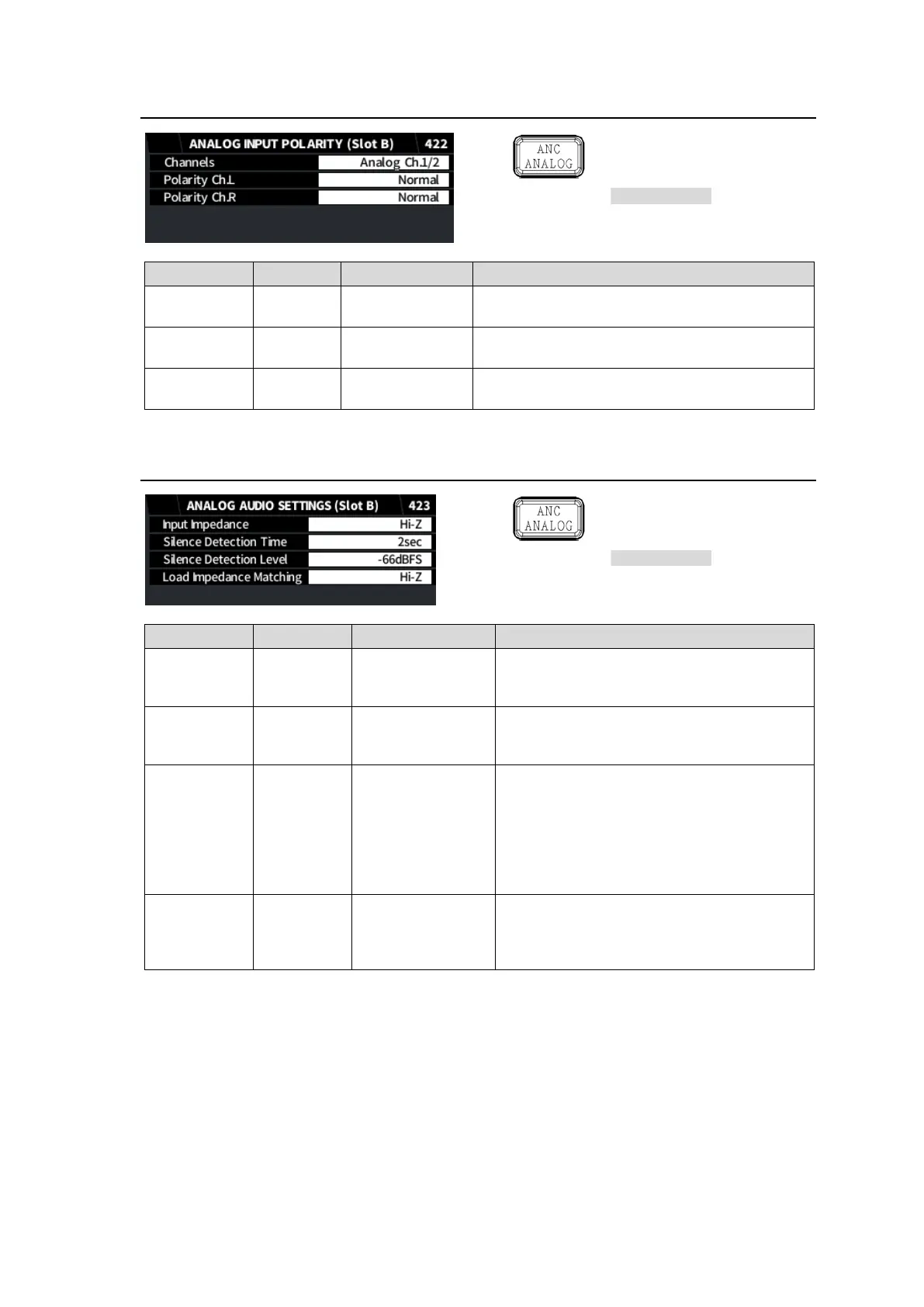98
6-27. ANALOG INPUT POLARITY
Simultaneous 4K/HD
Dual HD
3D-LUT (FS1 / EMB1)
Analog Ch.1/2
Analog Ch.3/4
Selects an analog audio input channel pair.
Selects the polarity for the L (odd) channel of
the selected pair.
Selects the polarity for the R (even) channel of
the selected pair.
6-28. ANALOG AUDIO SETTINGS
Simultaneous 4K/HD
Dual HD
3D-LUT (FS1 / EMB1)
Sets the analog audio input impedance.
Sets the duration to determine analog audio
input signals are silent.
-66 dBFS
-60 dBFS
-54 dBFS
-48 dBFS
Sets the audio level to determine the analog
audio input signals are silent.
The levels are measured as digital level after
the following adjustments:
- ANALOG INPUT LEVEL(Sec. 6-26)
- ANALOG INPUT GAIN (Sec. 6-20)
- AUDIO REFERENCE LEVEL (Sec. 7-2)
Sets the input impedance of the downstream
device that receives the analog audio signals
from FA-9600. FA-9600 adjusts the audio
level according to this setting.
