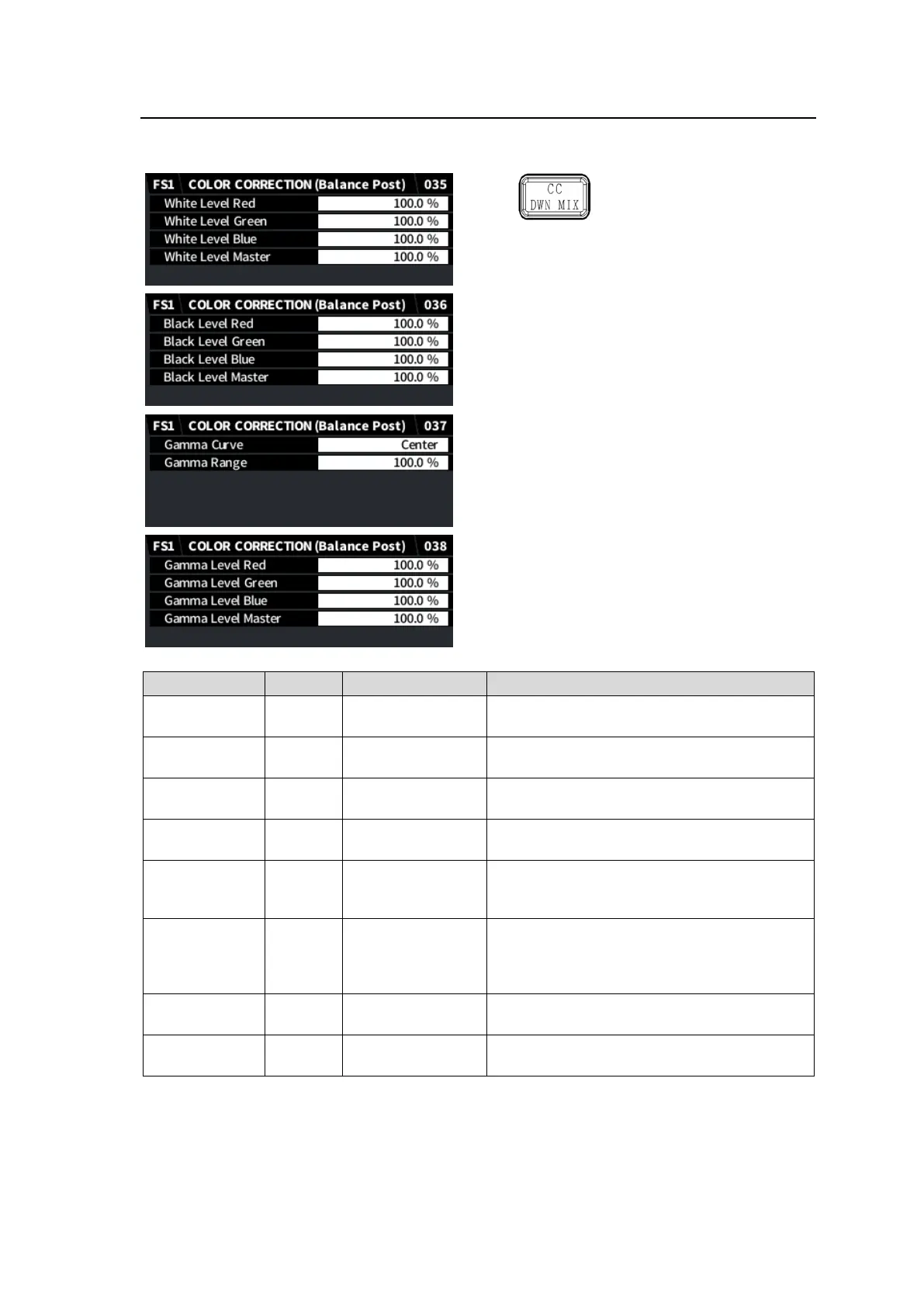43
5-9. COLOR CORRECTION (Balance Post)
If Color Correction Mode is set to Balance (RGB) (Linear Color Correction after color space
conversion):
Simultaneous 4K/HD
Dual HD
3D-LUT (FS1)
Sets the white level by separately adjusting R,
G, and B components.
Sets the white level by simultaneously
adjusting R, G, and B components.
Sets the black level by separately adjusting R,
G, and B components.
Sets the black level by simultaneously
adjusting R, G, and B components.
Selects a gamma curve type.
Sets the upper threshold where the gamma
correction is enabled. A 100% value is based
on the OUTPUT GAMMA(OETF) maximum
value.
Sets the gamma level by separately adjusting
R, G, and B components.
Sets the gamma level by simultaneously
adjusting R, G, and B components.
To adjust the black level after conversion, use Black Level parameters in this menu.
Ex) To increase the black level of SDR output video by 3% after HDR to SDR conversion, change Black
Level Master to 103%.