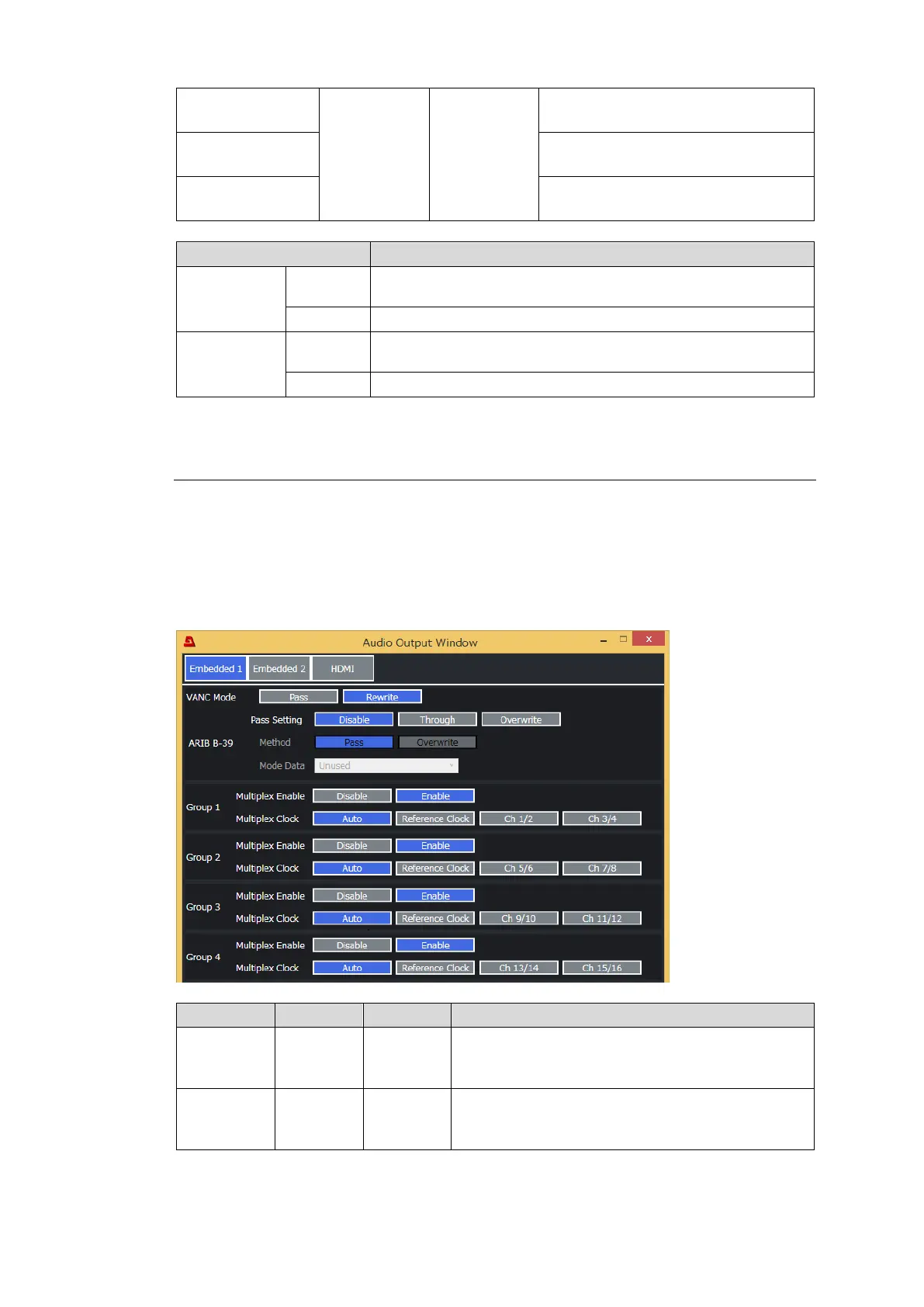Additional Audio
Delay(Option)
Disable
Same as FS1
Same as FS2
Optional AES audio output setting
(Same as above)
Additional Audio
Delay(Analog)
Optional analog audio output setting
(Same as above)
Additional Audio
Delay(MADI)
Optional MADI audio output setting
(Same as above)
Displays the channel number and status of audio source
automatically assigned to Dolby E Alignment. (1
st
system)
Pressing the button adjusts the audio delay.
Displays the channel number and status of audio source
automatically assigned to Dolby E Alignment. (2
nd
system)
Pressing the button adjusts the audio delay.
See Sec. 6-24. “Dolby E Alignment” for more details.
11-3-9. Audio OUT (FS 1 / FS 2 / HDMI / Option)
Click FS 1 OUT, FS 2 OUT, HDMI OUT or Output OUT in the Audio Block to display the Audio
Output Window, in which audio output can be set.
To set FS1 SDI embedded audio, click Embedded 1 to display the setting page.
To set FS2 SDI embedded audio, click Embedded 2 to display the setting page
Embedded Audio Setting
Selects VANC data insertion mode.
See the Mode setting in Vertical Ancillary Multiplex
(Sec. 11-2-6-1. "If Multiplexer Selected.")
Selects payload identifier insertion mode.
See the ARIB STD B-39 setting in Vertical Ancillary
Multiplex (Sec. 11-2-6-1. "If Multiplexer Selected.")