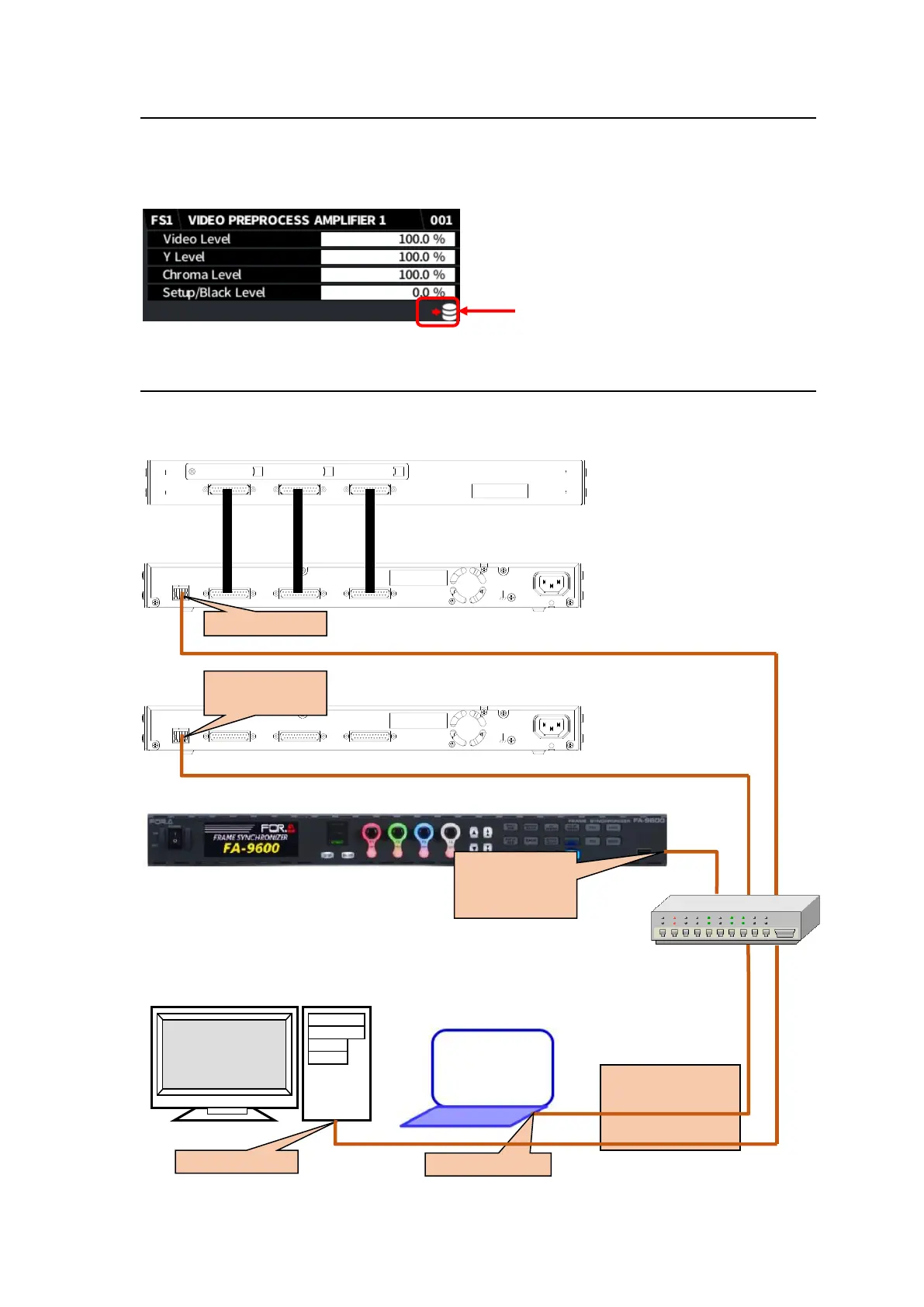25
3-2. Memory Access Icon
An access icon as shown below will appear on the bottom-right corner of the menu screen while the
built-in memory is being accessed, such as during power-on or event operation.
Do not power off FA-9600 units while the icon is displayed. Otherwise, memory data may be lost or
broken.
3-3. FA-9600 Remote Control
Various remote control devices and tools are provided for FA-9600 units. The following diagram
shows a remote connection example.
