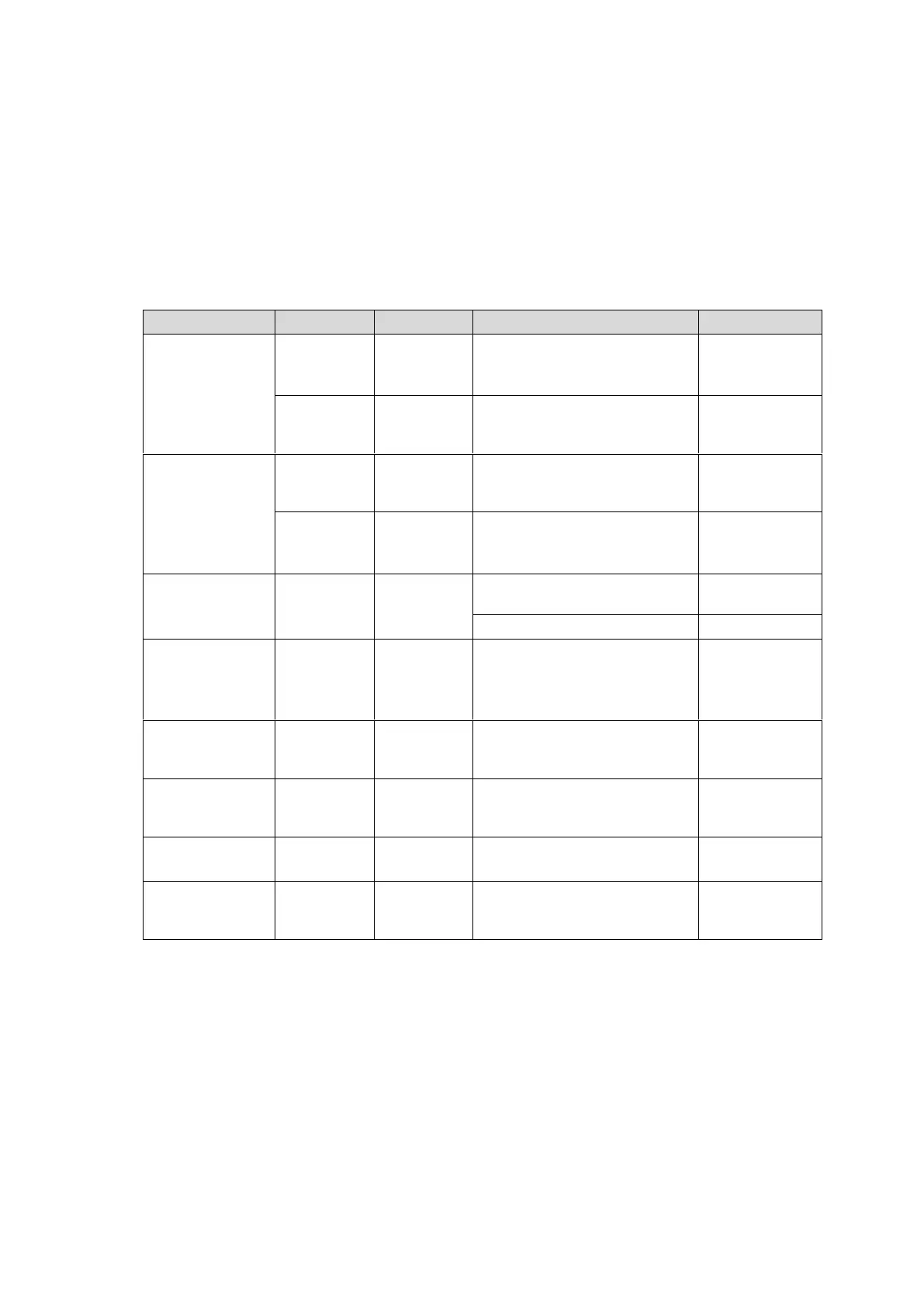26
Refer to the table below to use your suitable control devices or tools.
To control from FA-10RU or FA-10DCCRU
>> Set Remote Unit to Accept in the Remote Control Unit Setting menu (See Sec. 7-4).
To control using LAN commands
>> Set LAN Command to Accept in the same menu as above.
To control using Ember+ commands
>> Set Ember+ to Accept in the same menu as above
Almost all menu settings
Event Save/Load
Backup settings
Expanded control switches
added to FA-10RU.
Remote control unit dedicated
to Color Correction feature.
FA-10DCCRU
Operation
Manual
Expanded control switches
added to FA-10DCCRU.
FA-10DCCRU
Operation
Manual
Windows GUI
(Software)
(*1)
Launcher tool for Window GUI.
Device status monitoring
FA-9600 network settings
Import/export events and
gamma, gamut and lut data.
Status messages and menu
settings
Status messages and menu
settings
Status monitoring and traps
GPI input/output using
FA-96GPI and/or
FA-96DB9-CBL options.
(*1)
Up to 5 connections per FA-9600 are available for Windows GUI, FA-10RU and
FA-10DCCRU at a time.
(
*2)
Up to 2 connections per FA-9600 are available for LAN commands at a time.
(*3)
Up to 5 connections per FA-9600 are available for Ember+ commands at a time.