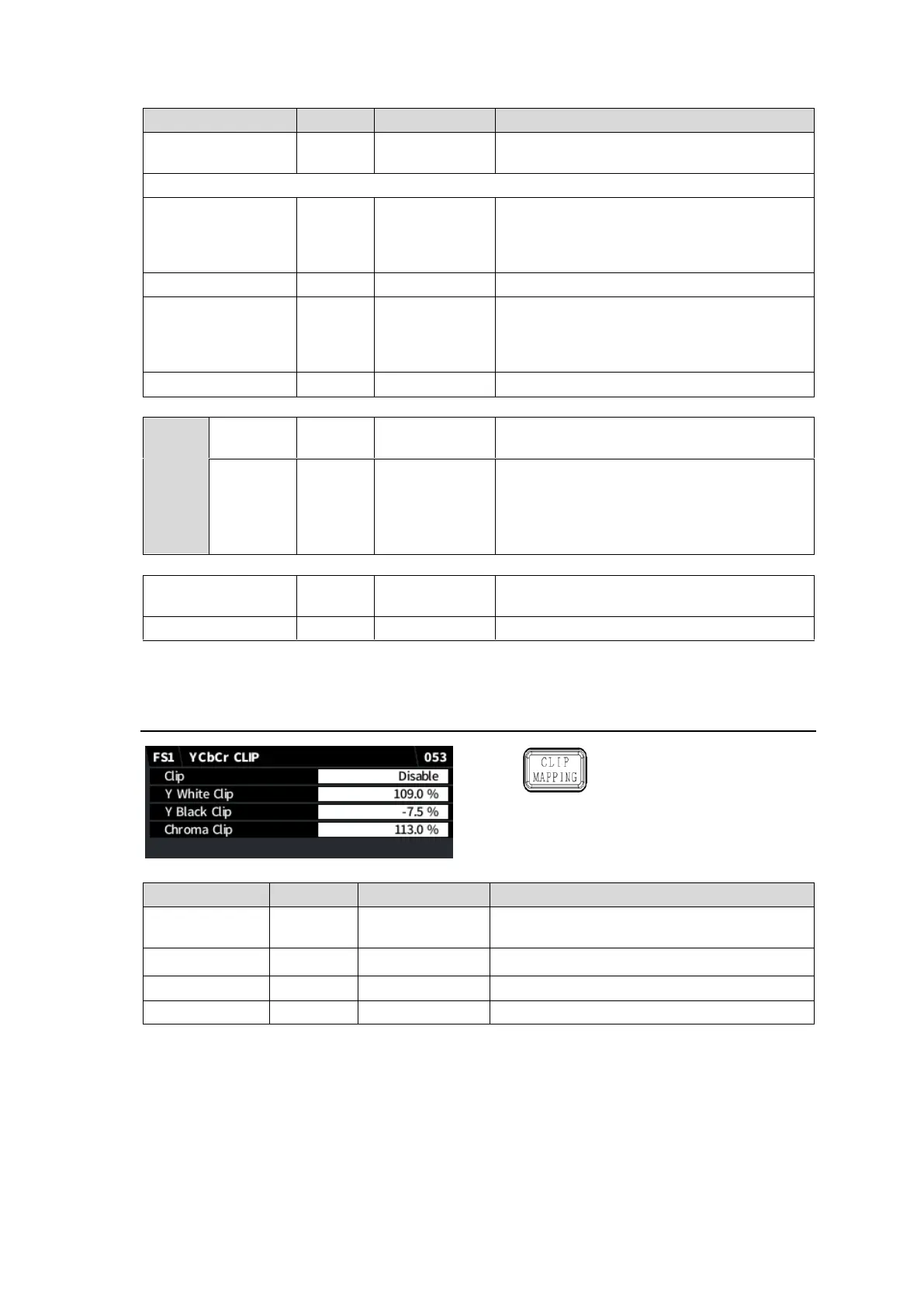45
KNEE (RGB CLIP) White 1-2
Setting Enable enables Knee function.
If set to Enable, following parameters are available.
Selects RGB or Y for knee correction mode.
Selecting Y Knee preserves colors more
vividly in the knee correction (high
luminance) areas.
Sets the White threshold in RGB.
Sets the knee slope inclination (compression
ratio). The smaller the values, the more
finely highlight details are viewed , but the
darker the image looks.
Sets the knee slope start point.
If set to Enable, Saturation Level below
can be adjusted.
Sets the Saturation Level for the knee
correction (high luminance) areas.
The smaller the value, the more colors are
desaturated. Setting the value more than
100% makes colors thicker.
If set to Enable, Output Clip (Black
threshold) below can be adjusted.
Sets the Black threshold in RGB.
(*1) Setting values are equivalent to those in SDI signal levels (100%=940)
5-12. YCbCr CLIP
Simultaneous 4K/HD
Dual HD
3D-LUT (FS1)
Enables/disables YCbCr CLIP.
Sets the upper Y signal limit.
Sets the lower Y signal limit.
Sets the upper and lower CbCr signal limits.