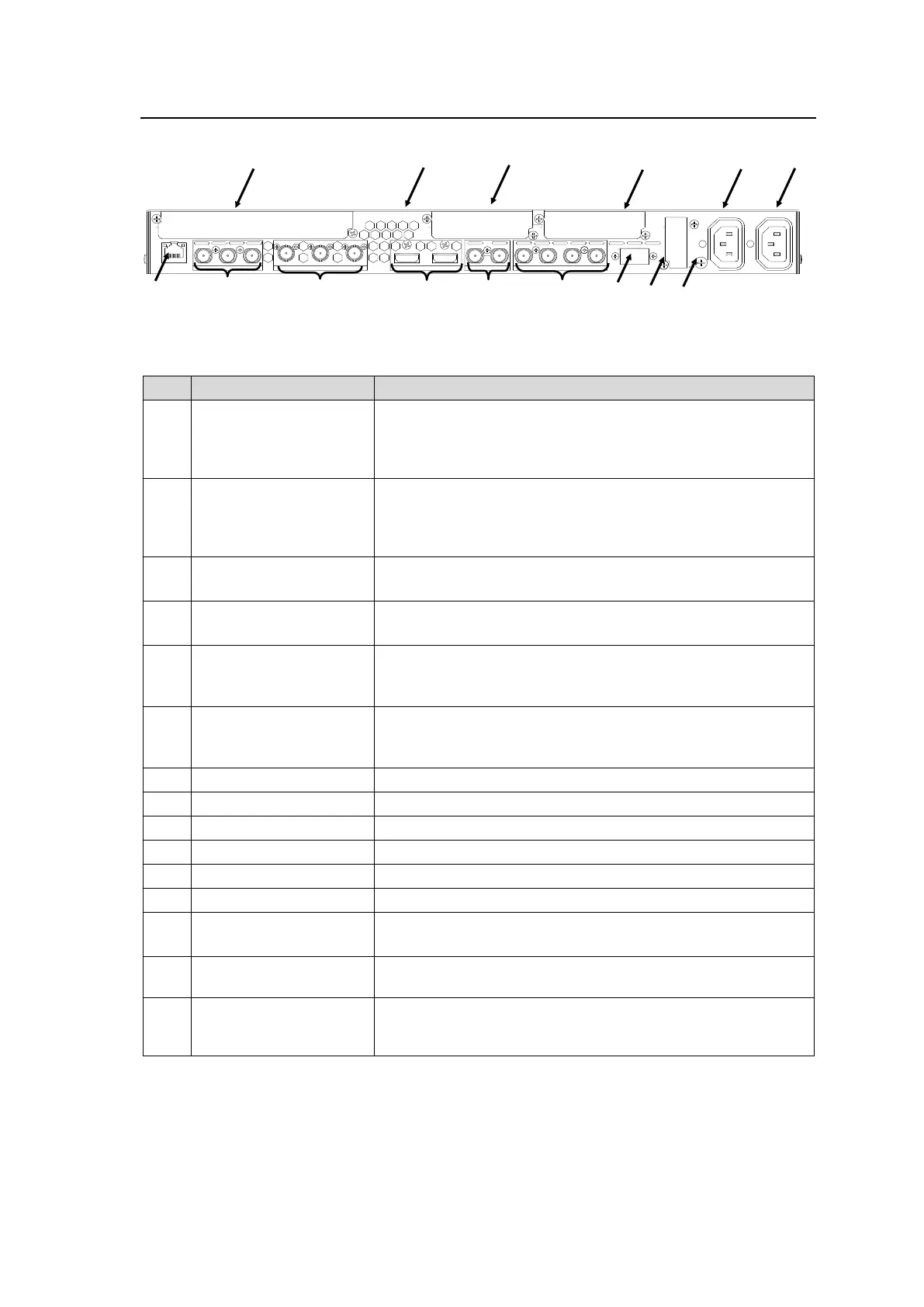AC100-240V 50/60Hz IN
12
IN2 OUT2a OUT2b
IN1 OUT1a OUT1b
IN OUT
1/2 7/85/63/4
3G/HD/SD-SDILAN 12G/6G/3G/HD/SD-SDI
GENLOCK IN
HDMI
DIGITAL AUDIO IN/OUT
B DA C
E
12G/6G/3G/HD/SD-SDI
IN 1
OUT 1a/1b
SDI video input and output, supporting transmission rates of
270 Mbps to 12 Gbps. (BNC)
12G-SDI supported with FA-964K option.
Up to 3G-SDI supported without FA-964K
3G/HD/SD-SDI
IN 2
OUT 2a/2b
SDI video input and output, supporting transmission rates of
270 Mbps to 3 Gbps. (BNC)
Bypassing relay from IN2 to OUT2a is possible when unit
power is off or via manual operation.
HDMI input and output (Standard-A connectors)
* Audio unsupported
External reference signal input (BNC)
Input a corresponding Black Burst or Tri-level Sync signal.
DIGITAL AUDIO
IN/OUT
1/2 to 7/8
Digital audio input / output.
Input or output selectable per 2-port pair. (BNC)
Ethernet port supporting 100/1000BASE-T (RJ-45)
To control the unit from a Windows GUI interface or remote
control unit, use an Ethernet hub to expand LAN ports.
Option card installation slot for video expansion.
Option card installation slot for audio expansion.
Option card installation slot for audio expansion.
Option card installation slot for control interface expansion.
Option card installation slot for control interface expansion
AC power input. (100-240 V AC 50/60 Hz)
AC power input when FA-96PS is installed.
(100-240 V AC 50/60 Hz)
Used to ground the unit to protect operators from static
electricity and/or electrical shock.
Internal cooling fans prevent overheating. Do not block the
front, rear or side exhaust vents with other equipment or
objects.