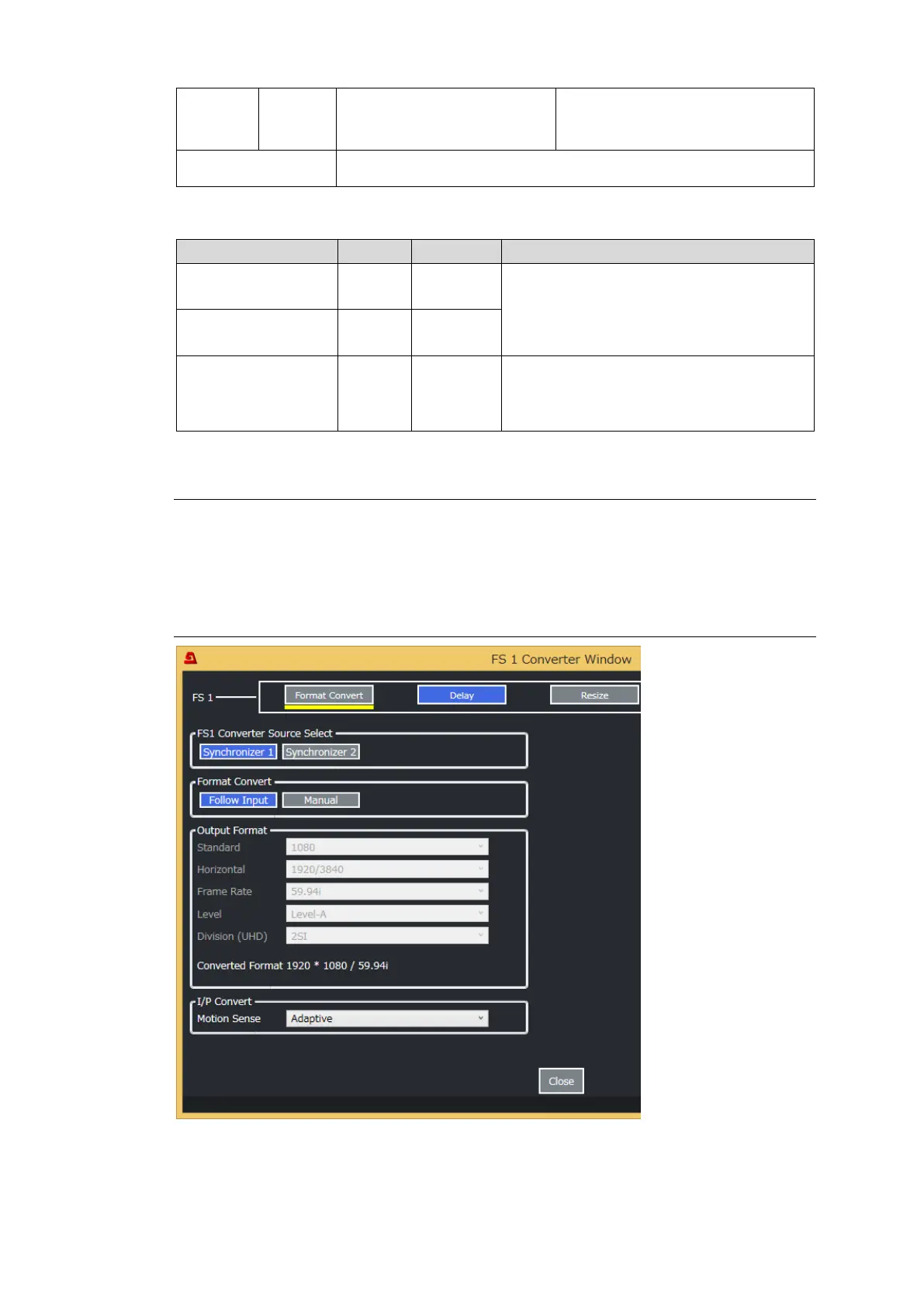Sets the freeze mode.
This setting is ignored if
progressive/no signal is input to FS.
Displays the video process delay amount from Synchronizer input to
adjustment by Adjust Timing.
◆ Vertical Demultiplex (Planned for future support)
Selects an ANC packet used as a User
Packet. Select the DID and SDID values ,
then click Set. If Set cannot be clicked, the
packet (DID/SDID set) is unavailable. (See
Sec. 5-36 “ANC USER PACKET.”
Displays the set User Packet information:
DID and SDID values and usage status
(whether the packet already exists the input
signal).
11-2-3. Converter 1-2
Click Converter 1 or Converter 2 in the Video Block to display the window as shown below.
A converter flow will be displayed in the top. Click a block in the flow diagram to display the
detailed settings below. The selected block is underlined in yellow.
11-2-3-1. If Format Convert Selected (FA-96UDC):
