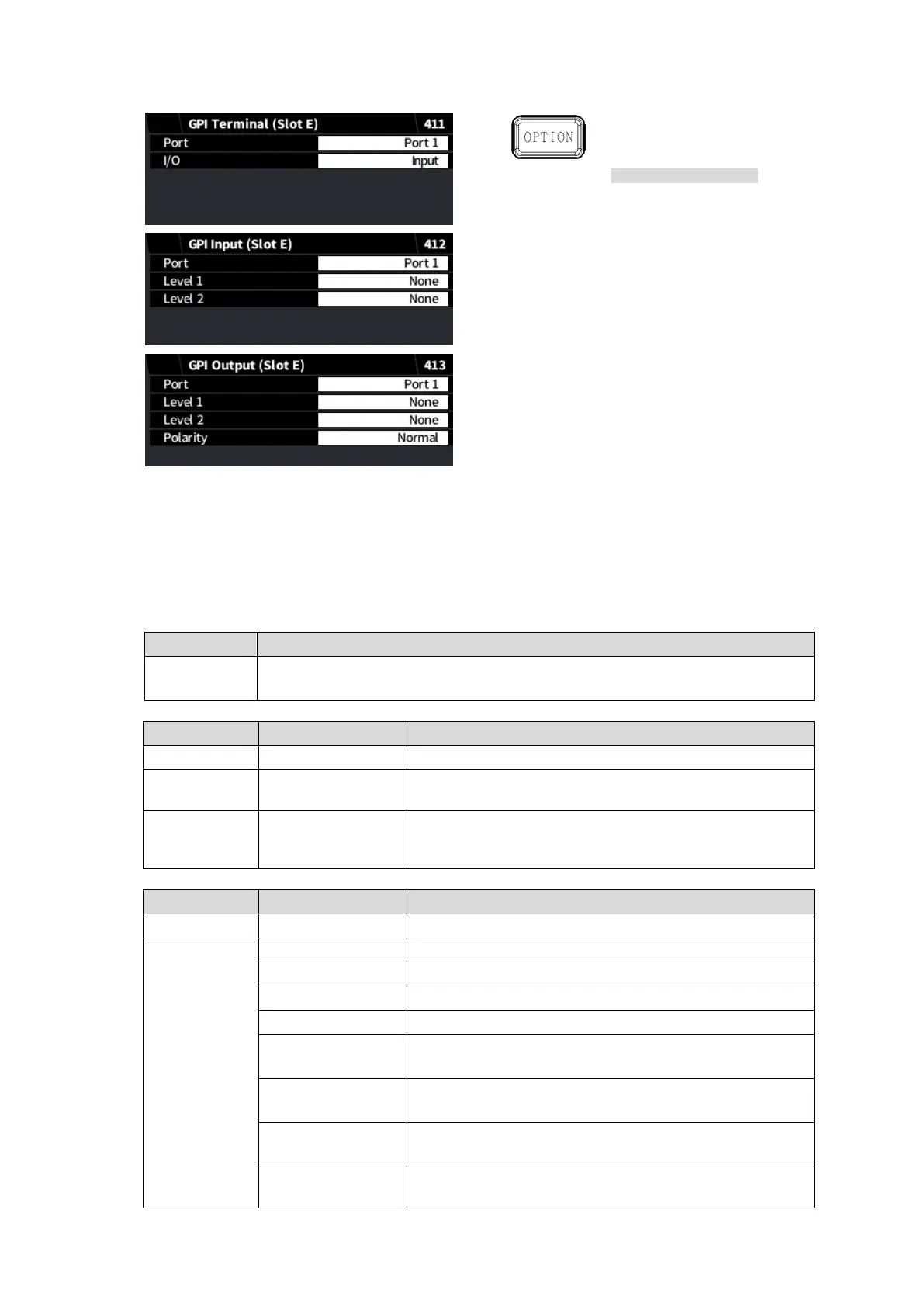100
GPI SETTINGS (if the FA-96DB9-CBL installed on Slot E)
GPI Settings
Select input or output. (FA-96DB9-CBL, Slot E only)
Select a port under Port and function under Level 1 and Level 2. Available Level 2 settings
will change according to Level 1 selection. Assign input functions in the GPI Input menu and
output functions in the GPI Output menu.
<GPI Terminal> (Slot E only)
Input: Sets the terminal to GPI input.
Output: Sets the terminal to GPI output.
Saves settings to event by selecting an event number
under Level 2.
Default
No.001-100
Event1 - 100
Loads settings from event by selecting an event number
under Level 2.
Outputs an alarm when FAN 1, 2 or 3 fails.
Outputs an alarm when FAN 1 fails.
Outputs an alarm when FAN 2 fails.
Outputs an alarm when FAN 3 fails.
Outputs an alarm when DC 1 or 2 has an error.
(FA-96PS required)
Outputs an alarm when DC 1 has an error.
(FA-96PS required)
Outputs an alarm when DC 2 has an error.
(FA-96PS required)
Outputs an alarm when any of above occurs.
(Same as FAN1/2/3 if FA-96PS uninstalled)