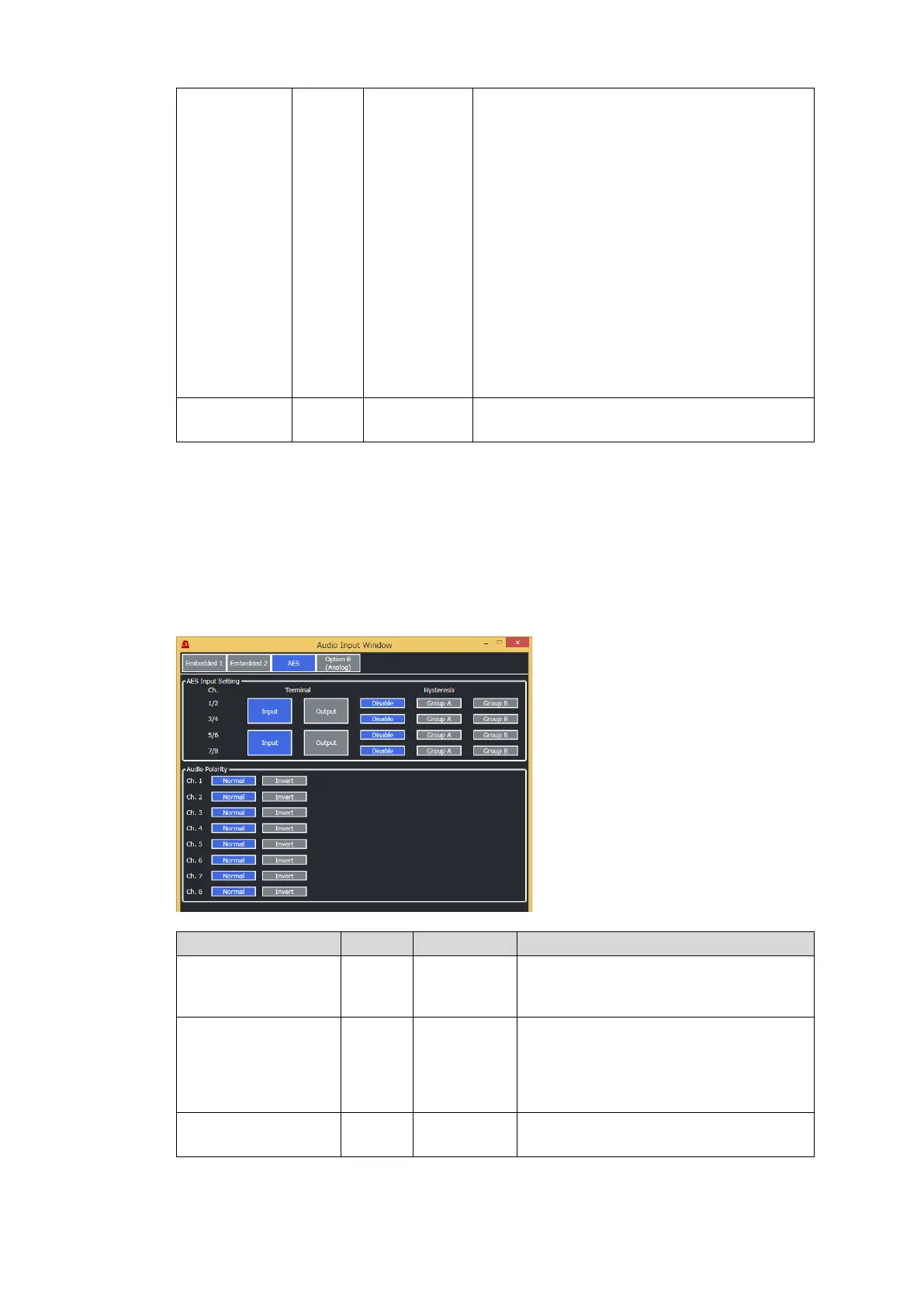Auto
Sync SDI
Audio Clock
Selects the audio de-embedding method for
HD/3G/6G/12G-SDI input.
Auto: Uses the audio clock phase data in the
SDI input to de-embed audio independently for
each group (Synchronous or asynchronous
de-embedding). If the audio phase data
incorrect or de-embedded audio has noticeable
jitter, audio channels in all groups are de-embed
synchronously.
Sync SDI: Synchronously de-embeds audio
channels in all groups without using the audio
clock phase data.
Only Sync SDI is available for SD-SDI input.
Audio Clock: Uses the audio clock phase data
in the SDI input to de-embed audio
independently for each group (Synchronous or
asynchronous de-embedding).
Audio Polarity
Ch.1 to 16
(*2)
Selects the audio channel polarity.
(*1) If set to Enable, all audio groups are reset to adjust timings whenever input audio states change
caused by signal loss or errors. This setting is effective only for SD-SDI input or when
Demultiplexer Clock is set to Sync SDI.
(*2) HDMI embedded audio channels always have normal polarity.
To set Standard AES and optional FA-96AES-UBLC AES audio, click AES.
To set audio of the option card installed on Slot B (FA-96AES-UBL or FA-96ANA-AUD), click
Option B.
AES Audio Setting (by clicking AES or Option B)
AES Input Setting
Terminal Ch.1/2-3/4
Terminal Ch.5/6-7/8
Selects Input or Output for AES ports
AES Input Ch.1/2-7/8 are fixed to Input if
FA-96AES-UBLC installed.
AES Input Setting
Hysteresis Ch.1/2
Hysteresis Ch.3/4
Hysteresis Ch.5/6
Hysteresis Ch.7/8
Disable: Disables channel alignment.
Group A/B: Adds the channel pair to a
group (A or B) and aligns audio word
timing within the channel group by
referring to the smallest channel pair.
(*1)
Selects the AES channel polarity.
(*1) If the reference audio is lost, the next smallest channel pair is used. Timing adjustment ranges within
±0.25 samples. Channel pairs in a group should be the same sampling rate and synchronized with each
other.