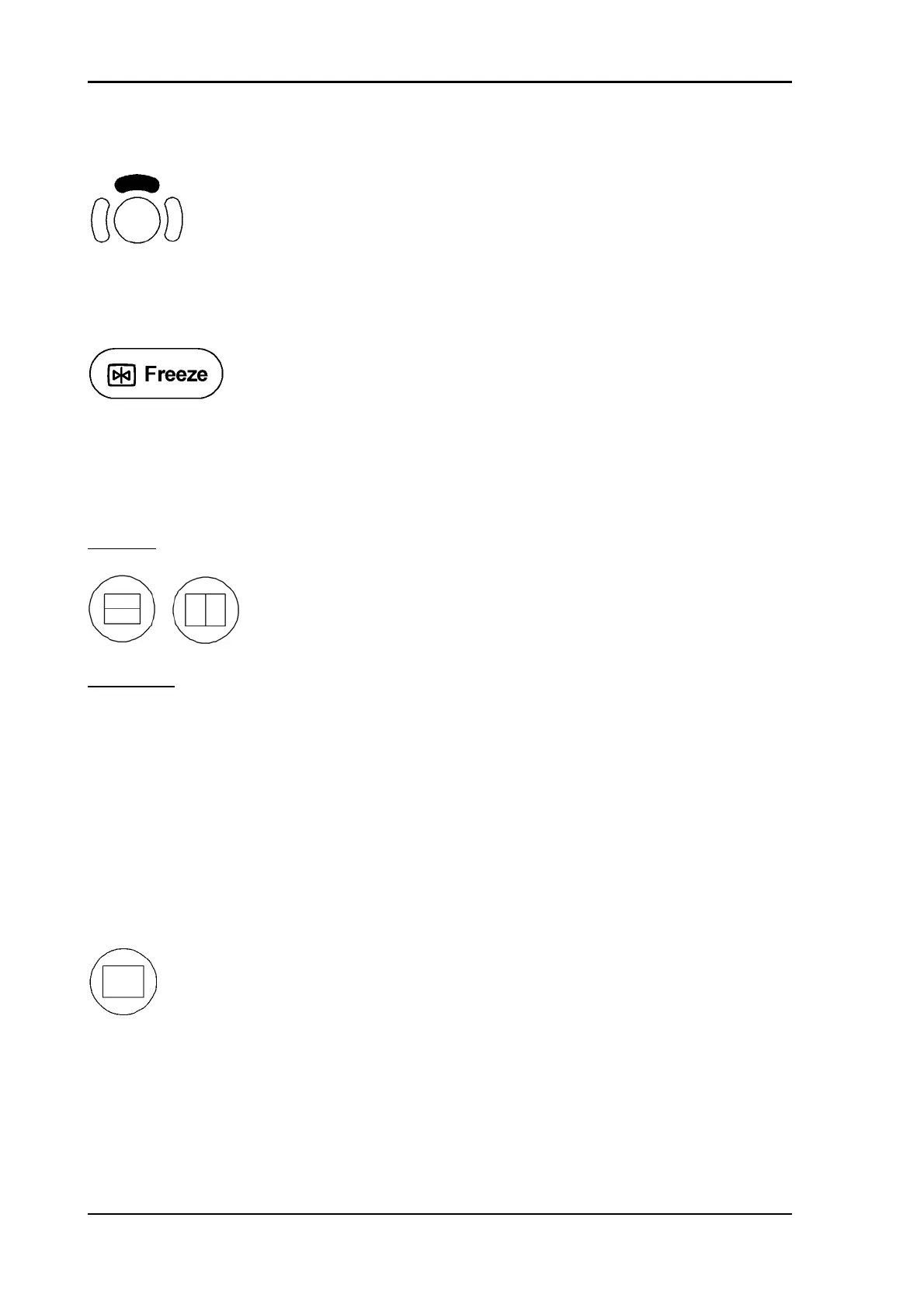2D Mode
The upper trackball key:
The upper trackball key changes between Cine and 2D image position of the actual
2D image.
Freeze key:
real time mode:
The [Freeze] key freezes the real time 2D image in the actual display position.
Freeze Mode:
The [Freeze] key activates real time mode of the frozen 2D image in the actual
display position. The last real time settings will be employed again in the new
selected display position.
Operation
:
1. Select Dual display mode.
Please note:
At the time being the horizontal format is not yet implemented.
2. Freeze the image.
3. Select the next display position by using the format key.
4. Freeze the next image.
If the image is frozen and you use [Update 2D] (the right trackball key) the next image is selected and
active.
If the image is active (in real time mode) by pressing the [Update 2D] ( the right trackball key) the
next image is selected and active.
Press the [Single] key to return to Single display mode.
Voluson
®
730Pro - Basic User Manual
5-12 105831 Rev. 0