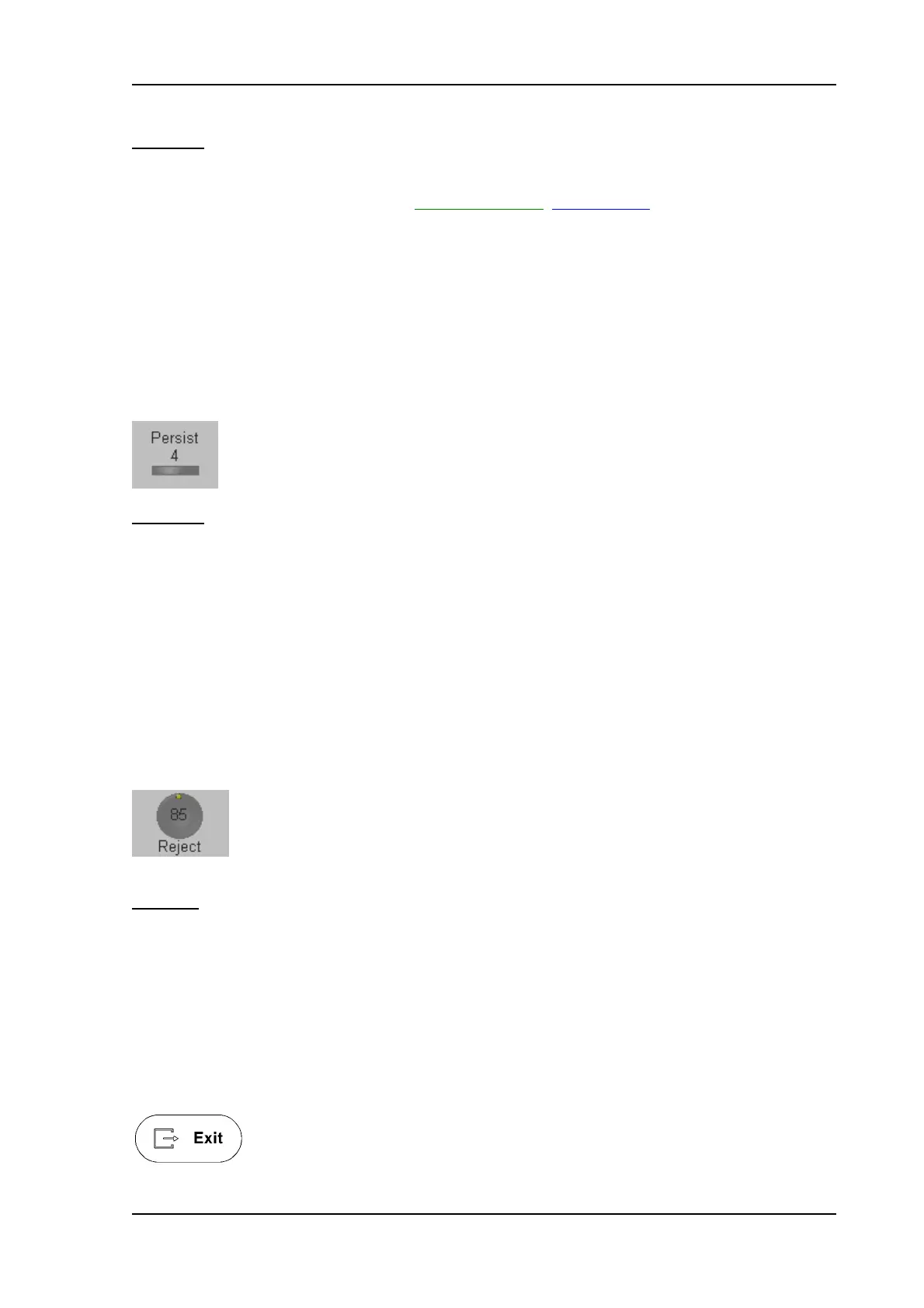2D Mode
Remarks:
*
The appearance of the gray values depends also on the selected gray map.
To select a 2D gray map review: Gray Chroma Map
(chapter 12.1).
*
Changes are only possible in write mode. (Control has no function in read mode.)
5.19.5 Persistence Filter
“Persistence” is a frame averaging function allowing to eliminate image speckle from 2D images.
With higher persistence setting more frames are averaged. Persistence 1 to 8 can be set in the 2D Sub
menu in write mode.
The Persistence filter is displayed in the Image Info area on the screen.
Remarks:
* Changes are only possible in write mode. (Control has no function in read mode.)
5.19.6 Reject
Low echo information will not be displayed on the screen below the adjusted reject level.
The “Reject” function determines the amplitude level below which echoes are suppressed (rejected).
e.g., use Reject to eliminate artifacts within vessels.
The Reject is displayed in the Image Info area on the screen.
Reject range max.: 255
Reject range min.: 0
step size: 5
Remarks
:
* Changes are only possible in write mode. (Control has no function in read mode.)
* Reject set too high leads to bad tissue display.
* A separate Reject control is available for M mode images.
5.19.7 Exit the 2D Sub menu
Press the [Exit] key on the control panel to exit the 2D Sub menu.
Voluson
®
730Pro - Basic User Manual
105831 Rev. 0 5-21