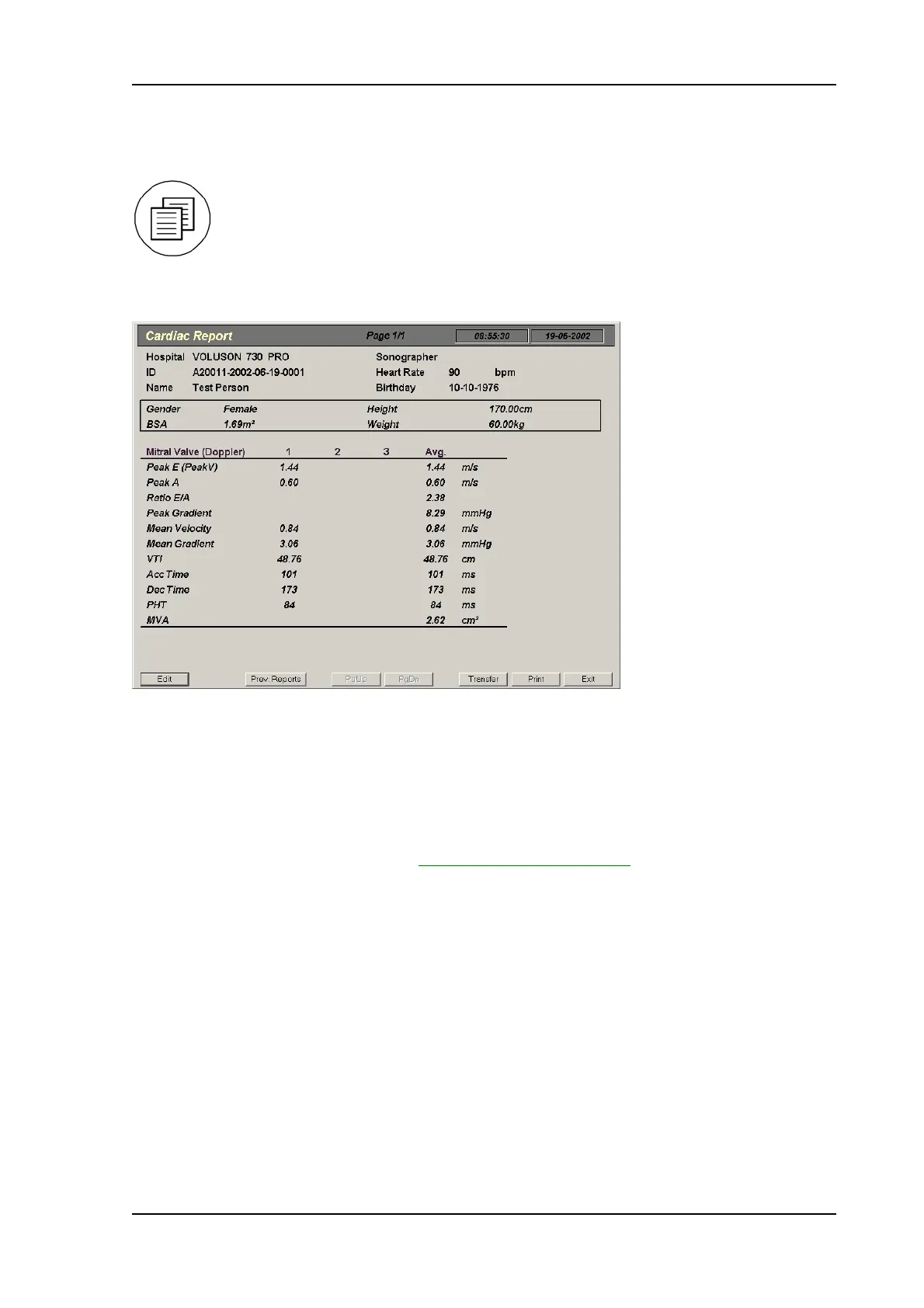Calculations and Patient Reports
14.8 Cardiac Patient Report
Press the [Report] key on the control panel to view a patient report that contains the
results of calculations.
The report appears on the screen as follows.
Use the [PgUp] and [PgDn] buttons to select additional Report pages.
Click the [Exit] button on the screen to close the Cardiac Report.
For additional description please refer to Basic Patient Report Functions
(chapter 14.2).
Voluson
®
730Pro - Basic User Manual
105831 Rev. 0 14-43