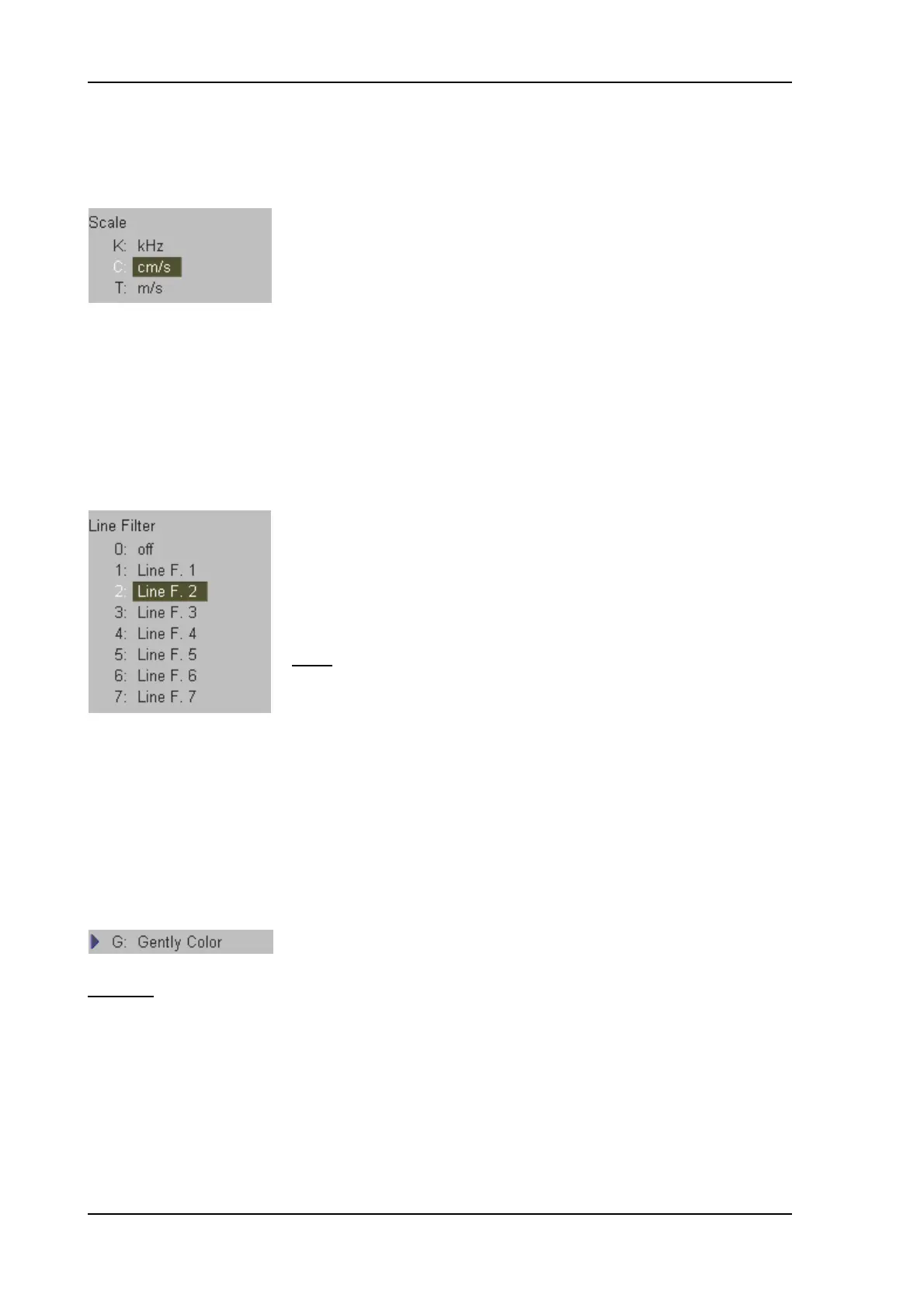TD Mode
10.3.1 Scale
The maximum velocities are displayed above and under the color scale in (kHz, cm/s, m/s).
Select the scale display as desired.
kHz: Doppler shift frequency
cm/s: Flow velocity
m/s: Flow velocity
10.3.2 Line Filter
Especially lateral resolution can be optimized with this innovative correlation algorithm.
With this new process, the signals of the neighboring pulses are less weighted for the display of the
actual pulse which considerably improves the detail resolution and signal-to-noise ratio.
Eight steps are provided.
Select the filtering.
Note:
Changes are only possible in write mode.
10.3.3 Gently Color
Gently defines the transition between color and gray scale information.
With [Gently Color] the embedding of the color into B-Mode is performed smoothly with less color
flash. Consequently, color vessels are softly bordered and less pixely.
Switch on/off the Gently Color in the TD Submenu
.
Remark:
Changes are only possible in write mode.
Voluson
®
730Pro - Basic User Manual
10-8 105831 Rev. 0