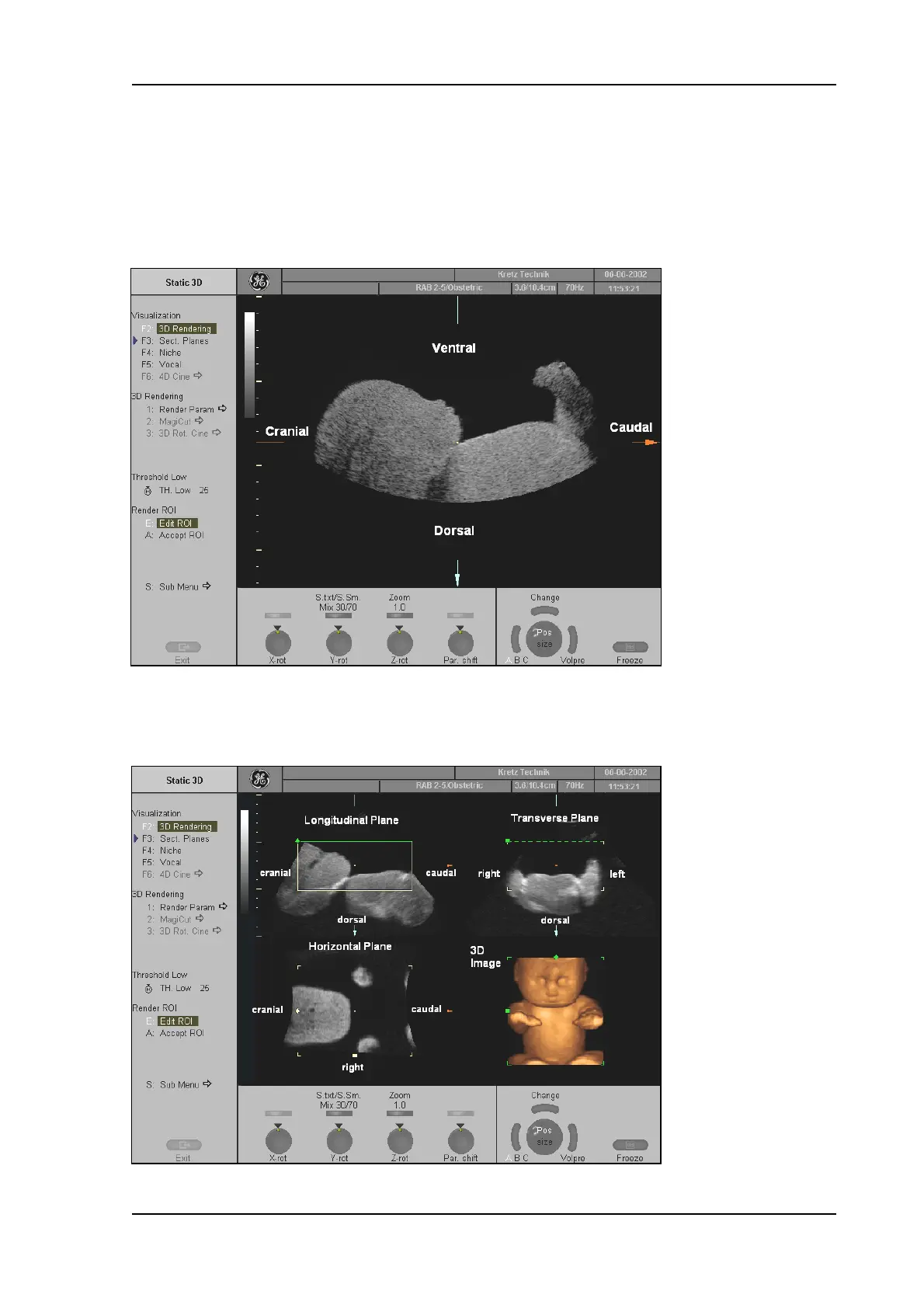Volume Mode
11.1.4 Image Orientation (All Acquisition Modes)
Start condition: B image: Adjust a longitudinal scan of the object desired.
Switch on 3D mode and start the volume acquisition.
B image orientation: up -> down
Resulting orientation of sectional planes (read mode).
Voluson
®
730Pro - Basic User Manual
105831 Rev. 0 11-7