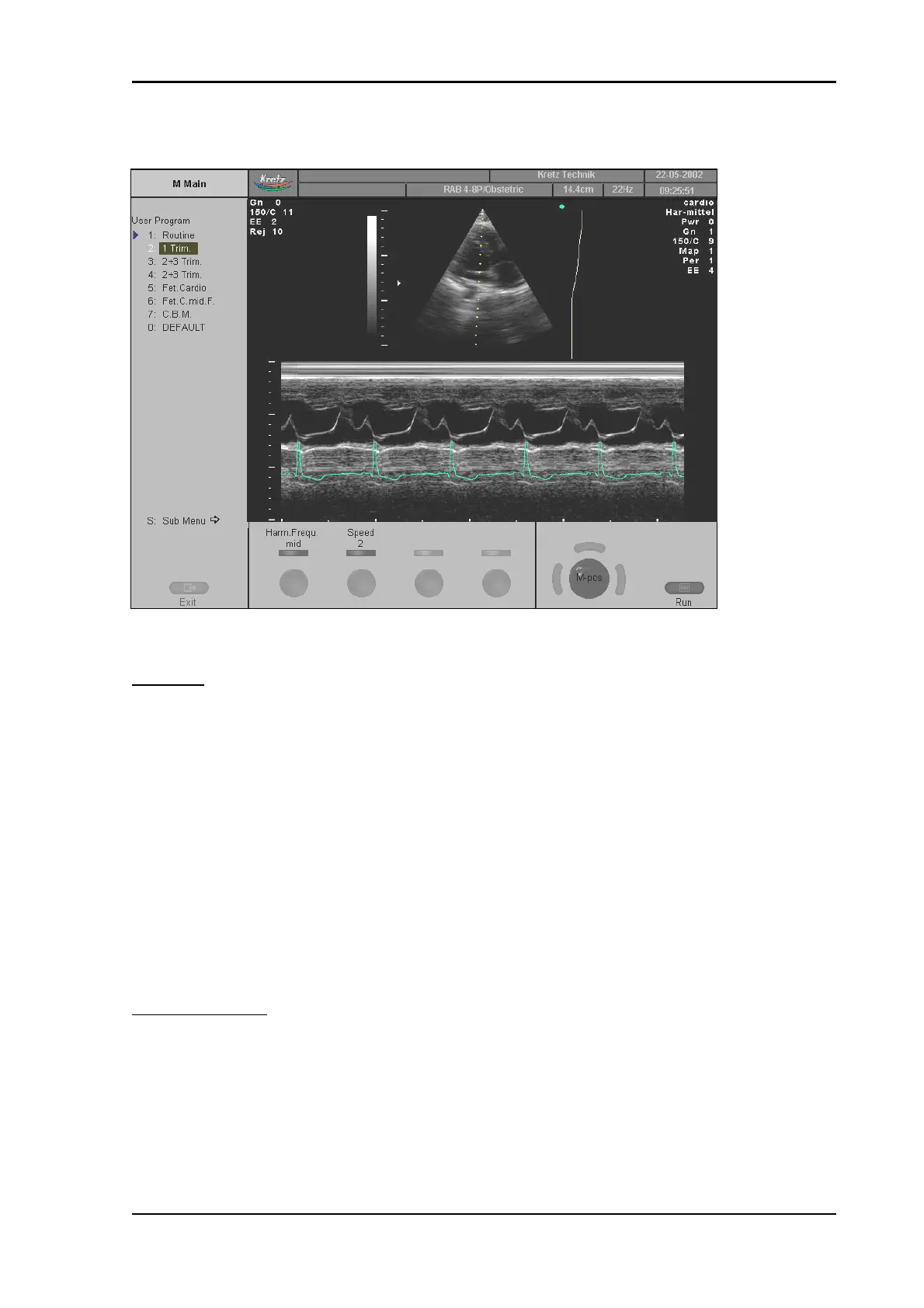M Mode
The “M Main” menu appears on the screen. (write mode)
Remarks:
* In read mode changing the Speed and Frequency is not possible.
6.1.1 Principle
The M mode display is derived from a 2D image display.
When switching on the M mode, the M-cursor line is inserted into the 2D image.
It symbolizes the ultrasound beam and defines the position of the M mode trace.
The M mode trace is initialized with the right or left trackball key.
Simultaneous mode
:
With electronic probes the 2D-and the M trace will be displayed simultaneously.
The M mode trace is displayed in scroll mode (the most recent information is always shown at the
right part of the trace).
Voluson
®
730Pro - Basic User Manual
105831 Rev. 0 6-3