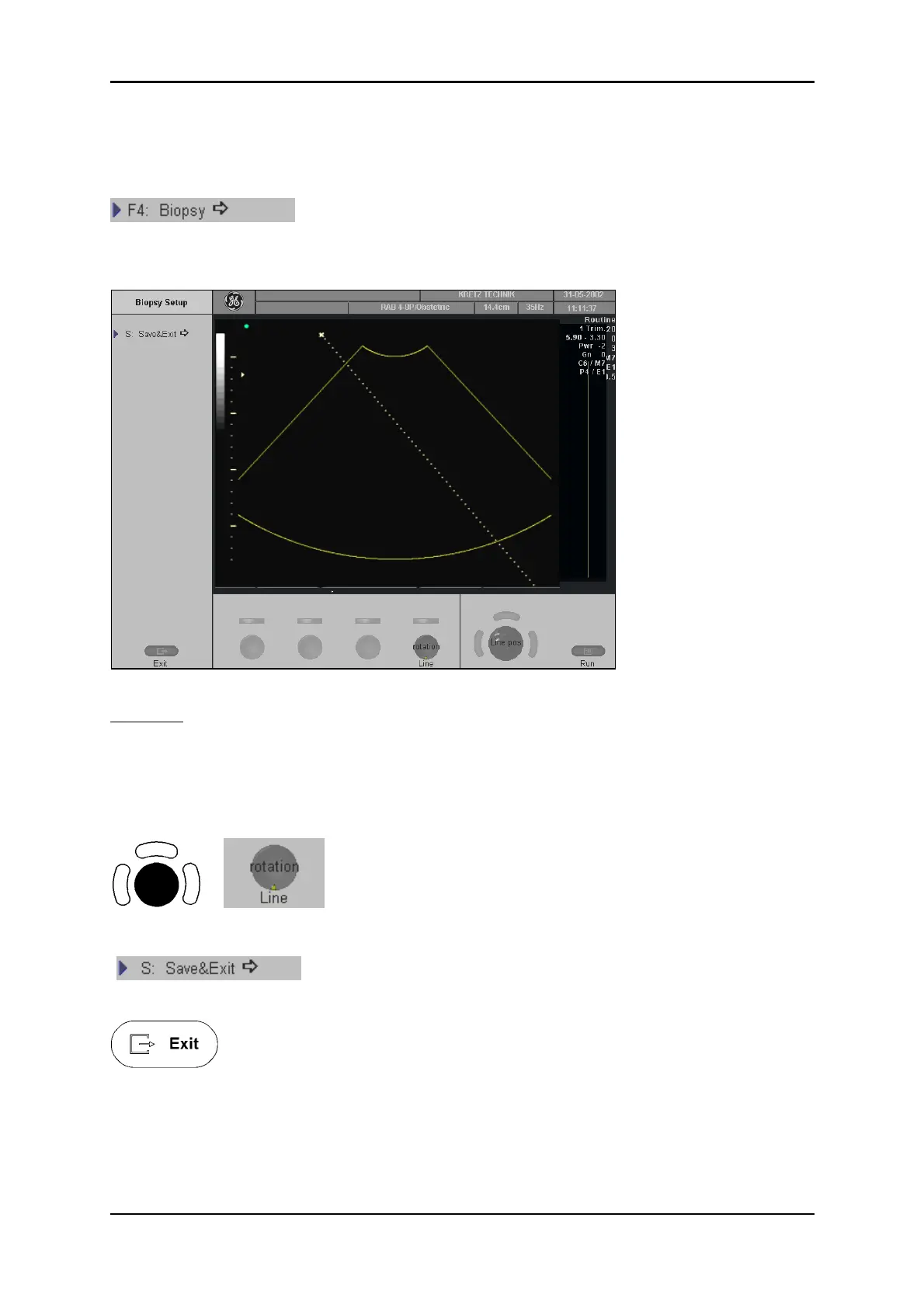Biopsy Setup
19.1 To Program a Biopsy Line
After activation of the “Biopsy” Setup the menu and status area changes
to the “Biopsy Setup” menu.
The Biopsy Line appears on the monitor.
Operation:
Condition: Place the probe with the biopsy guide secured and with the needle attached into a water
bath (about 47° C and OTI: Normal ) to display the exact position of the needle on
the active B image.
1. Place the line over the needle echoes by positioning with the
trackball and the line rotation control.
2. Select the [Save&Exit] item.
The needle line is stored, and exit to the 2D main menu.
Exit to the 2D main menu without saving.
Voluson
®
730Pro - Basic User Manual
105831 Rev. 0 19-3