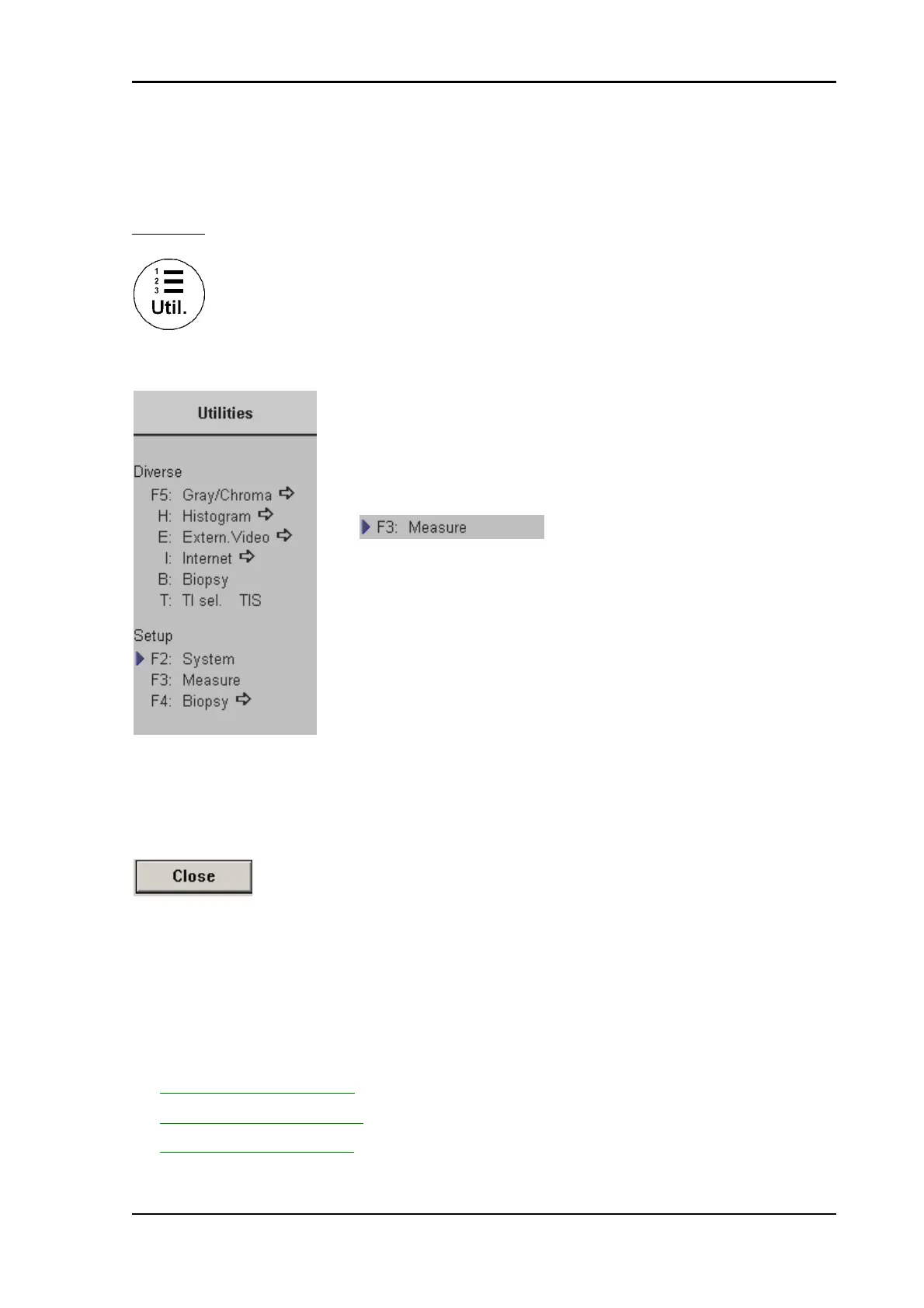Measurement Setup
18.1 To Invoke the Setup Procedure
Select the [Measure] item in the menu "Utilities" to activate the Setup desktop on the screen.
Operation:
Press the [Utilities] key on the control panel.
The menu area changes to the Utilities menu.
Select the [Measure] item.
18.2 To Exit from Measurement Setup
Select the [Close] button with the mouse pointer (arrow) and press [Set] (right/left
trackball key) to exit from the Measurement Setup menu.
18.3 The Measurement Setup Pages
The Measurement Setup desktop offers different pages:
• General Measurement Setup (chapter 18.3.1)
• Obstetric Measurement Setup
(chapter 18.3.2)
• Cardiac Measurement Setup (chapter 18.3.3)
Voluson
®
730Pro - Basic User Manual
105831 Rev. 0 18-3
