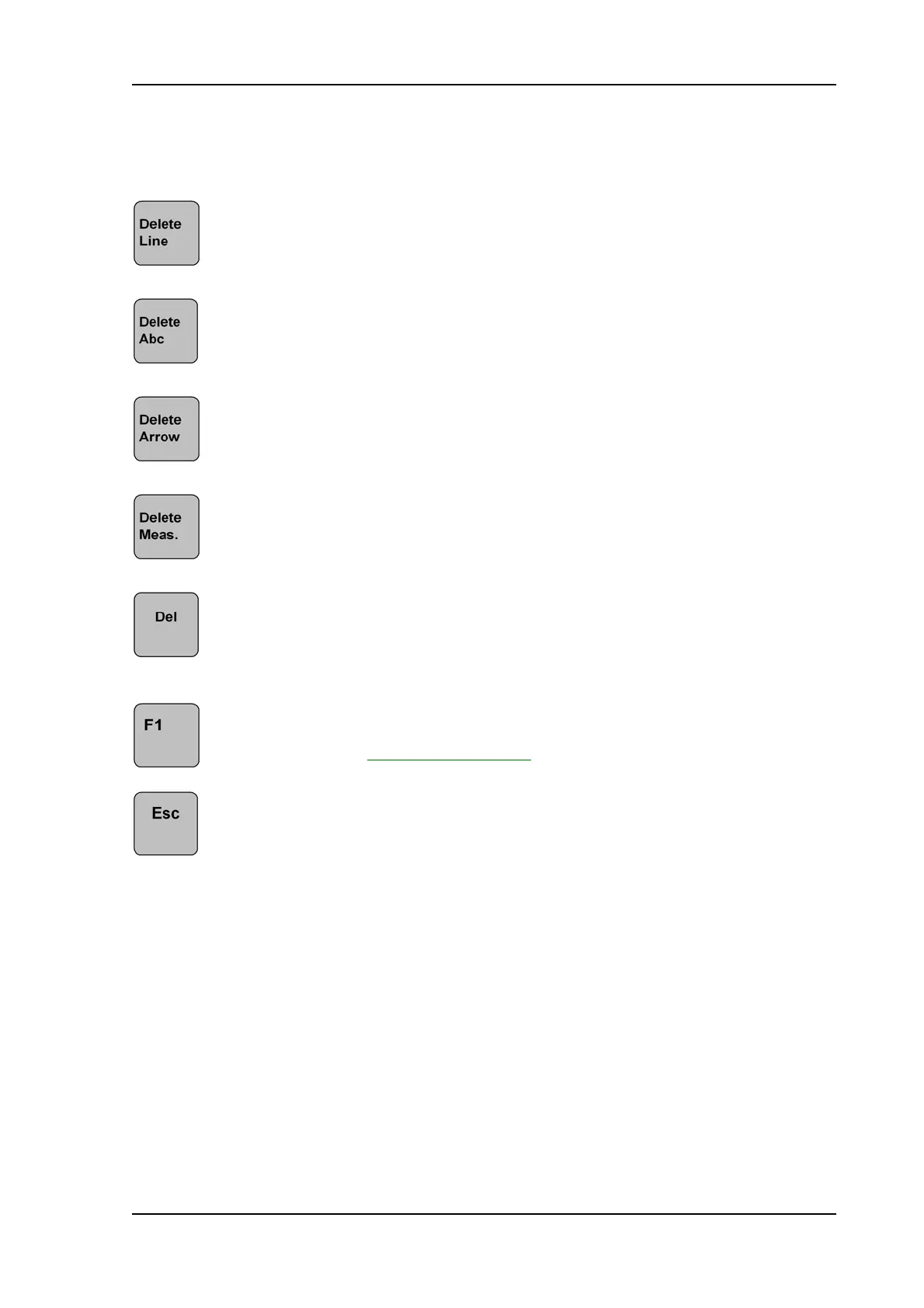Description of the System
3.4.4.2 Keyboard keys
Delete Line
deletes the complete image annotation line
Delete Image Annotation
deletes all the image annotations on the screen
Delete Arrow
deletes the displayed pointer arrows
Delete Measurement
deletes the measurements on the screen
Delete
deletes all graphics, measurement, pointers and image annotations on the screen
EUM
Press the [F1] button to invoke the electronic user manual.
operation review: Electronic User Manual
(chapter 3.5)
Escape EUM
Press this button to exit the electronic user manual.
Voluson
®
730Pro - Basic User Manual
105831 Rev. 0 3-19