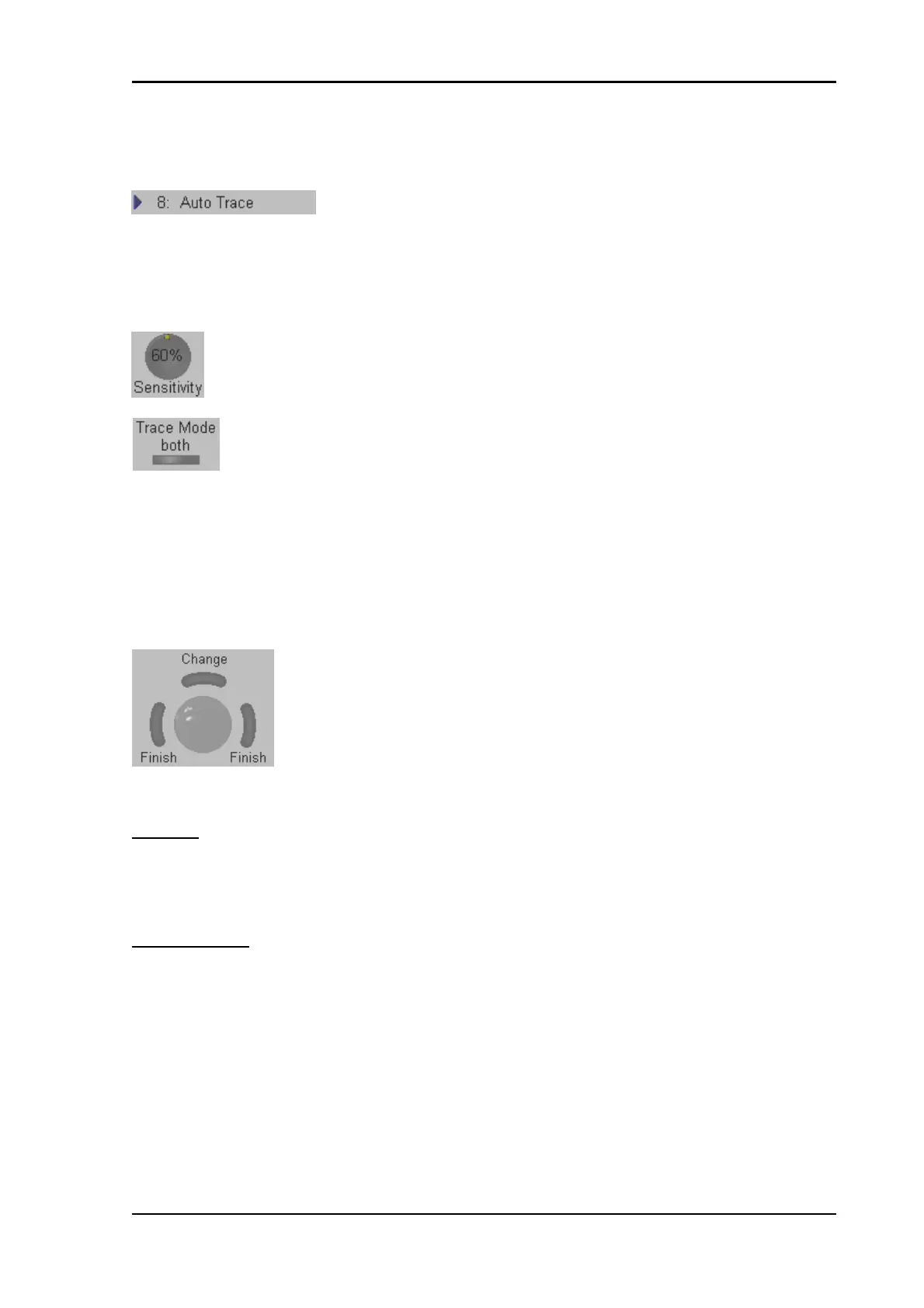Basic Measurements
13.5.4 Average Velocity (Auto Trace)
To measure the Average Velocity of a certain section in Spectral-
Doppler mode using Auto Trace:
1. Select the [Auto Trace] item.
It traces the Doppler spectrum automatically and displays the results.
2. Select the sensitivity of the envelope curve
(to eliminate artifacts).
3. Select the Trace Mode channel of the envelope curve (upper, both or lower).
4. If necessary, select the [Angle] and the [Baseline].
A green line appears at the left of the spectrum.
Press the upper trackball key [Change] to move the line and readjust the start cycle (the line changes to
yellow).Press the right or left trackball key [Set] to fix the line.
A green line appears at the right of the spectrum. Press the [Change] key again (line changes to
yellow), move the line to readjust the end cycle and fixate it with [Set].
The status area shows the current function of the trackball.
5. Press the right or left trackball key to set the value and finish the
measurement.
Remarks
:
• The measurement results (such as the time and average velocity between two points, VTI,
RI and PI) appear on the monitor screen.
Important note:
The determination of the envelope curve requires a clear and low-noise recording of the Doppler
spectrum. Otherwise the reliability of the displayed measurement results may not be ensured!
Voluson
®
730Pro - Operation Manual
105831 Rev. 0 13-13