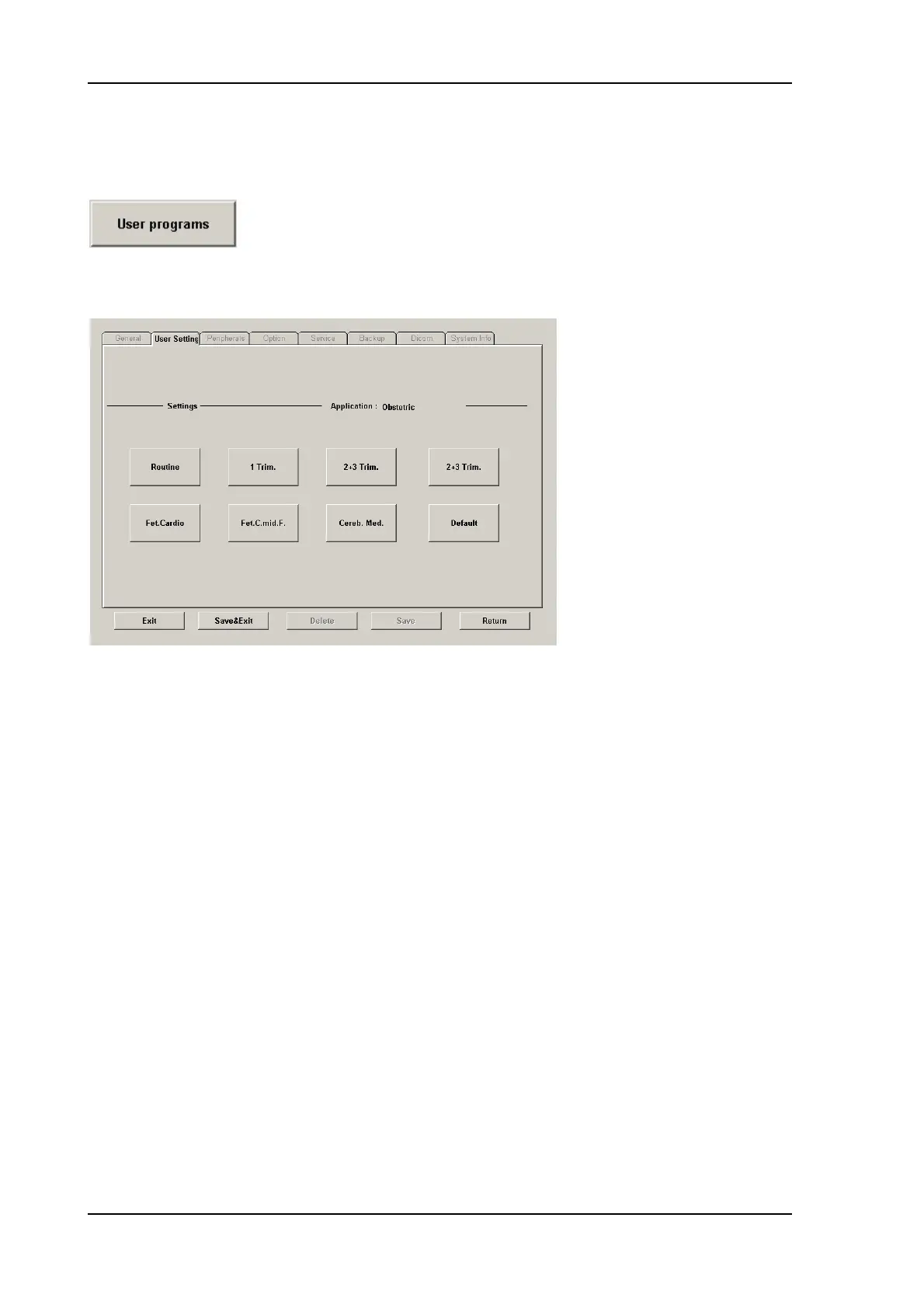System Setup
17.3.2.1 To Save a User Program
1. Select the [User programs] button.
The Settings select menu appears on the monitor.
2. Select a program button and press [Set] (labeling area and cursor are displayed inside).
3. Enter a new program label using keyboard or
overwrite the existing label or
don’t change an existing program label, if the same term is desired.
4. Select the [Save&Exit] button. The program parameters are saved in the database.
Exit: Back to the last active menu.
Delete: To delete stored Settings.
Save: To save Settings with the active Settings select menu.
Return: Back to the User Setting main menu.
Default: A change of the default setting is protected by a password.
The label “Default” cannot be changed by the User.
Voluson
®
730Pro - Basic User Manual
17-8 105831 Rev. 0