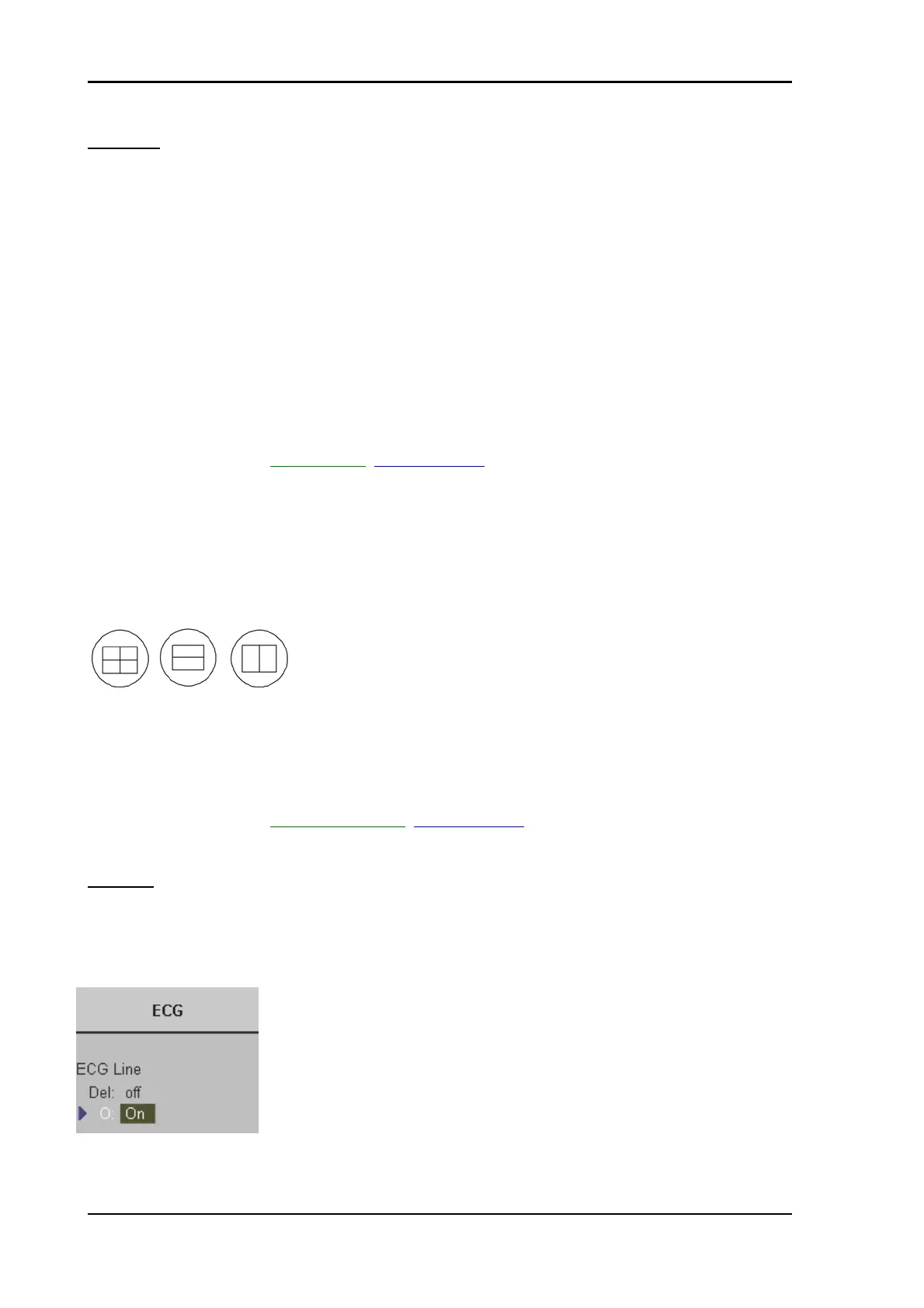MAN ECG preamplifier
Remarks:
* On the screen the ECG curve starts running from left to right if write mode is active.
* The most recent information is always on the right edge of the image.
* ECG speed adjustment is only possible in write mode.
22.5.1 ECG 2D Auto Cine
In the ECG memory a longer period than the one displayed on the monitor is stored.
With the help of the [2D Cine] key the previous ECG curve can be scrolled back.
For details, please refer to 2D Auto Cine
(chapter 5.16.2)
22.5.2 ECG Cine-Split Function
1. Use the [Format] keys to change to the next (part of) frozen
image sequence to play back the ECG Cine memory.
2. Adjust the first trigger image with the trackball.
3. Switch the image position (press key again) and adjust the second trigger image with the
trackball.
For details, please refer to Cine-Split Function
(chapter 5.16.1)
Remark:
* The green ECG line indicates to which image the trigger mark is related.
* The Cine-Split Function is also possible in Auto Cine.
Select the [Off] item to switch off the ECG Display function.
Select the [On] item to switch on the ECG Display function.
Voluson
®
730Pro - Operation Manual
22-6 105831 Rev. 0