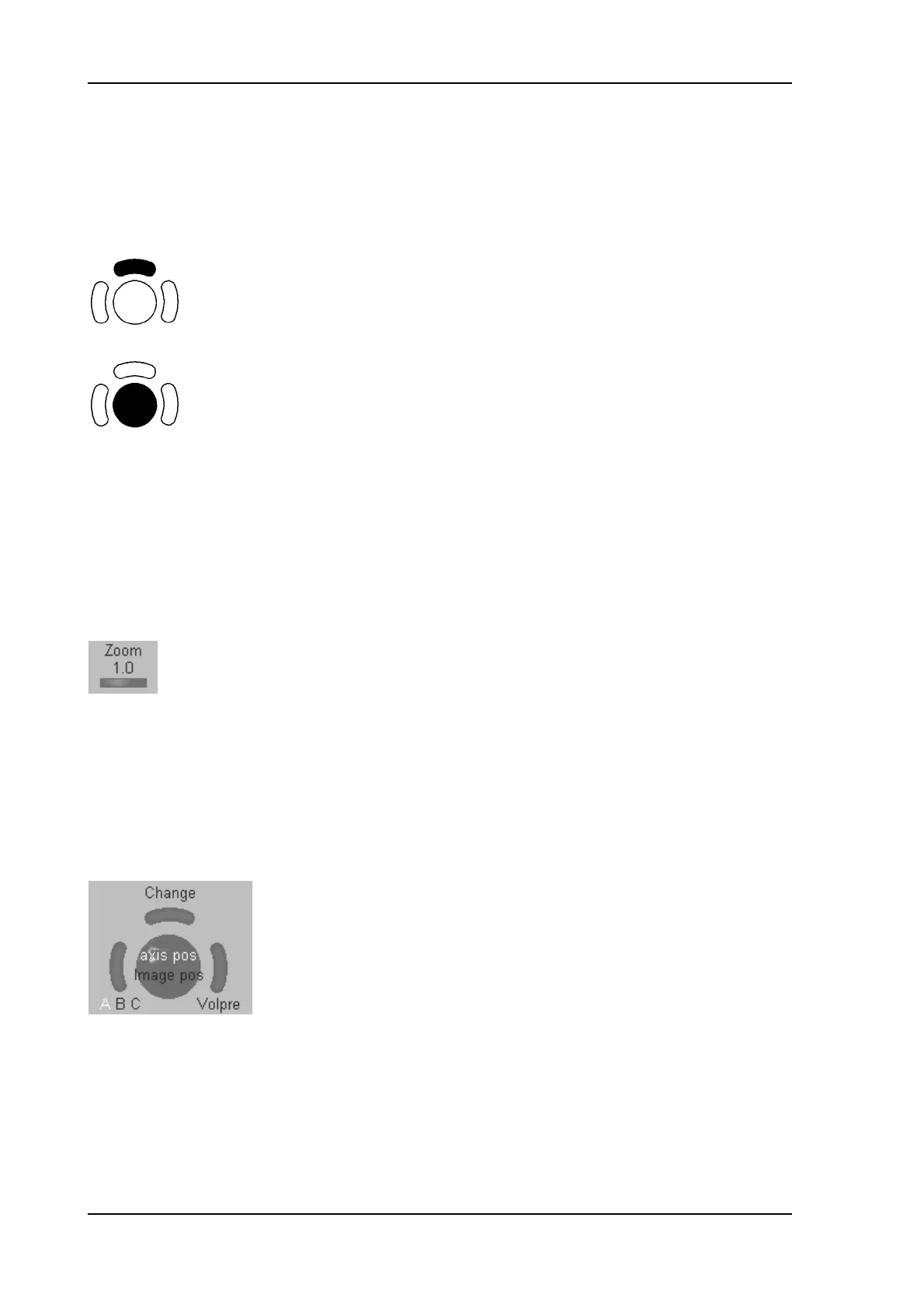Volume Mode
11.2.3.1 Image Position
By this function the position of a reference image A, B or C in relation to the display field is
determined.
Press the upper trackball key to change the function from axis position to image
position.
By means of the trackball the reference image is shifted and positioned in
X- and Y-direction, respectively. The center of rotation remains fixed, only the
volume is shifted.
11.2.3.2 Image Magnifier
By this function the aspect ratio of a reference image A, B or C relative to the display field is
determined.
By means of the middle toggle switch all sectional images A, B and C will be magnified
from the center of rotation
.
11.2.3.3 Choosing a Reference Image
Press the left trackball key [Ref A B C] repeatedly to choose the reference image.
Section A, B or C is the reference image.
Choosing a reference image automatically determines the control functions of the rotary controls and
the trackball for the liberal adjustment of a sectional plane.
With simultaneous display of the sectional planes A, B and C (3-section mode) the chosen reference is
marked by a yellow letter in the status area. (e.g., A )
If a single sectional plane A, B or C is displayed (full-screen mode, arbitrary plane mode), this is the
reference image. The reference image may be changed.
Voluson
®
730Pro - Basic User Manual
11-18 105831 Rev. 0
