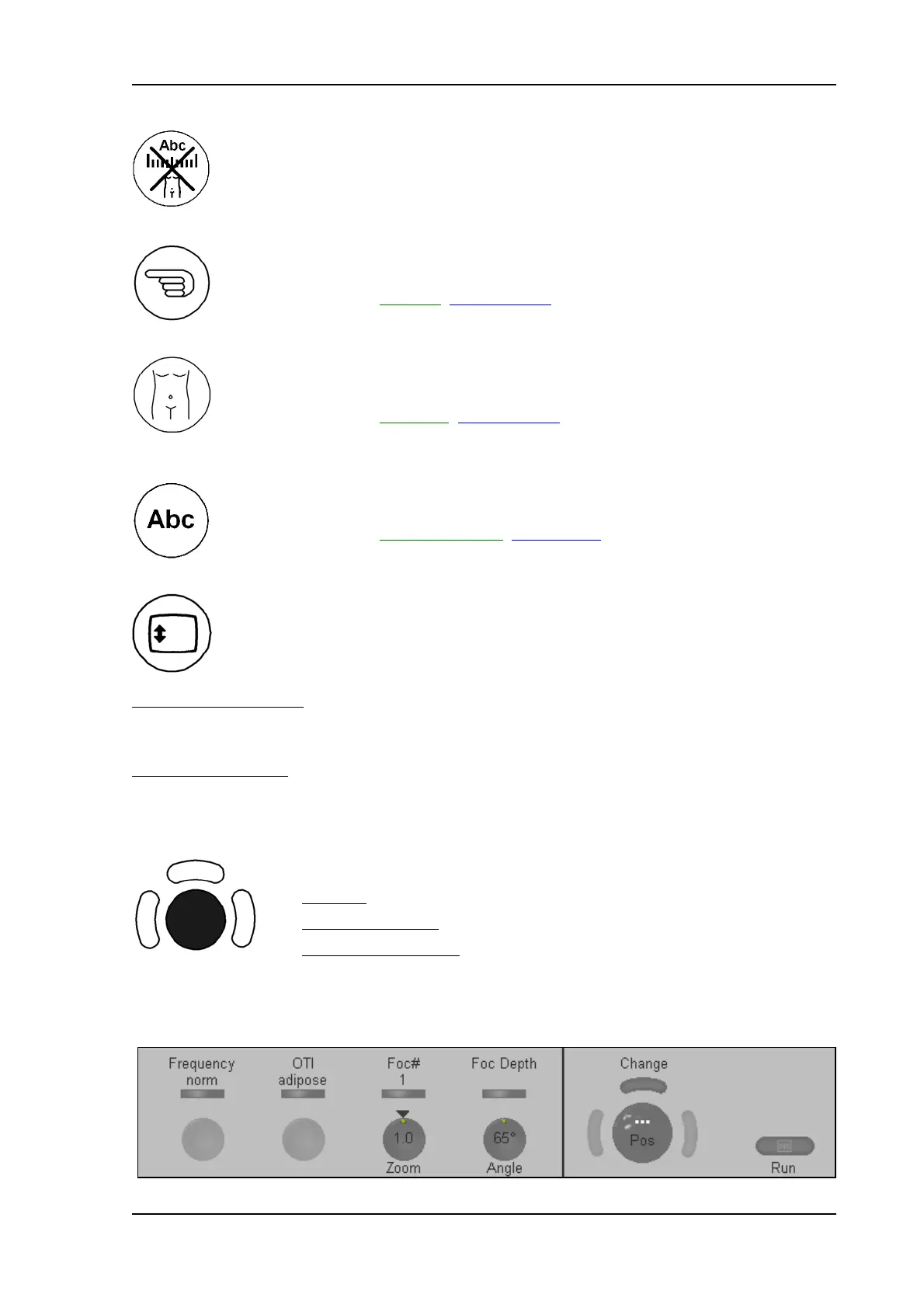Description of the System
Clear All
to clear graphics, measurements and annotations on the screen
Indicator
display a pointer arrow or hand
operation review: Indicator
(chapter 4.7.3)
Bodymark
to enter Bodymark symbols on the screen
operation review: Pictogram
(chapter 4.7.4)
ABC - Image Annotation
write onto the screen for documentation
operation review: Image Annotation
(chapter 4.7)
Trackball Menu Navigation
Pressing this key causes allocation of the trackball functions.
The current trackball functionality is shown in the status area of the trackball.
If this key is illuminated:
The trackball is consequently assigned to select the menu items in the
menu area on the left side of the screen.
Pressing the left or right trackball key [Set] starts selected menu function.
If this key is “grayed”:
The trackball is assigned to modifications of the image, Cine / Loop,
measurements, changing the ROI, etc.
Trackball and Trackball keys
trackball:
positions cursors, Cine-loop, position and size of the box, etc.
upper trackball key:
changes the actual trackball function
left/right trackball key:
sets, fixates cursors and activates pages/buttons, etc.
The status area shows the current functionality of the trackball, the knob buttons and the flip switch
controls.
Voluson
®
730Pro - Basic User Manual
105831 Rev. 0 3-13