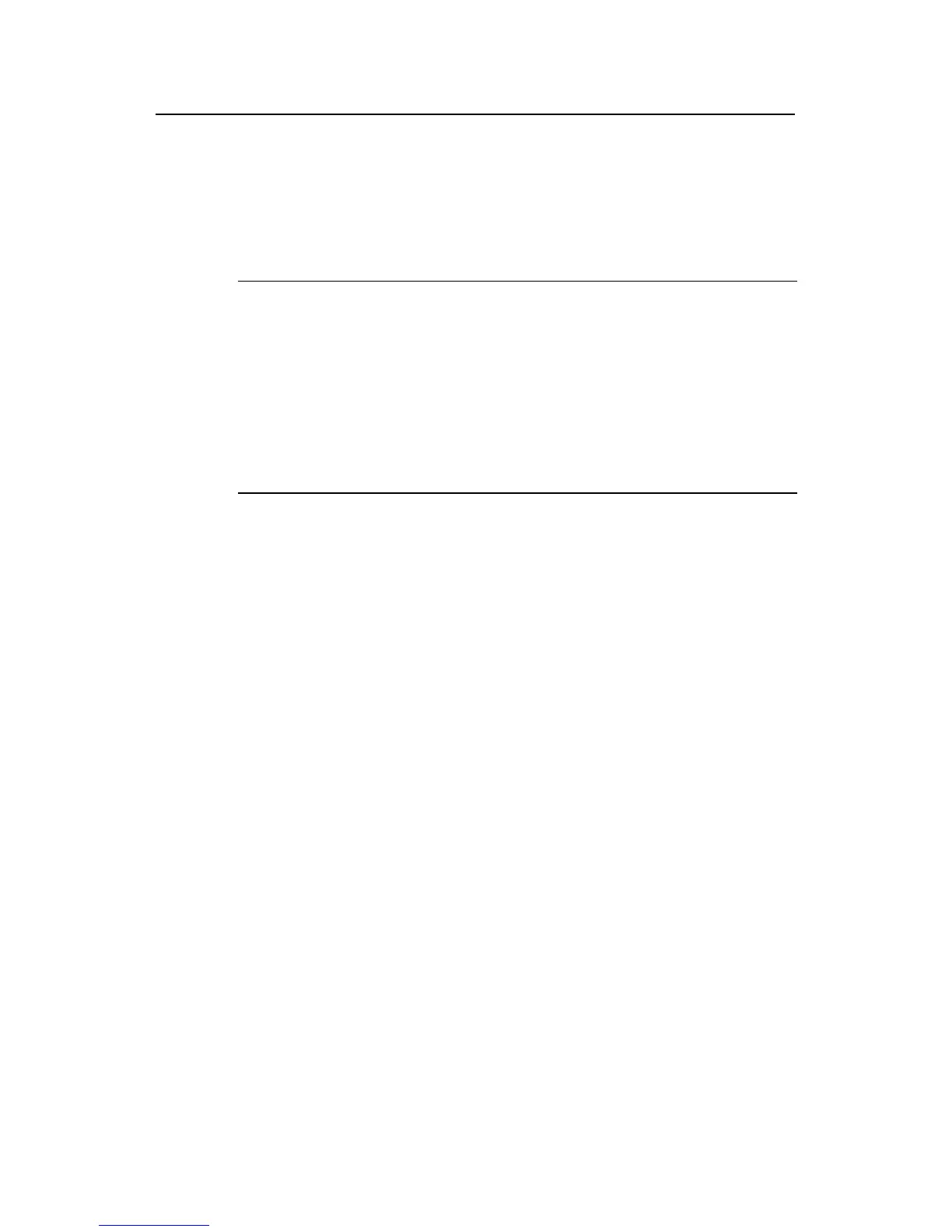Operation Manual - Network Protocol
Quidway S3500 Series Ethernet Switches Chapter 5 DHCP Configuration
Huawei Technologies Proprietary
5-7
z Specify NetBIOS server addresses for DHCP clients
z Configure NetBIOS node type of DHCP clients
z Configure a DHCP option
z Configure IP addresses of egress gateways for DHCP clients
z Configure the ping mechanism on DHCP server
Note:
For the sake of convenience, you are allowed to configure some DHCP configuration
options specific to global DHCP address pools, the DHCP address pool on the current
VLAN interface, and DHCP address pools on multiple specified VLAN interfaces.
Such configuration include configuring IP address lease duration for a DHCP address
pool, specifying domain name for DHCP clients, specifying DNS server for DHCP
clients, specifying NetBIOS server for DHCP clients, configuring the NetBIOS node
type of DHCP clients, and configuring DHCP user-defined options.
5.3.1 Create Global DHCP Address Pool
A DHCP server allocates IP addresses from its address pools. After receiving a DHCP
request from a DHCP client, the DHCP server selects an appropriate address pool
according to the configuration, picks out a free IP address, and sends it back along with
other related parameters (address lease for example). A DHCP server can have
multiple address pools and at present support up to 128 global address pools.
Address pools on DHCP servers are in tree structure, with the natural segment address
as root, subnet addresses as branches, and manually bound client addresses as leaf
nodes. Such a tree structure allows configuration inheritance, meaning subnets inherit
configurations of their natural segments and clients inherit configurations of subnets.
Thus, when configuring some public parameters, domain name for example, you can
just configure them on natural segments or subnets. You can view the structure of
address pools using the display dhcp server tree command. The address pools at the
same level are displayed in the order in which they are configured.
When configuring a DHCP global address pool, you can directly access the view of the
address pool if it has existed; if not, you should create the DHCP address pool first
before you can access the address pool view.
Perform the following configuration in system view.
