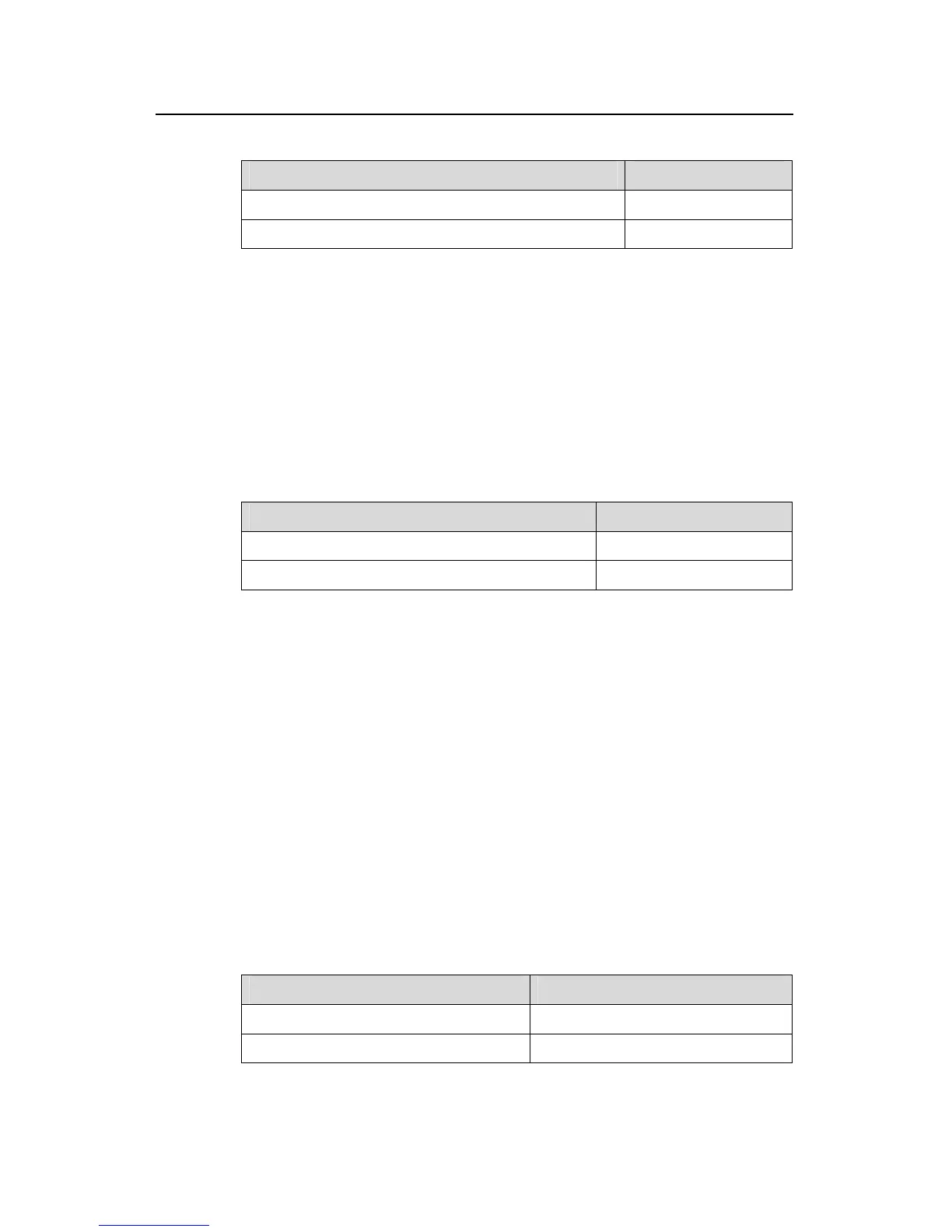Operation Manual - Security
Quidway S3500 Series Ethernet Switches Chapter 3 AAA and RADIUS Protocol Configuration
Huawei Technologies Proprietary
3-13
Table 3-13 Setting retransmission times of RADIUS request packet
Operation Command
Set retransmission times of RADIUS request packet
retry retry-times
Restore the default value of retransmission times
undo retry
By default, RADIUS request packet will be retransmitted up to three times.
3.3.6 Enabling The Selection Of Radius Accounting Option
If no RADIUS server is available or if RADIUS accounting server fails when the
accounting optional is configured, the user can still use the network resource,
otherwise, the user will be disconnected.
Perform the following configurations in RADIUS scheme view.
Table 3-14 Enabling the selection of RADIUS accounting option
Operation Command
Enable the selection of RADIUS accounting option
accounting optional
Disable the selection of RADIUS accounting option
undo accounting optional
The user configured with accounting optional command in RADIUS scheme will no
longer send real-time accounting update packet or offline accounting packet.
The accounting optional command in RADIUS scheme view is only effective on the
accounting that uses this RADIUS scheme.
By default, selection of RADIUS accounting option is disabled.
3.3.7 Setting a Real-time Accounting Interval
To implement real-time accounting, it is necessary to set a real-time accounting interval.
After the attribute is set, NAS will transmit the accounting information of online users to
the RADIUS server regularly.
You can use the following command to set a real-time accounting interval.
Perform the following configurations in RADIUS scheme view.
Table 3-15 Setting a real-time accounting interval
Operation Command
Set a real-time accounting interval
timer realtime-accounting minutes
Restore the default value of the interval
undo timer realtime-accounting
