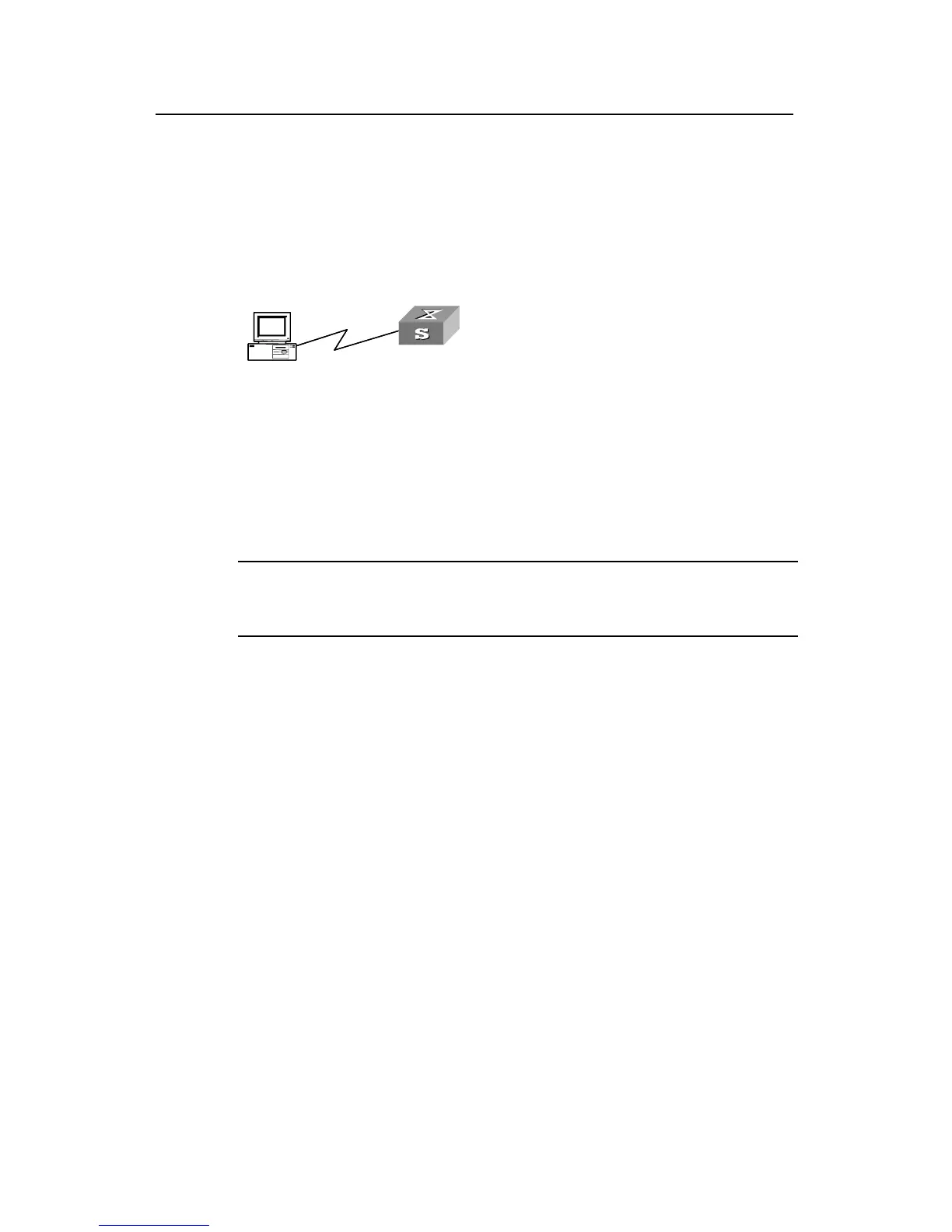Operation Manual - System Management
Quidway S3500 Series Ethernet Switches Chapter 8 SSH Terminal Services
Huawei Technologies Proprietary
8-11
8.1.5 SSH Configuration Example
I. Networking requirements
As shown in Figure 8-6, configure local connection from SSH Client to the switch. The
client uses SSH protocol to access the switch.
II. Networking diagram
SSH Client
Switch
SSH Client
Switch
Figure 8-6 Networking for SSH local configuration
III. Configuration procedure
You should run this command before any other configuration:
[Quidway] rsa local-key-pair create
Note:
If you have configured local key pair in advance, this operation is unnecessary.
z For password authentication mode
[Quidway] user-interface vty 0 4
[Quidway-ui-vty0-4] authentication-mode scheme
[Quidway-ui-vty0-4] protocol inbound ssh
[Quidway] local-user client001
[Quidway-luser-client001] password simple huawei
[Quidway-luser-client001] service-type ssh
[Quidway] ssh user client001 authentication-type password
Select the default values for SSH authentication timeout value, retry value and update
interval of server key. Then run SSH1.5 client program on the PC which is connected to
the switch and access the switch using username “client001” and password “huawei”.
z For RSA authentication mode
# Create local user client002
[Quidway] local-user client002
[Quidway-luser-client002] service-type ssh
# Specify AAA authentication on the user interface.
[Quidway] user-interface vty 0 4
