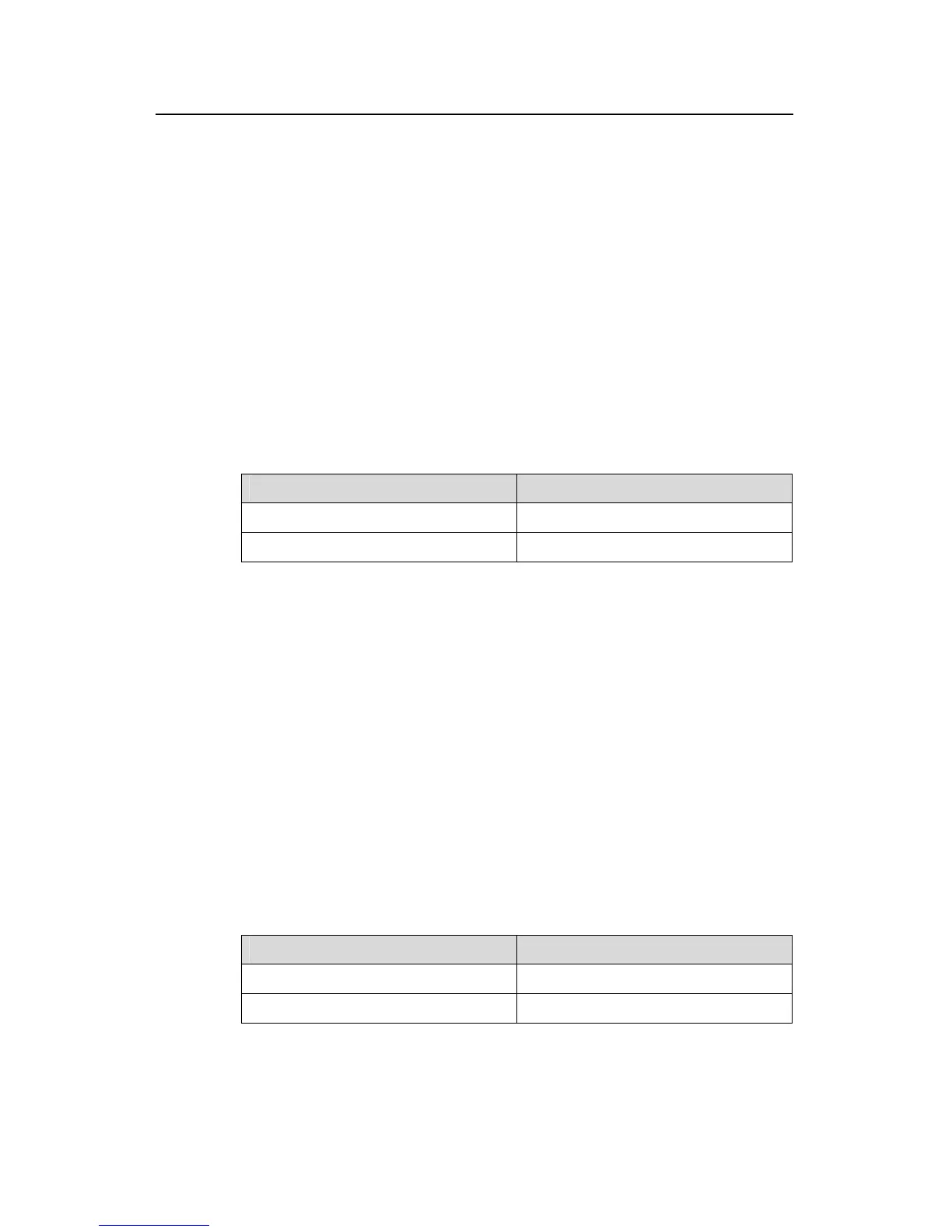Operation Manual - Routing Protocol
Quidway S3500 Series Ethernet Switches Chapter 4 OSPF Configuration
Huawei Technologies Proprietary
4-6
4.2.3 Specifying interface
OSPF further divides the AS into different areas. An area logically groups the routers.
Some routers belong to different areas (such routers are called ABRs), but one
segment can only belong to an area. In other words, you must specify each OSPF
interface to belong to a particular area identified by area ID. The areas transfer routing
information between them via the ABRs.
In addition, parameters of all the routers in the same area should be identical.
Therefore, when configuring the routers in the same area, please note that most
configurations should be based upon the area. Wrong configuration may disable the
neighboring routers to transmit information between them, and even lead to congestion
or self-loop of the routing information.
Perform the following configuration in OSPF Area view.
Table 4-3 Specifying interface
Operation Command
Specify interface to run OSPF
network ip-address ip-mask
Disable OSPF on the interface.
undo network ip-address ip-mask
You must specify the segment to which the OSPF will be applied after enabling the
OSPF.
ip-mask: IP address wildcard shielded text (similar to the complement of the IP address
mask).
4.2.4 Configuring Router ID
Router ID is a 32-bit unsigned integer that uniquely identifies a router within an AS.
Router ID can be configured manually. If Router ID is not configured, the system will
select the IP address of an interface automatically. When you do that manually, you
must guarantee that the IDs of any two routers in the AS are unique. A common
undertaking is to set the router ID to be the IP address of an interface on the router.
Perform the following configurations in system view.
Table 4-4 Configuring router ID
Operation Command
Configure Router ID
router id router-id
Remove the router ID
undo router id
To ensure stability of OSPF, the user should determine the division of router IDs and
manually configure them when implementing network planning.
