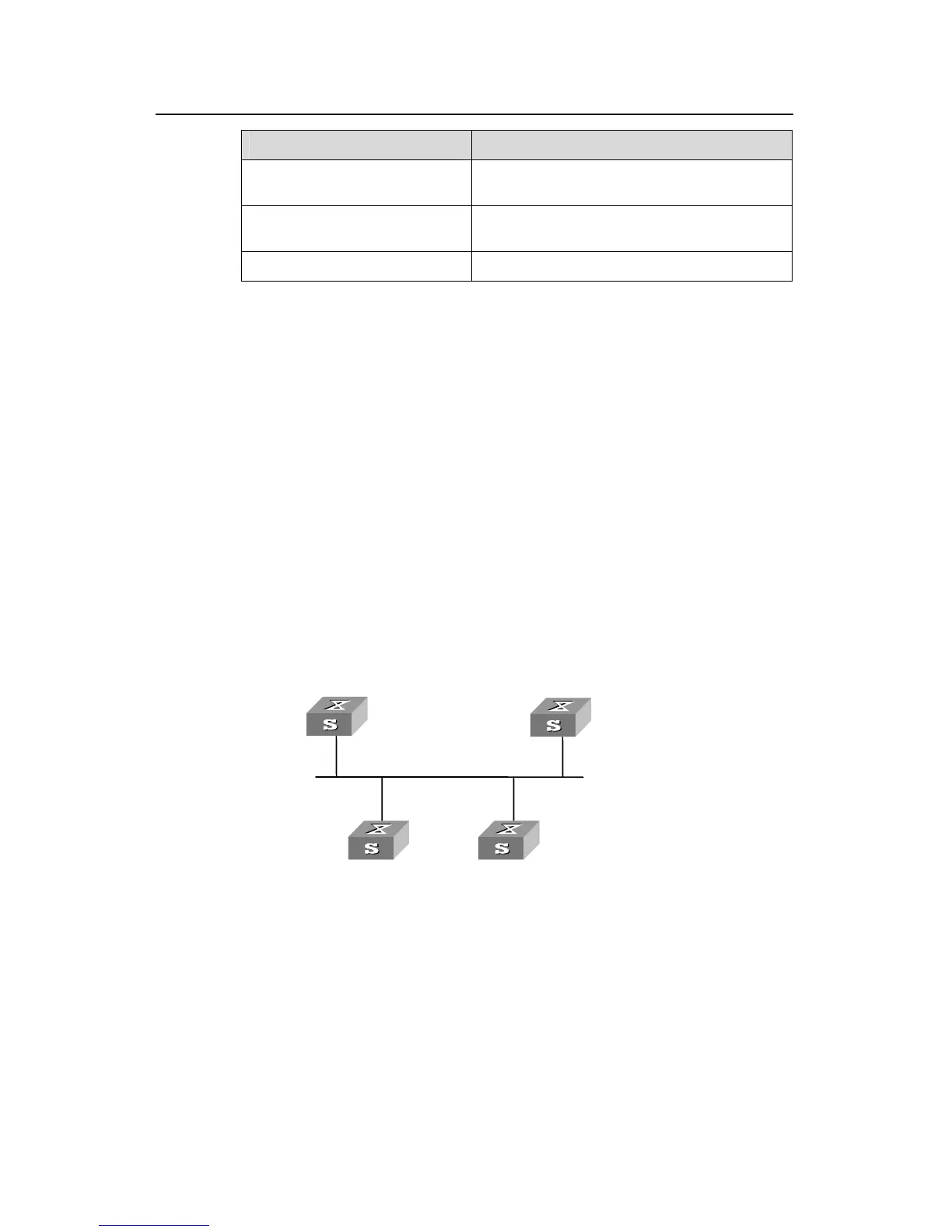Operation Manual - Routing Protocol
Quidway S3500 Series Ethernet Switches Chapter 4 OSPF Configuration
Huawei Technologies Proprietary
4-25
Operation Command
Display the summary information
of OSPF imported route
display ospf asbr-summary [ ip-address
mask ]
Display OSPF interface
information
display ospf interface
Display OSPF errors
display ospf error
4.4 Typical OSPF Configuration Example
4.4.1 Configuring DR Election Based on OSPF Priority
I. Networking requirements
Four S3500 Series Ethernet Switches, Switch A, Switch B, Switch C and Switch D,
which can perform the router functions and run OSPF, are located on the same
segment, as shown in the following figure. Correctly make the configuration to enable
Switch A and Switch C to be DR and BDR respectively. The priority of Switch A is 100,
which is the highest on the network, so it is elected as the DR. Switch C has the second
highest priority, so it is elected as the BDR. The priority of Switch B is 0, which means
that it cannot be elected as the DR. And Switch D does not have a priority, which takes
1 by default.
II. Networking diagram
BDR
196.1.1.4/24
196.1.1.3/24
196.1.1.2/24
DR
Switch A
Switch D
Switch B
Switch C
1.1.1.1
4.4.4.4
3.3.3.3
2.2.2.2
196.1.1.1/24
Figure 4-2 Networking for configuring DR election based on OSPF priority
III. Configuration procedure
# Configure Switch A:
[Switch A] interface Vlan-interface 1
[Switch A-Vlan-interface1] ip address 196.1.1.1 255.255.255.0
[Switch A-Vlan-interface1] ospf dr-priority 100
[Switch A] router id 1.1.1.1
