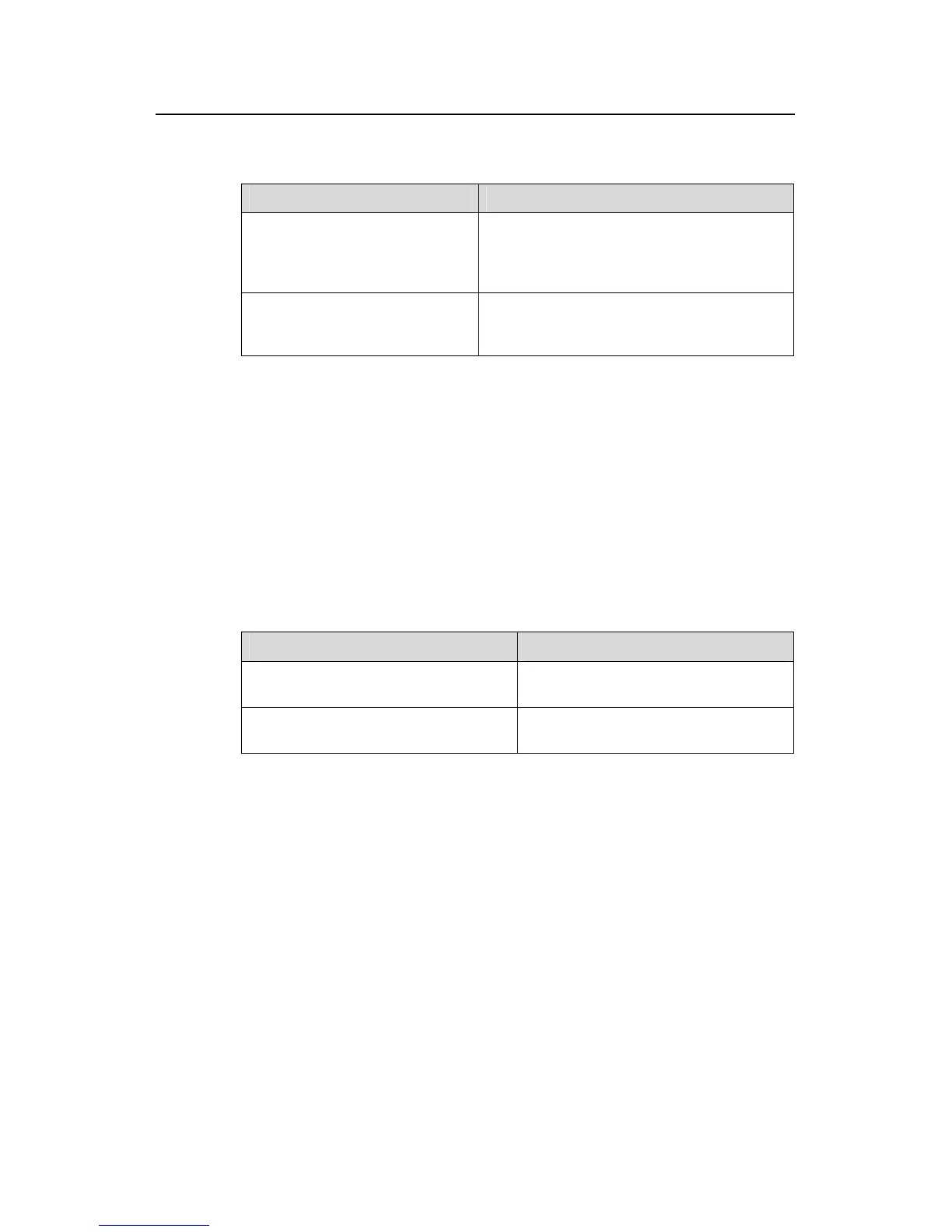Operation Manual - Network Protocol
Quidway S3500 Series Ethernet Switches Chapter 5 DHCP Configuration
Huawei Technologies Proprietary
5-18
Table 5-27 Configure a DHCP option for DHCP address pools on multiple VLAN
interfaces
Operation Command
Configure a DHCP option for
DHCP address pools on multiple
VLAN interfaces
dhcp server option code { ascii ascii-string |
hex hex-string | ip-address ip-address
[ ip-address ] } { interface vlan-interface
vlan_id [ to vlan-interface vlan_id ] | all }
Delete a DHCP option of DHCP
address pool on multiple VLAN
interfaces
undo dhcp server option code { interface
vlan-interface vlan_id [ to vlan-interface
vlan_id ] | all }
If you configure a DHCP option for multiple times, the latest one replaces the previous
one.
5.3.10 Configure IP Addresses of Egress Gateways for DHCP clients
When a DHCP client accesses a server or host beyond the local network segment, its
data must be forwarded by its egress gateway. By far, each DHCP address pool can
contain up to eight egress gateway addresses.
Perform the following configuration in DHCP address pool view.
Table 5-28 Configure a list of egress gateway addresses for DHCP clients
Operation Command
Configure IP addresses of egress
gateways for DHCP clients
gateway-list ip-address [ ip-address ]
Remove IP address of one or all egress
gateways for clients
undo gateway-list { ip-address | all }
By default, no egress gateway of DHCP clients is configured.
If egress gateway list is configured for multiple times, the latest one replaces the
previous one.
5.3.11 Configure the Ping Mechanism on DHCP Server
To prevent IP address conflict, the DHCP server checks whether an address is
available before allocating it to a client. The server pings this address and waits for a
response in the specified time duration. If receiving no response when the duration
times out, the server continues its ping attempt. If receiving no response yet after the
allowed number of ping attempts, the server regards that no device on the local
segment is using the IP address and thus ensures that this IP address to be allocated is
unique.
Perform the following configuration in system view.
