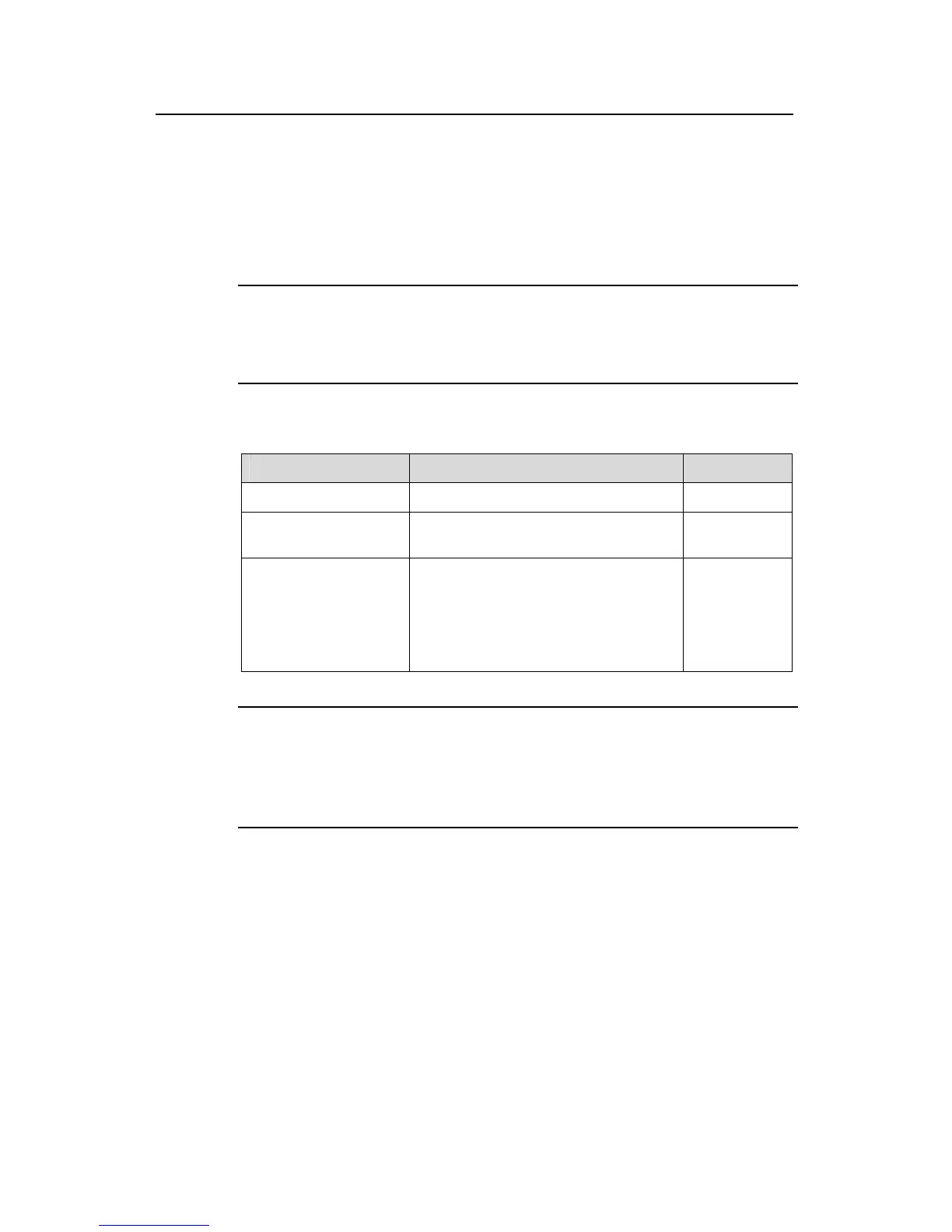Operation Manual - Auto Detecting
Quidway S3500 Series Ethernet Switches Chapter 2 Implementations of Auto Detect
Huawei Technologies Proprietary
2-6
z When the link between the primary VLAN interface and the destination comes
back up, that is, the result of the detecting group becomes reachable again, the
system enables the primary VLAN interface and shuts down the secondary.
2.4.1 Configuring Auto Detect for VLAN Interface Backup
Note:
You need to create a detecting group and perform configurations concerning VLAN
interfaces before the following operations.
Table 2-3 Configure auto detect for VLAN interface backup
Operation Command Remarks
Enter system view <Quidway> system-view –
Enter VALN interface
view
[Quidway] interface vlan-interface
vlan_id
–
Enable auto detect to
implement VLAN
interface backup
[Quidway-vlan-interfaceX] standby
detect-group group-number
Required but
only needed
on the
secondary
VALN
interface.
Note:
z The prompts of interface views vary with the actual configurations.
z Refer to corresponding command manual for information about parameters listed in
the above table and the related undo commands.
2.4.2 Implementation Example
I. Network requirements
z Configure a static route between Switch B and Switch C.
z Create a detecting group numbered 10 on Switch A, which is used to detect the
connectivity between Switch B and Switch C.
z Use VLAN interface1 as the primary interface when the result of the detecting
group is reachable.
z Use VLAN interface 2 as the backup interface when the result of the detecting
group is unreachable.
