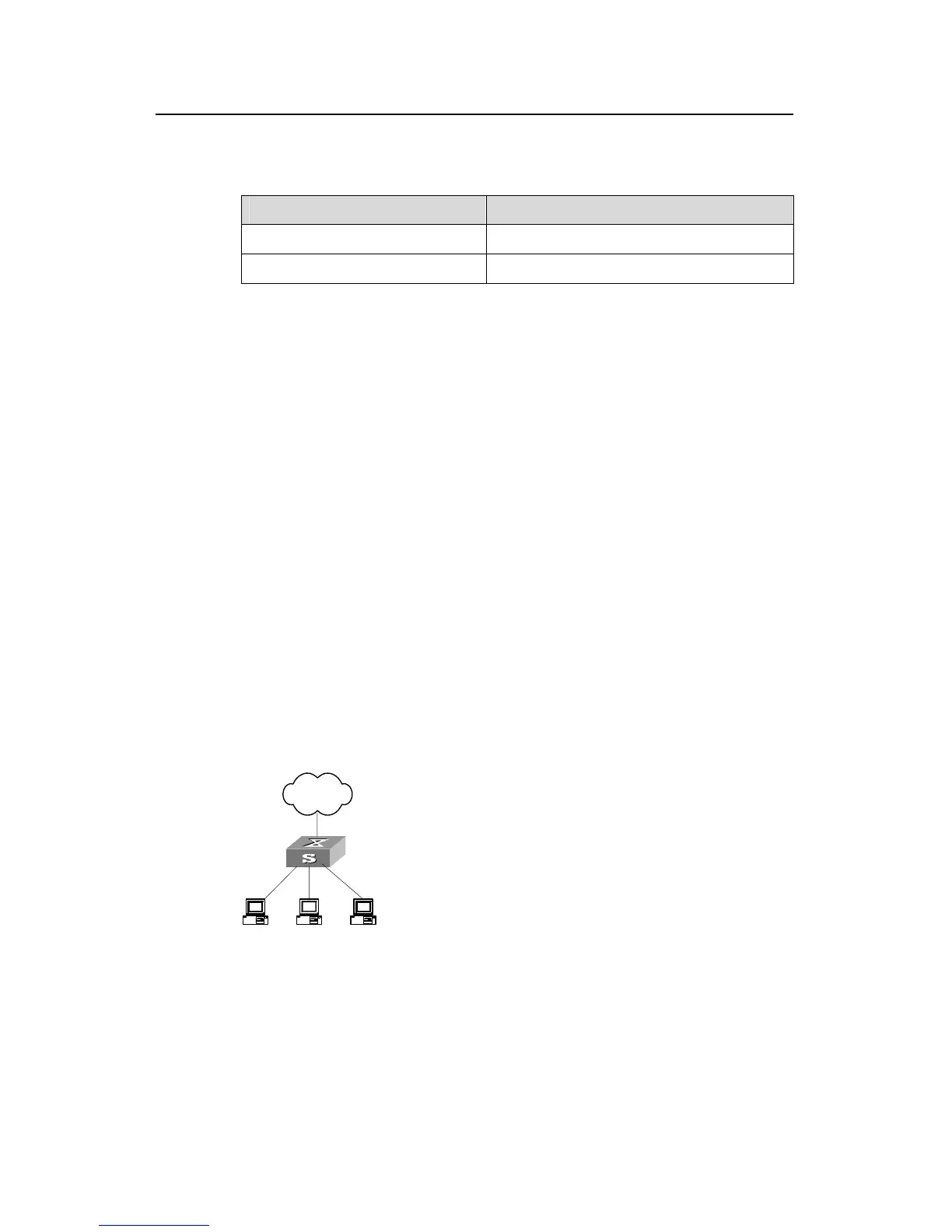Operation Manual - Port
Quidway S3500 Series Ethernet Switches Chapter 3 Port Isolation Configuration
Huawei Technologies Proprietary
3-2
Perform the following configuration in Ethernet port view.
Table 3-2 Configuring uplink port
Operation Command
Configure a uplink port
port-isolate uplink-port vlan vlan-id
Remove uplink port configuration
undo port-isolate uplink-port vlan vlan-id
By default, no uplink port is configured.
Note that
z After port L2 isolation is enabled in a VLAN, then you are allowed to configure a
port as uplink port. You can only configure one uplink port in a VLAN.
z You must first restore the uplink port to common isolated port before deleting it
from the VLAN.
z If a Trunk port is set as uplink port, then you are recommended to set that all VLAN
are allowed to pass through the Trunk port and that it is the only uplink port in that
VLAN.
z You cannot enable port isolation and link aggregation concurrently on a port.
3.3 Port Isolation Configuration Example
I. Networking requirement
Community users connect the switch, which is attached to the external network through
the Ethernet 0/1 port. All community users belong to VLAN 1 and are isolated from
each other.
II. Networking diagram
External
netowrk
E 0/1
Figure 3-1 Networking diagram for port isolation configuration
III. Configuration procedure
# Enable port L2 isolation in the VLAN.
[Quidway-vlan1] port-isolate enable
# Configure the Ethernet0/1 port as uplink port.
