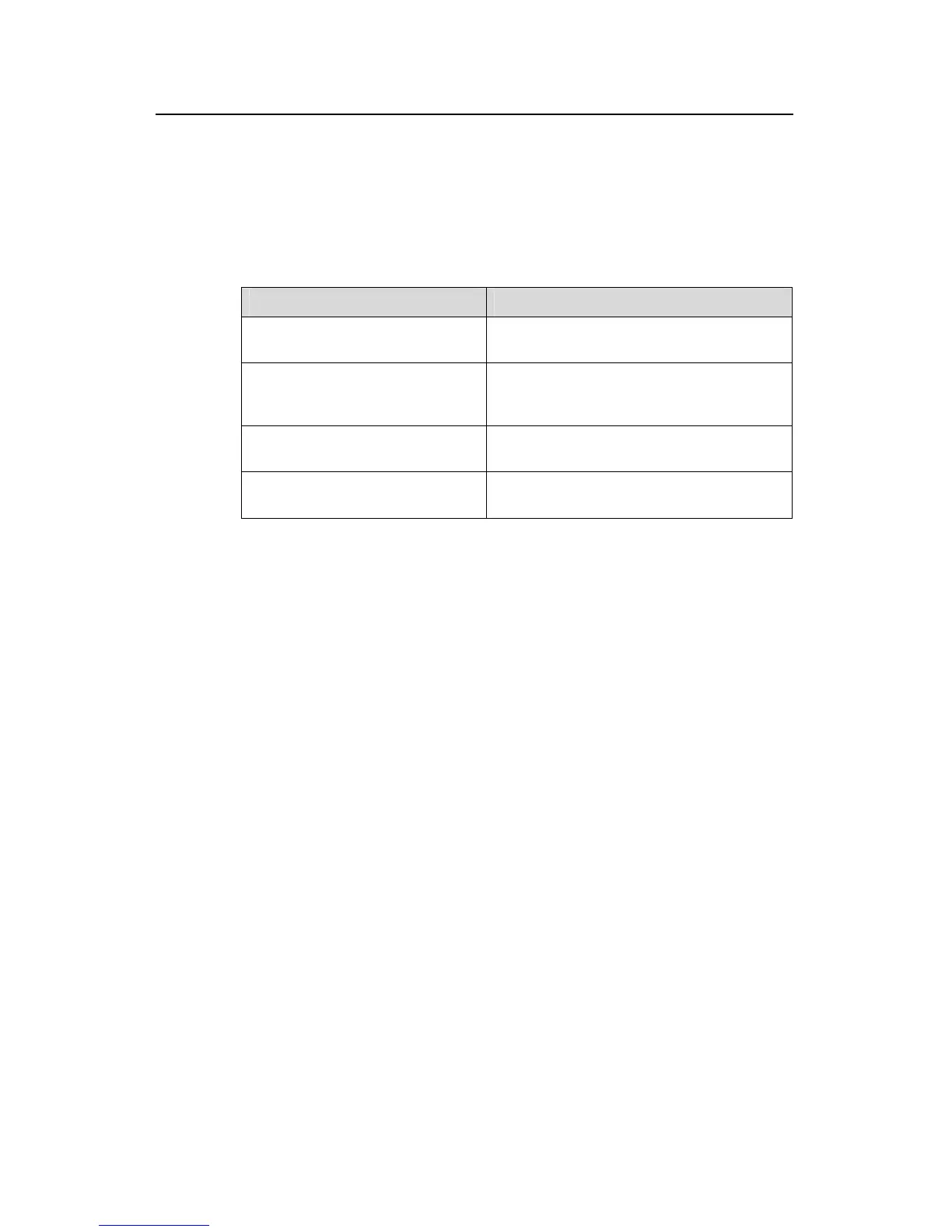Operation Manual - Multicast
Quidway S3500 Series Ethernet Switches Chapter 5 IGMP Configuration
Huawei Technologies Proprietary
5-6
5.3 Display and Debug IGMP
After the above configuration, execute display command in any view to display the
running of IGMP configuration, and to verify the effect of the configuration.
Execute debugging command in user view for the debugging of IGMP.
Table 5-7 Display and debug IGMP
Operation Command
Display the information about
members of IGMP multicast groups
display igmp group [ group-address |
interface interface-type interface-number ]
Display the IGMP configuration and
running information about the
interface
display igmp interface [ interface-type
interface-number ]
Enable the IGMP information
debugging
debugging igmp { all | event | host | packet
| mpm | timer }
Disable the IGMP information
debugging
undo debugging igmp { all | event | host |
packet | mpm | timer }
