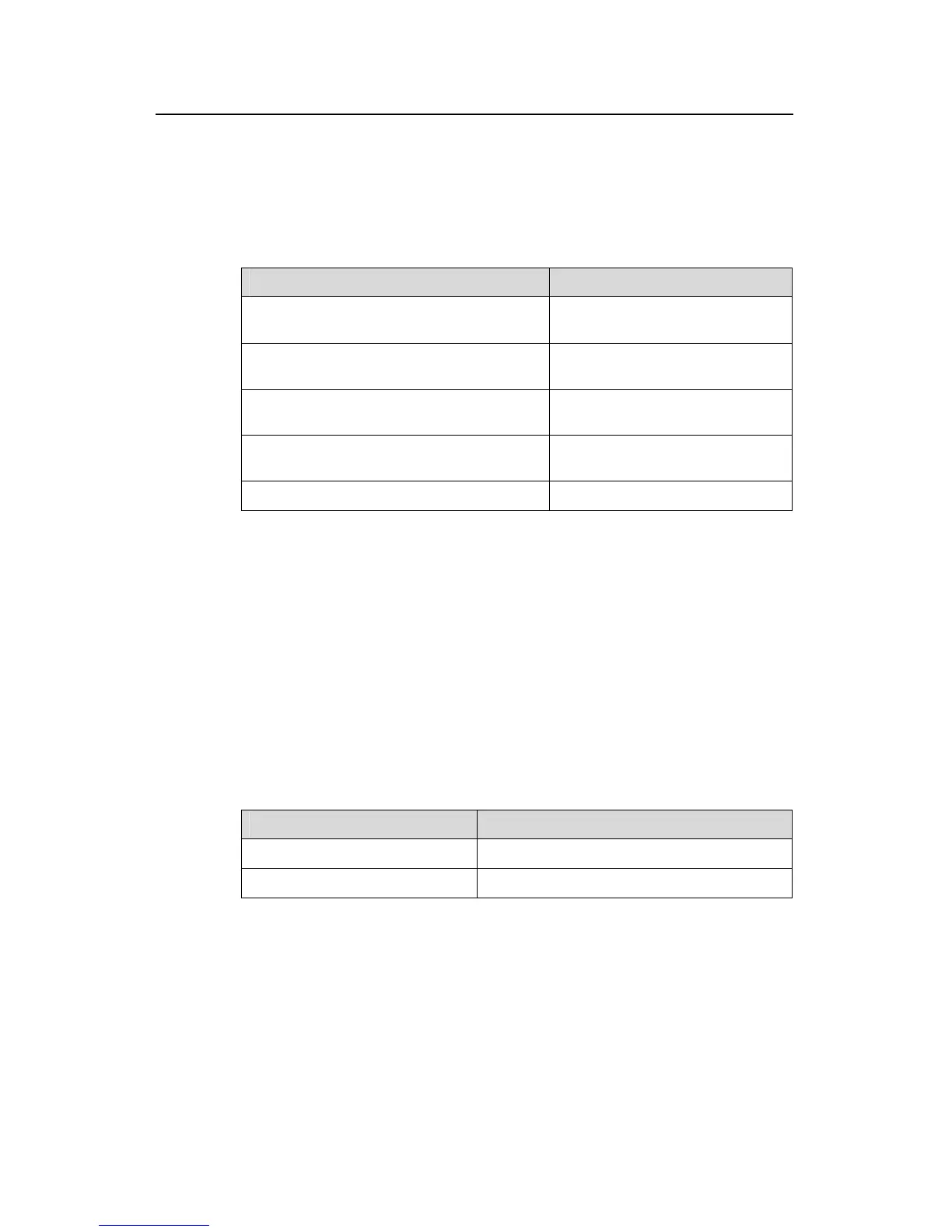Operation Manual - Routing Protocol
Quidway S3500 Series Ethernet Switches Chapter 3 RIP Configuration
Huawei Technologies Proprietary
3-7
The simple authentication does not ensure security. The authentication key not
encrypted is sent together with the packet, so the simple authentication cannot be
applied to the case with high security requirements.
Perform the following configuration in Interface view:
Table 3-9 Setting RIP-2 Packet Authentication
Operation Command
Configure RIP-2 simple authentication key
rip authentication-mode simple
password
Configure RIP-2 MD5 authentication key
rip authentication-mode md5
key-string key-string
Configure RIP-2 MD5 authentication identifier
rip authentication-mode md5
key-id key-id
Set the packet format type of RIP-2 MD5
authentication
rip authentication-mode md5
type { nonstandard | usual }
Cancel authentication of RIP-2 packet
undo rip authentication-mode
The usual packet format follows RFC1723 and nonstandard follows RFC2082.
3.2.10 Configuring Split Horizon
Split horizon means that the route received via an interface will not be sent via this
interface again. The split horizon is necessary for reducing routing loop. But in some
special cases, split horizon must be disabled so as to get correct advertising at the cost
of efficiency. Disabling the split horizon has no effect on the p2p connected links but is
applicable on the Ethernet.
Perform the following configuration in Interface view:
Table 3-10 Configuring Split Horizon
Operation Command
Enable split horizon
rip split-horizon
Disable split horizon
undo rip split-horizon
By default, split horizon of the interface is enabled.
3.2.11 Configuring RIP to Import Routes of Other Protocols
RIP allows users to import the route information of other protocols into the routing table.
RIP can import the routes of Direct, Static, OSPF and BGP, etc.
Perform the following configurations in RIP view.
